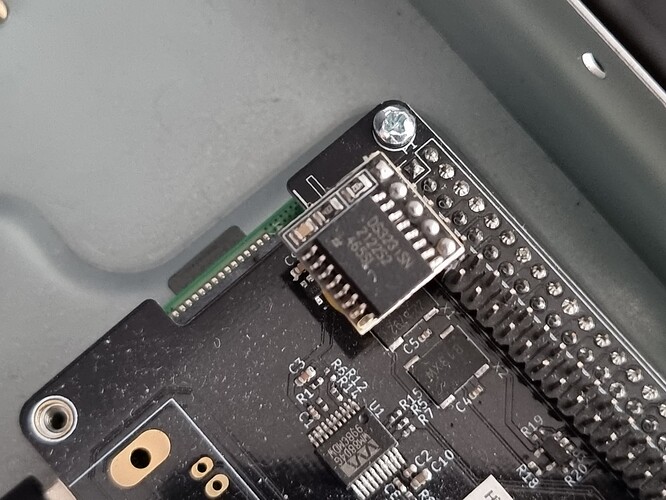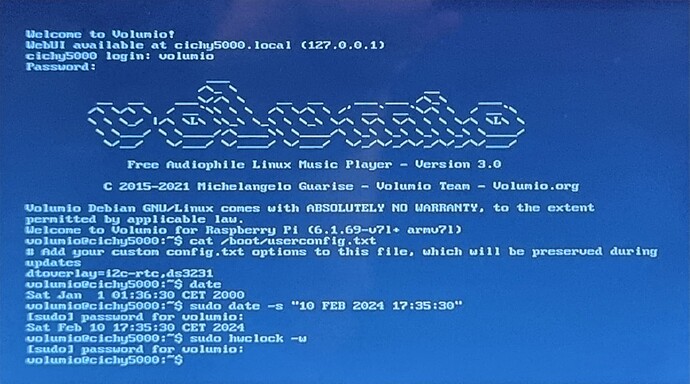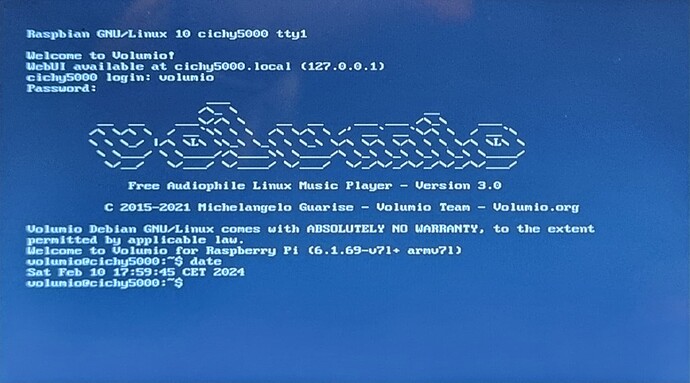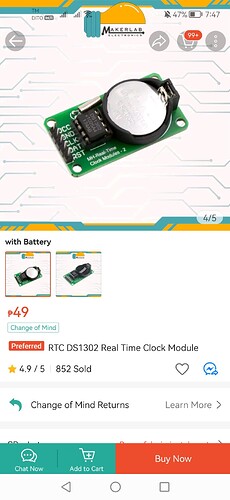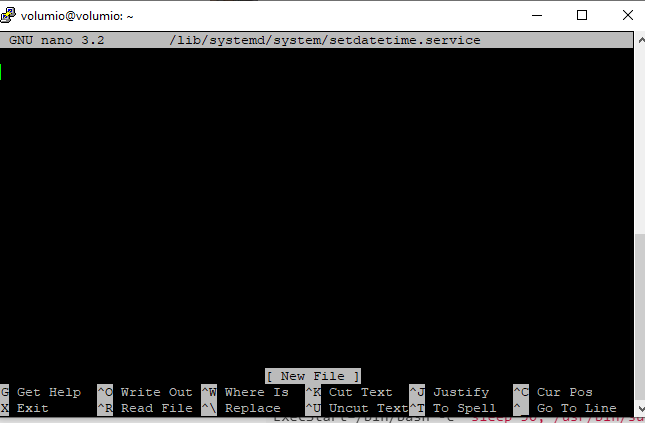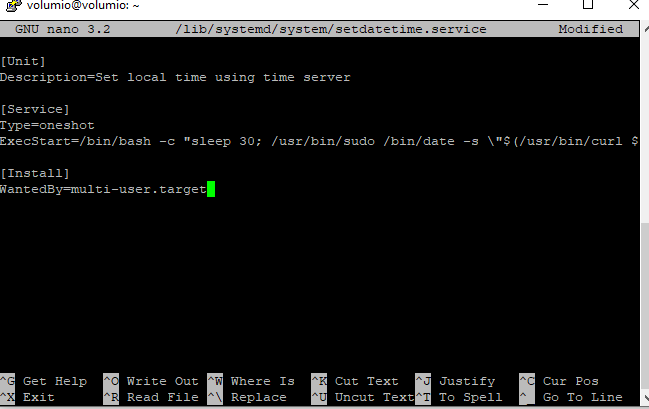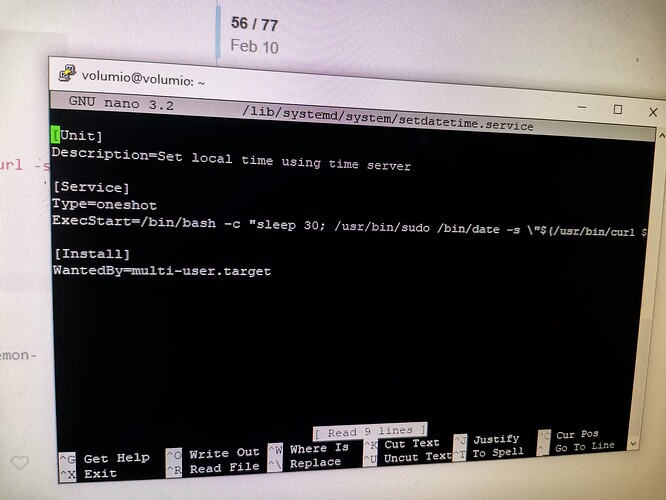Yes. I can connect it wright now, without DAC only for checking “time issues”
no hurry, will flash a V3.611 and then I need to walk a different dog ![]()
Ok…
Volumio disconnected from the network. I used the USB keyboard and did this:
I power off Volumio and wait with crossed fingers ![]()
Last test.
After all night with powered off Pi4, with disconnected LAN and turned off WLAN i turn on Volumio.
Now I’m sure ![]()
But there are strange words on your screen??? ![]()
![]()
Either a faulty spell checker, or possibly a different language? That’s a piękny zegar on the lower unit.
I live in Poland and is in Polish language but you know about it because of “piękny zegar”
This top black Volumio is of my friend’s - Pi4 with a clock problem.
The lower Volumio one is mine. Unit with Pi5, NVMe drive and Xmos USB converter for DAC and power supplies - more is on my DIY thread.
This lowest with NIXIE tube “beautiful clock” is my separate PCM 63-K, tube analog DAC. I added this clock for character, is still on whether the DAC is turned on or not.
I also made others like this:
the oak one is still waiting for a new home.
EDIT: sorry for off topic - but still about clock ![]()
Volumio was powered off from “Niedziela” ![]() . I turn it on morning and time still is correct. It mean fully succes with hardware clock.
. I turn it on morning and time still is correct. It mean fully succes with hardware clock.
Thank you @Wheaten for your help (like always) ![]()
I have this cheaper one RTC too.
Need I only change RTC model in dtoverlay in userconfig.txt?
I am pretty irritated over this whole thing. I’ve spent a few hours figuring out why my date wouldn’t change from Feb 21 on my fresh install. This breaks a lot of functionality due to SSL issues. This breaks installing plugins for example.
In my research I came across threads going back a few years on this, why does this problem exist? Is it amateur hour? I have never experienced this across many pi projects I’ve engaged with over the years.
In the beginning stages of setting up Volumio, you ask me for money, this is not how you get it.
I appreciate the amicable atmosphere in this discussion.
It has come to my attention that there are anomalies in the behavior of the Raspberry Pi 4. Approximately 10-15% of users encounter challenges in synchronizing the date, while the remainder report no such difficulties.
Volumio and myself included, have invested significant effort in troubleshooting and exploring various methods to address this issue across all Raspberry Pi devices. Among my personal inventory of three Raspberry Pi 4 units, one unfortunately exhibits structural deficiencies, while the remaining two operate without issue.
In lieu of engaging in adversarial behavior, I have taken the initiative to share a viable solution for addressing these issues.
Should we, the end user, be responsible for this? I installed from the last available image dated February 21. My system date is stuck on February 21. This isn’t a coincidence. There needs to be a fix beyond endless web searching trying to find an answer. This issue can be reproduced simply by using a Raspberry Pi 4 and installing the Feb 21 image. I have no clue what “Structural deficiencies” means in regards to a Raspberry Pi. This is a software problem, not a hardware problem.
If the issue is software-related, wouldn’t it logically affect every Raspberry Pi 4?
Hi @stayupthetree . This issue touched me too. I resolved it with 1 euro hardware. Is it a problem ??
You wrote about trying to find answer in web. I started from this and problem described in web was not in Volumio but other software. I had four Pi4 and only one has time issue.
@Wheaten works hard on this problem but if problem is not a regular it is not easy. I tried all his solves on another one Pi4 and all method works. I don’t belive that time issue goes from software.
Seems ok to me.
Then, i sould also type this on terminal?
sudo chmod 644 /lib/systemd/system/setdatetime.service && sudo systemctl daemon-reload && sudo systemctl enable setdatetime.service && sudo systemctl start setdatetime.service
It seems nothing happens after i paste this on terminal.