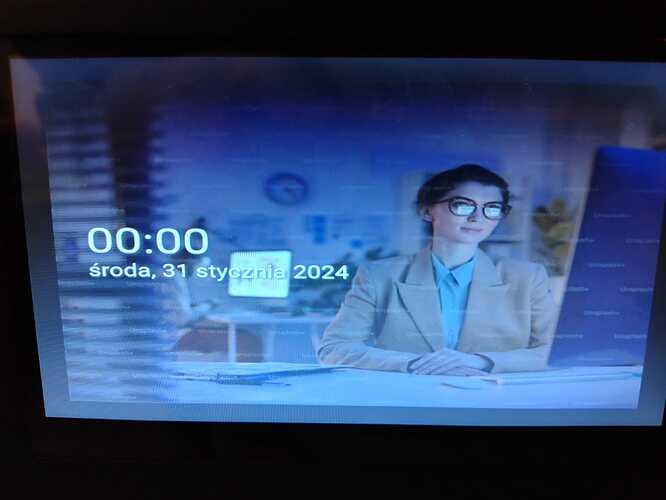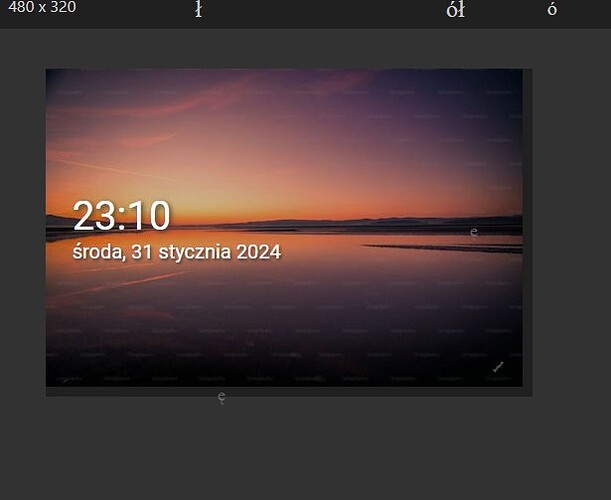Then I think it’s ok?
the stop and start is just to avoid rebooting for testing.
Now I changed to
sudo date -s "$(wget -qSO- --max-redirect=0 google.com 2>&1 | grep Date: | cut -d' ' -f5-8)Z"
and is
volumio@cichy5000:~$ cat /home/volumio/setdatetime.sh
#!/bin/bash
date -s “$(wget -qSO- --max-redirect=0 google.com 2>&1 | grep Date: | cut -d’ ’ -f5-8)Z”
volumio@cichy5000:~$
Not because after reboot I have:
volumio@cichy5000:~$ date
Wed Jan 31 01:01:35 CET 2024
after start and stop:
volumio@cichy5000:~$ date
Wed Jan 31 21:59:10 CET 2024
Before reboot:
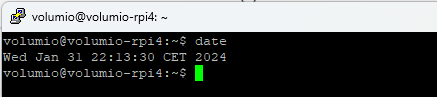
After reboot:
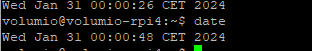
Did you hear me cursing…
No clue why this happens…
oooo you have the same… I broke your Pi ![]()
I checked both
First give me 01:00:00 after reebot
second give me 00:00:00 after reboot.
Both give me correct time after stop and start service.
I tried to add
to /home/volumio/setdatetime.sh ![]() but it change nothing
but it change nothing
systemctl disable setdatetime.service && sudo rm /lib/systemd/system/setdatetime.service
sudo cat <<EOF >>/lib/systemd/system/setdatetime.service
[Unit]
Description=Date Time service
Wants=network-online.target
After=network-online.target
After=volumio.service
[Service]
ExecStart=/bin/bash /home/volumio/setdatetime.sh
[Install]
WantedBy=multi-user.target
EOF
sudo chmod 644 /lib/systemd/system/setdatetime.service && sudo systemctl daemon-reload && sudo systemctl enable setdatetime.service && sudo systemctl start setdatetime.service
After reboot the time is correct on my rPi.
are you shure ??
I done:
1:
have :
volumio@cichy5000:~$ systemctl disable setdatetime.service && sudo rm /lib/systemd/system/setdatetime.service
Removed /etc/systemd/system/multi-user.target.wants/setdatetime.service.
volumio@cichy5000:~$
2:
and
insert pasword: volumio
3:
and have:
olumio@cichy5000:~$ sudo chmod 644 /lib/systemd/system/setdatetime.service && sudo systemctl daemon-reload && sudo systemctl enable setdatetime.service && sudo systemctl start setdatetime.service
Created symlink /etc/systemd/system/multi-user.target.wants/setdatetime.service → /lib/systemd/system/setdatetime.service.
volumio@cichy5000:~$
4:
sudo reboot
and… after reboot:
volumio@cichy5000:~$ date
Wed Jan 31 00:00:31 CET 2024
volumio@cichy5000:~$ sudo systemctl stop setdatetime.service
volumio@cichy5000:~$ sudo systemctl start setdatetime.service
volumio@cichy5000:~$ date
Wed Jan 31 22:42:57 CET 2024
volumio@cichy5000:~$
what goes wrong ??
EDIT:
volumio@cichy5000:~$ cat /lib/systemd/system/setdatetime.service
[Unit]
Description=Date Time service
Wants=network-online.target
After=network-online.target
After=volumio.service
[Service]
ExecStart=/bin/bash /home/volumio/setdatetime.sh
[Install]
WantedBy=multi-user.target
volumio@cichy5000:~$
After=volumio.service is add.
It’s working here.
After Volumio is loaded, I see the time being corrected.
At startup 22:54, after Volumio GUI is loaded the time jumps to 22:57.
Using MPD_Oled to verify
Via putty I have still wrong time. The same wrong time after reboot is on screen.
but in NowPlaying preview kiosk mode I have good time:
??
me too ???
Would it help to add an RTC module to Pi4?
for example:
RTC DS1302 SPI - real-time clock - Waveshare 9709
yes it would help, like with the ri5
I thought about it but first. Thank you for this job with NTC server.
I hope it will help. I don’t need correct time but without date after few days Volumio stop.
I bought Raspberry Pi RTC DS3231. It is better than DS1302. I hope that in Volumio is possibility to use it.
All you have to do is adding to /boot/userconfig.txt
dtoverlay=i2c-rtc,ds3231
Reboot, make sure your date is correct and run:
sudo hwclock -w
The overlay exist in the Volumio images: “i2c-rtc.dtbo”
Today I had an incorrect time on one of my Pi4 Volumios and tried to follow the thread here. This part worked to correct the time, but it doesn’t survive a reboot. So I then need to stop and start setdatetime.service again. Was there a permanent solution that I missed? Maybe adding this to userconfig?
Hi @SimonE
Currently I Have this running, which seems to do the trick for me on a rPi4, bypassing the script. All in the service.
I know the sleep is all but elegant, but I experienced the same issue as @eMCZe mentioned. 7 out of 10 it worked, but not consistent.
sudo nano /lib/systemd/system/setdatetime.service
[Unit]
Description=Set local time using time server
[Service]
Type=oneshot
ExecStart=/bin/bash -c "sleep 30; /usr/bin/sudo /bin/date -s \"$(/usr/bin/curl -s --head http://google.com | grep ^Date: | sed 's/Date: //g')\""
[Install]
WantedBy=multi-user.target
ctrl+o, ctrl+x
sudo chmod 644 /lib/systemd/system/setdatetime.service && sudo systemctl daemon-reload && sudo systemctl enable setdatetime.service && sudo systemctl start setdatetime.service
Thanks, this is working for me too.
Simon
I have this Pi 4 in my home but in my net works without problem ![]()
Now I almost finish soldering all parts in one great sounding tube DAC and will connect it via USB to Pi. GPIO will be free for external RTC.
I tried with internal Pi5 RTC with battery and without WLAN and LAN. I still have good time after disconnected power.
I hope the same will be with Pi4.
Just let us know ![]()