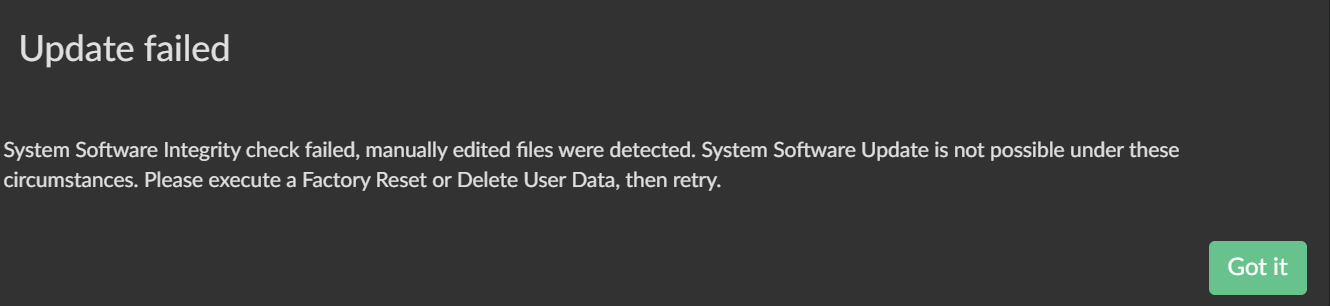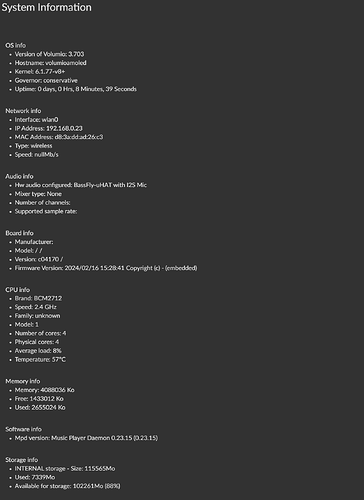Hi, I have setup a raspberry pi 5 with a hifiberry dac+dsp and volumio. Audio playback is slow. Its like playing a 45rpm vinyl at 33rpm. Playing with HDMI is fine. Has anyone else had this problem? How was it solved?
Thanks
Adrian
I had the same problem before,
usually the volumio DAC setup will write a line to
/boot/config.txt
such as
dtoverlay=allo-boss-dac-pcm512x-audio
depend on what DAC you choose.
but sometimes it will not check if the line already exist
and will repeat write when you set it up again.
if this line repeat 4 or t5 imes, it may slow the play speed.
You may check if any extra repeat line in config.txt
and remove it, good luck.
@dewen Thank you for the reply, sadly there are no lines similar to your suggestion, so i’m back to using pi4 ![]()
You may try add a line to config.txt
force_eeprom_read=0
Suggested by HiFiBerry sound cards on the Pi5 to disable the use of the onboard EEPROM and use the correct updated Linux kernel.
You can also try update your Pi5 firmware.
Raspberry Pi OS - Raspberry Pi Documentation
@dewen Thanks again, I had previously tried that with no luck. Just tried again without success.
@Darmur Thank you so much, that worked!!!
I also noticed the same problem with hifiberry-dac overlay and RPi5, it is a regression introduced with kernel 6.1.77 used in the latest image.
glad to hear that it works with the suggested workaround
I reverted the kernel back to 6.1.69, for solving this regression with RPI5
a new test image is available, v3.731
if you want to try it, please enable test-mode and perform an OTA update. After reboot, it should be possible to select again HifiBerry DAC on RPi5
Wanted to chime in on this if it helps. Was having I think the same problem and dewen has been helping out. Was able to update to 3.733 and have the same problem different results. Instead of the slow playback with 3.703 the new update is playing static. Changing to “BassFly with I2S Mic” allows playback on both versions but think its coming out a little thin.
Raspberry’s 5 8GB powered by official power supply → Allo Kali reclocker powered by iFi power wall wart → Collybias Mamboberry HD DAC+ hat. QNAP NAS has minimServer and rca cables into integrated amplifier
config.txt
DO NOT EDIT THIS FILE
APPLY CUSTOM PARAMETERS TO userconfig.txt
initramfs volumio.initrd
gpu_mem=128
gpu_mem_256=32
gpu_mem_512=32
gpu_mem_1024=128
max_usb_current=1
[pi5]
usb_max_current_enable=1
[all]
include volumioconfig.txt
include userconfig.txt
Volumio i2s setting below: do not alter
dtoverlay=hifiberry-dac
according to
Configuring Linux 4.x or higher | HiFiBerry
HiFiBerry sound cards on the Pi5 | HiFiBerry
Changes in HiFiBerry drivers | HiFiBerry
in the config.txt, instead of using dtoverlay=hifiberry-dac
If Volumio linux kernel < 6.1.77
( you can check by System Infomation Plugin )
you may try
dtoverlay=hifiberry-dacplus,slave
If kernel > 6.177, try
dtoverlay=hifiberry-dacplus-std
also, try add
force_eeprom_read=0
I can confirm that the update fixed it. I have selected hifiberry dac+dsp as the source and it plays fine. Thank you to everyone who contributed ![]()
Hello,
I have a similar problem with my new PI 5 / 4GB and the DAC HIFI Berry. To me, music from USB sounds like an LP playing too slowly. Music from the NAS or Spotify works great.
Greeting,
Karsten
@Karsten66
Please stop cross posting the same issue in multiple topics.
Hello,
A few days ago I swapped my hardware from Raspberry pi 3B+ and 4 to 5 with 4/8 GB. Simply plugged the Micro SD cards from the old system into the new Pi and lo and behold nothing worked. Now installed 3.7 with PeppyMeter and other tools - everything works. The sound via Dac from USB SSD or stick is played very slowly. Like a record player with a different speed. Now I’ve tried everything possible, different power supply, different volume, with and without DAC, different DAC, every time I want to play from USB it doesn’t work! Everything works normally from the NAS or Spotify.
My system: Raspberry Pi 5 4GB, HIFIBerry DAC+, DAC+Pro, DAC+ADC or AUDIOPHONICS ES9038Q2M. Display 1920x1080. Sandisk Ultra Extreme PRO Micro SD card memory card 32GB.
Can you help me?
Thank you,
Karsten
@nerd : Moved from Raspberry Pi 5/4GB / DAC / USB Stick - runs at the wrong speed
Disable Peppy Screensaver plugin
That allowed for Update - now I’m facing this:
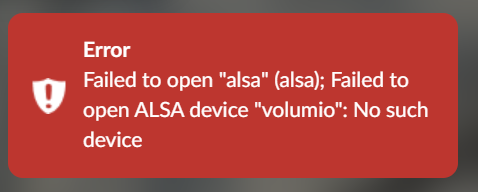
Turn On Peppyscreen
That removed the ALSA error but now getting no audio. Tried both the HiFiBerry and the BassFly options and no joy.
http://logs.volumio.org/volumio/PJzbisC.html
Do I need to try this?