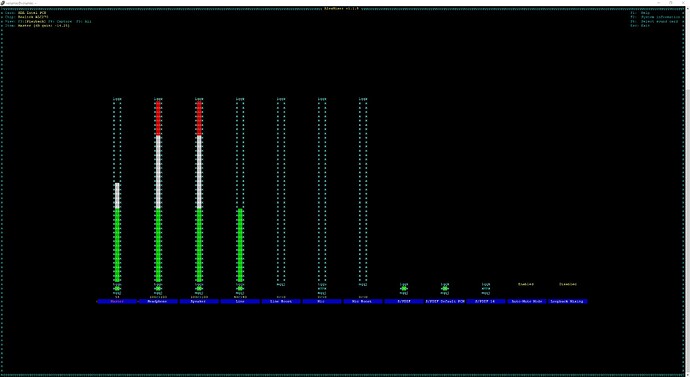You said it runs standard Debian, would you be able to give me “dmesg” from it after booting
Two dmesgs here: one thats on wired network but untested audio, and one thats our jukebox, that have usb wifi adapter
Machine with wired network:
Note this one is based on xanmod kernel, thats for ntfs3 module, but network works regardless of kernel used
Jukebox:
also it’s /boot/syslinux.cfg?
I’m using grub, but heres related part of grub.conf
grub.conf
menuentry ‘Debian GNU/Linux’ --class debian --class gnu-linux --class gnu --class os $menuentry_id_option ‘gnulinux-simple-66ff4370-183e-411e-9cbf-80bd25fb0727’ {
load_video
insmod gzio
if [ x$grub_platform = xxen ]; then insmod xzio; insmod lzopio; fi
insmod part_msdos
insmod ext2
set root=‘hd0,msdos1’
if [ x$feature_platform_search_hint = xy ]; then
search --no-floppy --fs-uuid --set=root --hint-bios=hd0,msdos1 --hint-efi=hd0,msdos1 --hint-baremetal=ahci0,msdos1 66ff4370-183e-411e-9cbf-80bd25fb0727
else
search --no-floppy --fs-uuid --set=root 66ff4370-183e-411e-9cbf-80bd25fb0727
fi
echo ‘Loading Linux 5.10.0-8-amd64 …’
linux /boot/vmlinuz-5.10.0-8-amd64 root=UUID=66ff4370-183e-411e-9cbf-80bd25fb0727 ro quiet
echo ‘Loading initial ramdisk …’
initrd /boot/initrd.img-5.10.0-8-amd64
}
And perhaps output from “xrandr”? You may also have to try adding “nomodeset” to Volumio’s kernel parameters (see /boot/syslinux.cfg)
Suprisingly, volumio boots with video output, feat that I had problems running pure debian, but nomodeset does indeed work
though I think we have VIA firmware missing, Broadcom Limited NetLink BCM57780 Gigabit Ethernet PCI we don’t have (yet) either.
Its part of the non-free install media, its probably somewhere in the repos too, I guess? The trick to getting this adapter to work is to load both “broadcom” and “tg3”, in this order.
Sorry I don’t have one of these machines that runs “vanilla” debian handy right now, but I can set up one later if its needed for testing!