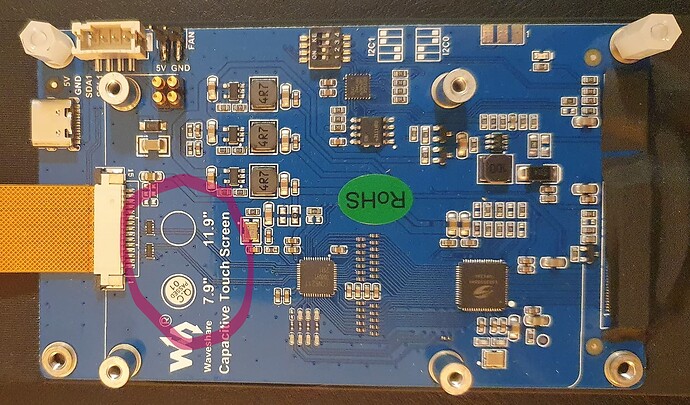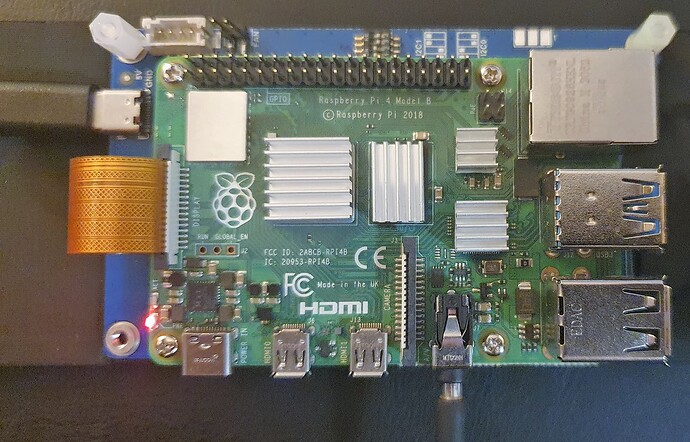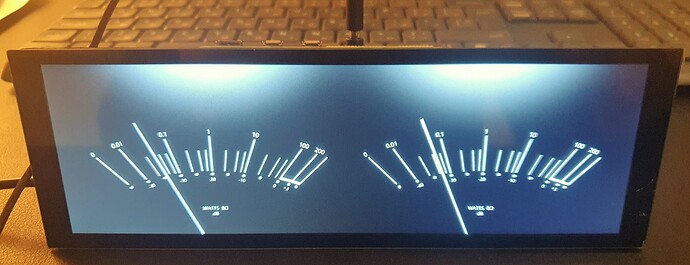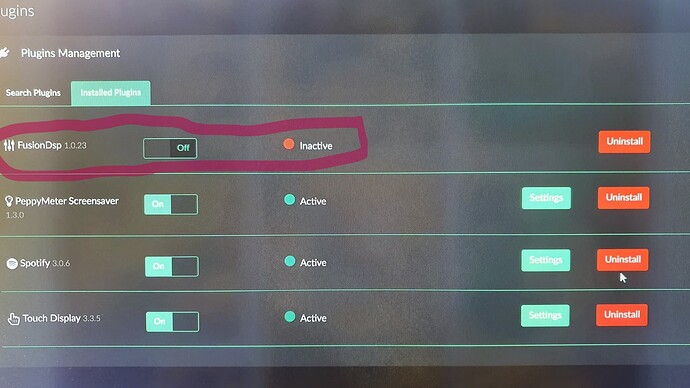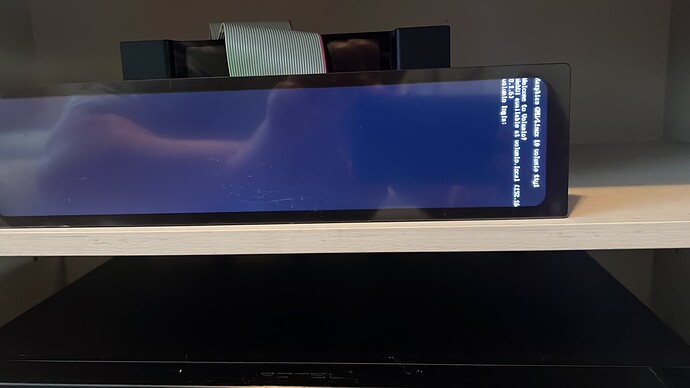if you found a solution you can put here a zip file with the text file and any support files
Thanks bye
Hi Lyzards, in the “README_MOD.txt” file you put an “etc…” for the userconfig.txt file
Could you also attach a zip file with the whole config and userconfig files? for pi3 and pi4?
Thanks bye
Hi, @paolo.p !
userconfig.txt file is edited during installation of driver and I don’t have them at the hand. My project is hibernating at the moment! 
I should run installation once again to check if all is good there and will send files then.
Meanwhile, you can look at scripts (e.g. with notepad) WS_xinchDSI.sh and WS_xinchDSI_MAIN.sh.
There you will find what exactly is added to userconfig.txt
Hope it helps!
P.s. I can test it on 7.9" DSI display, but for what I understood you have 11.9", right?
If so, it seems to me that it should be quite similar. 
Hi, I haven’t bought any touch displays yet because first I want to understand how it works and if I’ll be able to make it work.
Can you tell me where i can view the files WS_xinchDSI.sh and WS_xinchDSI_MAIN.sh ?
Thanks bye
I think your better of with this one.
Only needs a few settings as given in their wiki and the Touch display plugin.
Hi, again @paolo.p !
I attached examples of config.txt and userconfig.txt of a working system with RPI4B and 7.9" DSI display.
config.txt (189 Bytes)
userconfig.txt (275 Bytes)
Files: WS_xinchDSI.sh and WS_xinchDSI_MAIN.sh can be found in driver package zip. Modified version attached.
5.10.92-32-mod.V1.zip (35.1 KB)
Everything is working with this display, so no worries! 
I guess displays with HDMI will be easier to set-up and probably more future-proof solution…
However, currently, especially if you want to install Peppymeter, it is few more command lines to get DSI drivers setup and this display going.
So you, Guys, decide how much more hustle it is. ;p
Hi, @Jan_Kuz !
I have 7.9" DSI display and a RPI4B system. It seems to me that 7.9" and 11.9" uses same PCB (it is written there), so I assume they are quite similar.
I did a test for Peppymeter with headphones and it is working just fine! 
Only thing that I “discovered”, that FusionDsp plugin must be disabled. For some reason it conflicts with Peppymeter and they won’t work together just like that…
( Guys, if someone knows workaround this issue, please do enlighten me!  )
)
Hope it helps!
Peppy meter and FusionDSP are not compatible @Lyzards your right about that it’s know issue.
I didn’t have the FusionDsp plugin installed and still Peppymeter didn’t work.
I finally got it to work (with some limitations) this way:
Hi, there is also the 11.9 display I think it has similar settings to 7.9, right?
Then the display must be connected to the raspberry as well as with the HDMI cable also with a usb cable … for power supply?
Thanks bye
@Wheaten
Display needs it’s own PSU. the rPi can’t power the screen through it’s USB port. if you have a 5A psu you could split the psu port before the rPi and use the splitted part to power the LCD.
But then the usb connection published on the wiki is for data?
touchscreen…
and the power supply? on the wiki it is never shown, where does it link? What characteristics should the power supply have
5V 1A.
And I am not the helpdesk for Waveshare…
Thanks: D
I have a Waveshare DSI not HDMI 11.9 inches.
Well is not working for me at all! I try this instructions for than a week but not luck.
I really need help with this. Could someone help?
I have a raspberry pi3b tuning Volumio 3 (last version) the only thing that I was available to accomplish was
Have you installed the touchscreen plugin?
For anyone else here, just to clarify, you do NOT need a seperate power supply for the DSI version thankfully.
Well I’m a newbie with this type of things. But let me explain what I do. Volumio last version clean then I install regular screen plugging, then they I enable SSH access with Volumio/local/dev, then I use WinSCP to copy the files on volumio, use Putty to SSH to open the terminal, Go to just coppied folder (in step using: cd /home/volumio/
sudo bash ./WS_xinchDSI_MAIN.sh 11_9inch I2C0
Reboot!
But when I do that the screen come on but with the screen like that I the picture.
When I try to use the scp command it gives me an error.