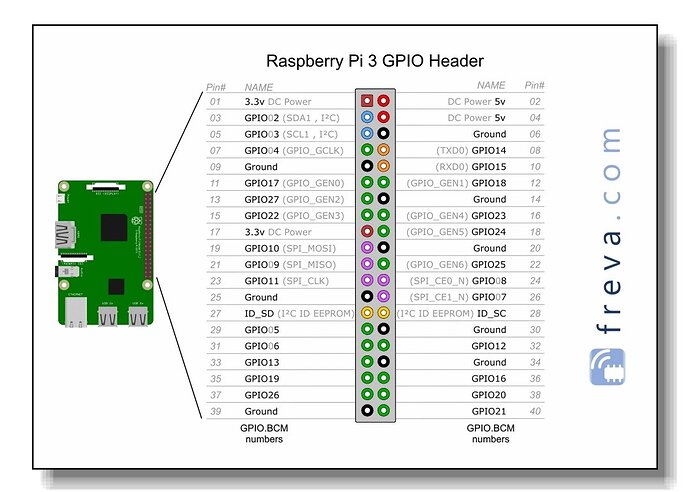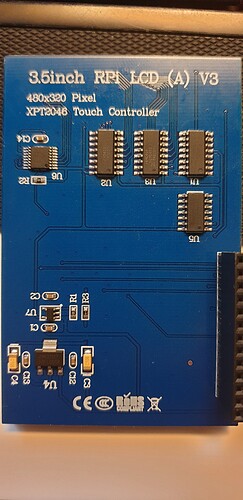Here you can see the very large time to Power on and the flashing light… On the right you can see red led on later the boot… https://youtu.be/b5wwXrvcBWg
Hi nadirfly,
I’m not aware of any trick to turn off the display after powering off the system, I’m not using this display anymore together with Volumio, the touch is terrible.
Ok… But you know if I’ll put VCC later can a good idea? And of is possible which is the pin on display? Thank you so much for the help!
I have no clue, maybe you could give it a try
nothing strange to see, this is normal for volumio to take so long to boot.
powering the screen externally does not help with the startup speed volumio, you probably relieve the raspberry pi with that.
view the diagram of your touchscreen where the voltage for the screen is and you could then power it externally.
here you can see where the 5 volts and 3.3 volts are located via the gpio pinout.
Hi Guys,
can you help me with my display? None of the drivers or tutorials worked yet…
PS I´m trying to get it work on a RPi 1 B !
Sorry, but I guess your Pi will be to weak anyway.
Ok, why? Volumio runs flawless…
Yes, for a headless system it suffices. But if you want to run a local display you need the Touch Display plugin which in turn installls an xserver and chromium on your Volumio system. And they need some power 
mmh okay.
Anyway, an RPi4 is on it´s way to me and should arrive in the next days. So, if anyone has experience with this kind of display any help is appreciated!
That (Pi4) should work.
And if you want to spend the time working it out on the Pi1B you may try the instructions here, but also have a look at the conclusion regarding a Pi2. 
Today my Pi 4 arrived! I went through the whole tutorial from here Volumio with 3.5" TFT Touch Screen (GPIO) RPi 3B+ - #18 by Depace_Shrestha but the screen stays white 
Also: the complete system is frozen now…
edit: after some power off / power on it has become alive again. Display still white…
edit2: nope, freezes again after a few minutes 
Please provide the manufacturer and the exact model name of the display.
the aliexpress page where i bouht this diplay says this:
Brand Name:
CFsunbird
Origin:
CN(Origin)
Display Mode:
480*320
Model Number:
3.5
is_customized:
Yes
Type:
TFT
Touch:
resistance touch,480320,85.4255.60 (mm)
Could post the link to the vendor’s page?
Is the picture you posted above taken from your display?
As your system freezes, I recommed to flash a Volumio again. After first boot wait for some minutes so the data partition can expand.
If the display should be a Waveshare 3.5inch RPi LCD (A) or a clone try these instructions. Don’t install lightdm.
It could be necessary to modify “/usr/share/X11/xorg.conf.d/99-fbturbo.conf” by changing
Option "fbdev" "/dev/fb0"
to
Option "fbdev" "/dev/fb1"
If the “99-fbturbo.conf” should be missing you may download it
wget https://raw.githubusercontent.com/goodtft/LCD-show/master/usr/99-fbturbo.conf
and copy it to “/usr/share/X11/xorg.conf.d”
sudo cp 99-fbturbo.conf /usr/share/X11/xorg.conf.d/99-fbturbo.conf
Ok guys, I started all over: Now usin a brand new RPi 4 + a brand new Display: 3,5" Display für Raspberry Pi mit resistivem Touchscreen jetzt günstig kaufen | BerryBase
I followed the gdrive step by step guide again (first a skipped lightdm installation, after reboot and no succes I installed it), but still only a white screen 
I also tried your suggestion @gvolt , no success.
Please show me the results of
cat /boot/config.txt
cat /boot/userconfig.txt
ls -al /boot/overlays
ls -al /usr/share/X11/xorg.conf.d
ls -al /etc/X11/xorg.conf.d
cat /var/log/Xorg.0.log
chromium-browser -version
unfortunately I cannot give you this info right now, the device seems to be completely frozen (again). I´ll try to install everything again on a fresh image and hope it will not freeze again. I will report back…
After installing a fresh Volumio image let it rest for 10 minutes after the first boot. Before installing anything Display related I suggest you come back and we try step by step then.