Ciao!
We are aware of this issue and we are currenty investigating. It impacts qobuz and tidal, when a specific track is selected from an album. When there is news about the ETA of a fix we will let you know.
In the mean time, as a workaround please click on the Play button next to an album to play the whole album, or the big play button on the top of the album. You can navigate to your favorite track using the transport controls.
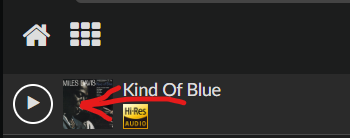
Apologies for the inconvenience
