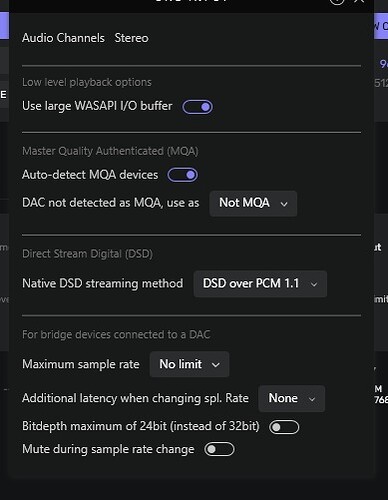Volumio 3.785 (RPi 4) + Emotiva XDA-3 no native DSD (DSD via DoP only).
Is there any solution to this problem?
ASIO driver or additional software support required?
And you are running this on what? PI, Rivo, Motivo, Primo, x86?
Please refer to this guidance and send us the returned log link to analyse.
Hi,
Runing on RPi 4, Volumio 3.785
http://logs.volumio.org/volumio/RVi45JQ.html
Some data from the producer (Emotiva):
- Digital to Analog Conversion: ESS ES9038Q2M SABRE32 Reference DAC (32-bit Stereo DAC with Hyperstream® II DAC architecture and Time Domain Jitter Eliminator).
- Volume Control: NJW1195A (digitally controlled analog ladder network volume control).
- Analog Signal Path Active Electronics: OPA1656 (ultra-low-noise, low-distortion, FET-input, audio operational amplifiers).
- USB Interface: Comtrue CT7601 32-bit 768 kHz USB Audio Bridge (supports PCM up to 32/768k; DoP up to DoP256; native-DSD up to DSD512).
Regards, thanks in advance.
In order to play native DSD the Emotiva requires drivers, where ASIO is Windows, linux uses ALSA.
- Stereo DoP (DSD-over-PCM-over-USB) via USB at DoP64, DoP128, and DoP256 (ASIO driver or support required).
- Native DSD (DoP) via USB at DSD64, DSD128, DSD256, and DSD512 (ASIO driver and additional software support required).
I have not been able to find anything that the Emotiva supports native DSD on Linux. Or Emotiva delivers drivers.
the quirk for DSD direct must be added to the kernel, I will take care of it in the coming days
Thank you to everyone who got involved in the topic.
@Dario,
Did we not add vendor-id 0x2fc6 (Emotiva) already, or was that only for the volumio devices (rivo, primo, motivo etc.)?
I had it included in the x86 kernel’s snd-usb-audio driver using a similar patch-set you did.
it was included only on volumio devices, I forgot to do the same on RPi
good to know then that now x86 aligns with the other platforms.
a new image for RPi is available, version 3.787.
It includes the DSD quirk for the Emotiva XDA-3 and for several other USB DACs
you can enable test-mode and perform an OTA update, please let us know if the problem is solved.
Thanks a lot…
DSD works.
I tested the SACD rip (24/96) to DSD (64)
and native DSD from Internet, DSD (64) as much as I could get so far.
I noticed that:
- DSD files are played much louder than e.g.flac. (This also applies to DSD via DoP). It is difficult for me to measure, but according to the volume indicator it could be ~12dB. Maybe this is an affliction of this Emotiva model.
- when pressing ‘play’, the track plays and background noise is generated at the same time. When pressing ‘pause’ and again ‘play’ or ‘next track’/‘previous track’ it plays normally.
- if you play any song, then select a new song from another album and the file types differ (flac, aiff, dsf) or flac 16/44.1 to flac 24/96 etc. the situation as above occurs.
http://logs.volumio.org/volumio/iq56Y1y.html
Regards
For this kind of problem it’s better to contact the Emotiva customer service, and also verify if there is an updated firmware for the device.
From what you describe, it looks like the DAC does not handle properly the sample rate switch
Contacting Emotiva customer service is an option.
However, I tested this DAC by connecting my laptop via USB (instead of RPi + Volumio). I used Audirvana Studio as a player and this effect does not occur.
If there was a problem on the DAC side then it should also not handle sample rate changes correctly and in this configuration.
And you didn’t install the drivers?
(Which might take care of the plops etc)
Under Win 11, it works without any drivers.
DSD via DoP only.
Do you mean drivers on the RPi?
What is your setting in Audirvana for:
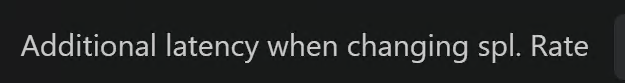
Can you load the drivers on this system, enable kernel streaming and see what DSD native does. So there is a 1 on 1 to compare.
The latency is intended to send a 0dB signal, to avoid plopping on bit rate changes. Please leave it to “none”.
Everything works in Audirvana Studio, no noise, snap claps or whatever we want to call it. It just plays everything cleanly and without problems.
What I noticed, I accidentally plugged the USB cable into the USB 3 socket on the RPi and the crackle and noise problem seemed to disappear ( ![]() ).
).
There is still a volume difference between DSD files being played and other files (flac, aiff, etc).
I have to go and return the Emotiva to a local dealer, as this one was lent to me for testing at home. But I will bring a new one … despite a few inconveniences that I hope to solve, it sounds incredible (at this price …).
I will continue testing and give feedback as I go.
I’ll still be plugging in a laptop with elemetray OS, based on debian, and testing this configuration some more.
I might know the root-cause of the different volume between PCM and DSD.
the ComTrue chip used in the Emotiva DAC has one or two internal volume controls, that work only in PCM mode and not in DSD mode.
when the ComTrue chip is connected to a Linux system, the software volume controls are set at 40% by default.
To solve this problem, you should login on the Volumio device with SSH, and set the volume controls to 100% via alsamixer.
After changing this, you should be able to have the same volume level on both PCM and DSD.