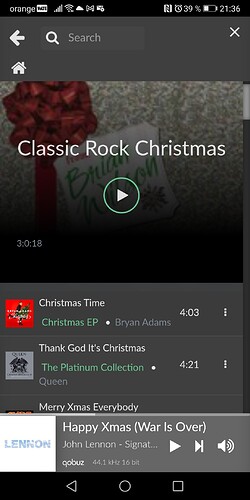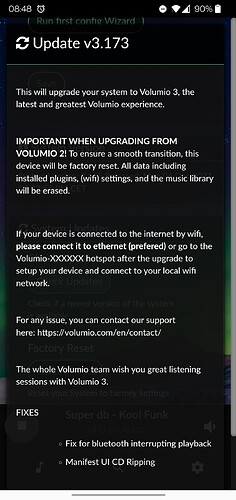Thank you @achim1812 and @Joni_Salminen, disabling power saving for the app seems to have worked!
I didn’t realise you had to start afresh again after upgrading. I thought it would work like a phone update for some reason.
I thought it would work like a phone update for some reason.
It looks slick though and it has so remembered all my favourite radio stations i have added. Cracking work developers  . I like how you can filter sources when searching.
. I like how you can filter sources when searching.
I am having the same feeling that the sound is amazing compared to v2…
I have it working now on 2 Raspberry Pi’s and it is playing in sync on both of them! I’ve added Qobuz too, but had to do it to each of them separately although it remembered the ID/PW after the first.
One question I have, is there a way to filter by genre on Qobuz? That’s a pretty standard function within it. I’ve been using Audirvana as the front end for Qobuz for a while now and both the old version and the newest allow it. The Qobuz native app does too on all devices I’ve tried.
And one installation comment: As I’ve added features and tried to get everything to work together it ended up requiring restarts on all the devices to work, especially the sync function. If you get frustrated with something not working it is probably because changes don’t get reflected across all devices.
I added a third device since I first wrote this and had the same problems and restarting all the Pi’s cleared it up. Also, when using the sync function I found that groups on one device interfered with the other. I’ll just use one device as master to make it easier.
Given all the posts about plugins, has someone made a list of all the plugins that have been converted to the new store?
Also would be good to categorise what plugins are broken on v3, and what just needs a simple porting to the new store?
This also gives plugin devs some idea if it’s a few minutes of work, or few hours…
Congratulations on a great update! Have been running it all day on two rpi4b based sytems with no issues. Multiroom works like a charm, and the android app is fast and responsive.
Well done!
One suggestion is to add a master volume control for multiroom. Thanks.
I would prefer the new release to settle before we ask devs to discuss new features. Btw. there is a separate thread for that.
This looks extreem, impossible as my first reaction.
An OTA does not remove data any data, in the boot partition it replaces a number of them. The same with the image partition.
It would be very interesting to know where an this unknow folder “AV” would come from. The Volumio system does not know anything like it
Yep same thoughts here. No clue.
As my pi is built into a cabinet, I am using a SD extender to easy remove or change the SD.
With fast SD cards, the rPi can complain regarding speed issues or that it is unable to read data from the SD.
To bypass this issue, I’ve added “sdhci.debug_quirks2=4” to the cmdline.txt.
On all previous updates, the update fails, as the cmdline.txt is being overwritten. So when I see the boot error I know I need to add it again.
Never went wrong till update V3.173. The boot partition is completely empty besides a folder or filename [av]. (It has the image of a folder but it wouldn’t open)
Even restoring the boot files from a backup didn’t work as the rPi started to complain on missing mounts like /usr/bin.
So in a 2nd attempt, I restored the backup to a slower SD (no need for the additional line in cmdline.txt) and all went well.
I have bad experience with SD extenders (only 6cm long) and stopped using them. Still, that does not explain the problem, there must be more to it.
What about the other (ext4) partitions, any data loss there?
Edit
Yeah mmc speed can cause issues.
Nothing more this is the full story. I’m also not a fan of these extenders, but with all the beta testing, re-imaging, I didn’t want to unscrew and screw 14 screws on every try and/or test  (great line)
(great line)
Is there any way to create a permanent group with 2 devices? I wonder because I already have snapcast- clients around the house. And with the new multiroom integrated the snapcast server only runs when you add a group. And then I can use my snapcast-clients to get the synced music. Or have anyone tested if the “old” snapcast plugins works with Volumio 3? I have snapcast clients on orangepi zeros and so on. so cant install Volumio 3 on them.
If not I guess I’ll stick with volumio 2 and the old setup…
Tap 3 dot select go to album.
Click the folder with loupe icon on the bottom right
this is the second update but do you have to reset every time after an update?
sorry my fault, upgrade from volume 2…i was not awake yet.
Please note, this thread has been closed.
To help you and devs: do not use Test mode with the released Volumio 3 version, unless specifically requested to do so.
By using test mode and OTA you risk running into alpha versions which are not fit for release yet.
Have a look at this new topic volumio-3-issues-hints-and-solutions before posting new issues.
We will try to update this list on a daily basis