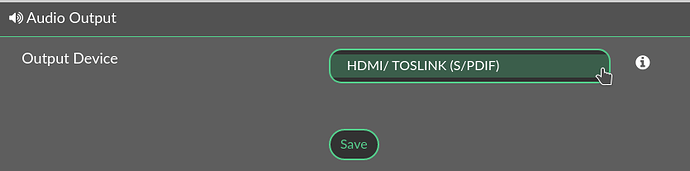On tinkerboard R2 wifi does not work. Did create log file:
In the live log I found this. Seems that it has something to do with the wifi issue. My tinkerboard does not respond verry well.
BT MESSAGE: BT STATUS: waiting
Stopped Advanced IEEE 802.11 AP and IEEE 802.1X/WPA/WPA2/EAP Authenticator.
Starting Advanced IEEE 802.11 AP and IEEE 802.1X/WPA/WPA2/EAP Authenticator…
------------------------------------ BT MESSAGE: BT STATUS: running
Configuration file: /etc/hostapd/hostapd.conf
Could not set interface wlan0 flags (UP): Operation not permitted
nl80211: Could not configure driver mode
nl80211: deinit ifname=wlan0 disabled_11b_rates=0
nl80211 driver initialization failed.
wlan0: interface state UNINITIALIZED->DISABLED
wlan0: AP-DISABLED
wlan0: CTRL-EVENT-TERMINATING
hostapd_free_hapd_data: Interface wlan0 wasn’t started
hostapd.service: Control process exited, code=exited, status=1/FAILURE
hostapd.service: Failed with result ‘exit-code’.
Failed to start Advanced IEEE 802.11 AP and IEEE 802.1X/WPA/WPA2/EAP Authenticator.
Those errors result from not loading a driver and firmware.
As expected, the wifi chip was not detected, so no drivers were loaded.
Quick look at the Asus kernel sources showed that R2.0 uses a different device tree (rk3288-tinkerboard.dtb vs rk3288-miniarm.dtb).
This means that at boot time the boot process would need to detect the board version and either load the old or the new version.
Unfortunately this won’t work with Volumio’s tinkerboard boot process, it uses Asus’ default method (extlinux.conf) to load a fixed configured dtb. In this case, there is no boot script to make that variable.
Alternative: build a separate image version for R2.0?
I do not see any interest of the core Volumio Team to support this.
Perhaps someone with the skills and interest to build and maintain a Community version?
Hello,
I tried to install volumio (Volumio-3.212-2022-01-28-odroidc1) on my odroid C1+,
and i can’t make the wifi working. I bought the wifi dongle Asus AC51 (Mediatek MT7610U) because i read here that it works, but it doesn’t. The drivers isn’t loaded at startup. I looked in dmesg and there is nothing. Wlan0 isn’t showing up. I tried Volumio 2 and it is the same thing.
Can you help me please ?
Sorry, but I can’t help you.
There is no more support for C1.
BTW, where did I claim that the dongle you mentioned is supported by the C1?
C1/C2 wifi dongle support has always been very limited.
in this posts, they said that this dongle works :
can you tell me wich dongle works that i can buy please ?
“They” were not talking about an Odroid C1, but about an RPI with kernel 5.10
There is no dongle list from me for kernel 3.10.y (at least 8 years old) and my support stopped.
Try the Hardkernel Support forum, you might still get an answer there.
Hi.
Like mentionned by gkkpch, it might be due to the kernel version used in Volumio 3 for Odroid C1.
-
from my experience on Raspberry Pi 3, it is the kernel change of the Volumio version that really mattered for wifi dongle compatibility.
I had some Wifi dongle OK with Volumio 2 (old kernels), Volumio 3.1xxx (newer) and NOK with Volumio 3.3 or something (latets kernel) -
Quickly coming through some posts from this thread, it may be that Volumio 3 for Odroid is a 4.9 kernel.
Not a 5.x, which might explain the compatibility problem -
To know what you kenerl is, type “uname -a” and report the results.
Regards
The kernel for Odroid C1+ is 3.10, so it is very very old.
I don’t understant why the support for these hardware are dropped so quickly.
Odroid C1+ is from 2015 and kernel 3.10 is from 2013…
sorry, don’t worry. There is no relation with your post, that was all ok.
Odroid C1 has an ancient kernel with no hope for anything newer, that’s why support was dropped.
It took a long time until Amlogic realised it was not getting anywhere near mainline with their vendor kernel and contracted a company called Baylibre to do a lot of kernel development for them.A lot has been done, but it is way from finished for older platforms.
Unfortunately, Hardkernel is officially not using any of the hard work Baylibre did, and the chance this will ever happen for their EOL products like C1/C1+/C2 is as good as zero.
It is what it is, nothing we as consumers can do about it.
Hi there!
will a new version for c4 be available at some point? I have the latest version 3.224 freshly installed on c4 by using a sd card, but many things don’t seem to work:
- SSH: wrong password (used password in square brackets), activation worked only by creating a ssh file in /boot):
$ nmap volumio
Starting Nmap 7.92 ( https://nmap.org ) at 2023-04-20 18:43 CEST
Nmap scan report for volumio (192.168.7.70)
Host is up (0.0035s latency).
rDNS record for 192.168.7.70: volumio.barenberg
Not shown: 991 closed tcp ports (conn-refused)
PORT STATE SERVICE
22/tcp open ssh
53/tcp open domain
80/tcp open http
111/tcp open rpcbind
3000/tcp open ppp
3001/tcp open nessus
3005/tcp open deslogin
5000/tcp open upnp
7777/tcp open cbt
Nmap done: 1 IP address (1 host up) scanned in 0.16 seconds
$ ssh volumio@volumio
volumio@volumio's password: [volumio]
Permission denied, please try again.
volumio@volumio's password: [volumio]
Permission denied, please try again.
volumio@volumio's password: [volumio]
volumio@volumio: Permission denied (publickey,password).
- USB-Wifi (TP-Link TL-WN823N) does not work
- Plugins can’t be installed, e. g.:
Downloading plugin at https://plugins.volumio.workers.dev/pluginsv2/downloadLatestStable/now_playing/volumio/buster/armhf
END DOWNLOAD: https://plugins.volumio.workers.dev/pluginsv2/downloadLatestStable/now_playing/volumio/buster/armhf
Creating install location
Unpacking plugin
Checking that the plugin is suitable for this version of Volumio The plugin can be used with this version of Volumio
Checking for duplicate plugin
Copying plugin to location
Installing necessary utilities
An error occurred while installing the plugin Error
- Hifi Shield Plus is not recognized
Thanks a lot!
Martin
A bit unclear from which device your doing this, but volumio@volumio will never work.
Either connect to the device’s ip ssh volumio@<ip-address> or ssh volumio@<devicename>.local
Requirements for now playing are:
Node >= 8
Volumio >=3
Which seems applicable.
Please post a full log, as those partial cut/paste actions are not really helping us.
For the DAC, please read the opening post of this topic.
Hi @Wheaten,
thanks for your fast reply! I have no idea why, but after playing around with it for a while, doing a factory reset and rebooting several times, a few things now work.
- SSH is now working, even with volumio@volumio (I have configured my DNS accordingly, access is via my notebook).
- Wifi is detected, but no connection can be established, authentication times out. I am pretty sure I have entered the correct password.
- The Hifi Shield Plus is recognised after I configured it in user.boot.ini.
- Plugins seem to be able to be installed now.
Sorry I didn’t attach the full log right away. Here it is.
Thank you very much!
Martin
On the WiFi part, I can’t give much advise. Not sure if the hardware is supported.
Only thing you can try is to disable the hotspot and try again.
There is very limited support for Odroid as it was a community porting.
Very random there might be an update for the C4 and N2+
Correct, I officially dropped support for my community portings, but made an exception, without promise, to update the C4 and N2/N2+ image versions once in a while (I still use them). Having said that, there will be Volumio updates/ fixes but there won’t be any Odroid-specific bug fixing or adding/ extending Odroid peripheral support (like wifi dongles etc.).
You get what is in the package, full stop.
This is something we can’t do much with, the log shows some but no vital info.
Not sure how much support you get with the TP-Link using an RTL8192EU chip in the 4.9.241 kernel.
Please test it with an official Hardkernel image first and let us know. As was said previously, Odroid support is very limited, when the HK image does not work with the dongle, Volumio won’t either.
Odroid N2/N2+ and C4 versions were updated to 3.449.
Please use OTA to update your version or the download links to install.
In case of issues, you can post Volumio questions in the Help section.
Odroid platform-specific support is limited to answering questions, no fixes or updates.
Volumio-3.449-2023-04-22-odroidn2
Volumio-3.449-2023-04-22-odroidc4
Odroid C/C1/C1+ and C2 versions were also updated to 3.449 as a “one-off” for their Volumio Universal capabilities. There is no guarantee whether or when this will be repeated.
Please use OTA to update your old version (or the download links to install).
Note: these versions are published “as-is”, there is no support.
In case of issues, then “tant pis” as the French say.
Volumio-3.449-2023-04-22-odroidc1
Volumio-3.449-2023-04-22-odroidc2
The connection also timed out with the official HK image. So I bought the original Odroid wifi adapter and everything works fine now.