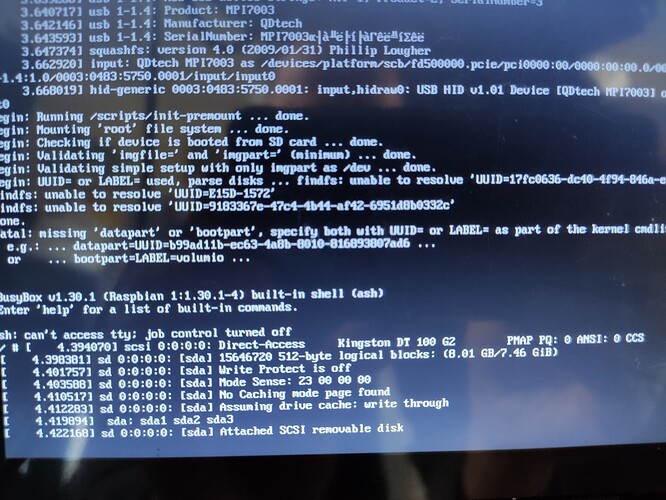9 posts were merged into an existing topic: Tidal (Tidal Connect) quirks under stress
3.669/3.670
Key improvements:
- WEB radio stations improvements (BBC rework)
- Wait for kiosk full initialisation on first install
- Other, less noticeable
Just to say inside the BBC menu icon it still plays BBC Radio 4 when clicking on BBC Radio 3
Hi Steve,
the issue will be monitored, unfortunately the team has a long bank holiday weekend ahead of it, plus some core members are visiting the High End 2024 exhibition in Munich.
So bear with us, there will not be any change or comment until Monday.
Raspberry pi 4 with Volumio 3.661 does not use Raspberry Pi OS. From your instructions Raspberry pi OS has to be up to date with firmware upgrades.
Will Volumio now been installed on top of Raspberry Pi OS?
Thanks
The SPI eeprom firmware upgrade for Raspberry Pi 4 is needed if you are planning to fash Volumio OS to the USB SSD and boot from it. If you do not have such plans, no other actions than Volumio OS upgrade in the usual way are needed.
There is more than one way how eeprom can be upgraded; whereas using Raspberry Pi OS is the most familiar to the majority of the users. Once eeprom upgrade is completed, you will need to flash Volumio OS in the usual way.
Thanks for the reply… Makes sense now…
Hi i just try the new Release 661 and upper but i am not able to boot on USB with Raspberry 4B (2Gb RAM) 7" TouchDisplay and HifiBerry DAC+. It works with SD-Card without any Problems.
But with USB Device Volumio Startscreen apears and thats all. I ve tried it with two USB Devices (8GB+16GB)
When Startscreen apears i guess the Bootloader is loaded from USB but nothing more. How can i get a bootlog without a loaded Kernel? or how i can turn off the StartScreen to see more on the Display ?
Btw. Bootloader was latest 04/2024
The standard Volumio OS release 3.661 is not USB boot capable. Test release (currently 3.669) from the first post is.
In order to get boot init output you will need edit cmdline.txt which is on the first (boot) partition and change:
- splash → nosplash
- quiet → noquiet
- loglevel=0 → loglevel=8
Kind Regards,
ok i tried 3.669 but same behavior. I ve edit cmdline.txt and see now a lot of debug. But only on my little 7" screen. Any chance to save it realtime in a file on the stick to see it later on PC ? (i guess the USB Stick isnt mounted.) If not, is there a really interesting Part in log? Tomorrow i ll try a HDMI Screen to see more.
This is possible with an USB debugger. Output can be captured to kmesg, however it requires the system to fully boot.
Even on the small screen - what are the last lines shown? Can you take a picture and attach?
Ok. I forgot a userconfig.txt with the right settings for my display. Now i can read something and i take a picture.
The USB has initialized past partition mapping.
Can you change in cmdline.txt bootdelay=5 to bootdelay=15 and try again?
I changed it in some steps up to 30. Always the same result and the same output ![]()
Both USB devices are old and slow (8 and 16GB usb2.0). But i ve guess only for some radio output… it should be ok … or not?
The USB for the boot use should not be substantially slower than MiroSD. Also, there will be some USBs which will not work as bootable at all.
Hi @nerd , I did have the same problem with the new 3.661 & 3.669. The USB 3.0 that used to boot fine with 3.329 wouldn’t boot at all with the 3.661 or 3.669. Now I stay with 3.329 for the time being. I tried several of my USB sticks and they have the same issue. This is on RPi4-4GB with latest EEPROM.
I also have two USB SSDs and one boot fine but not the other one. They both boot fine with the 3.329. ![]()
For RPi5/NVMe, I have no problem. I did a fresh install via a SD card and install to NVMe.
Andy
Actually, you may be onto something.
Thank you for reporting.
Hey Andy,
I can see what may cause the hiccup.
I’m not sure if I will get the update build before early next week.
I’m sure I haven’t tried out many of the functions yet…
But so far I haven’t encountered any problems. I use Qobuz, Volumio works wonderfully with Allo DigiOne Signature.
The problem with the incorrectly displayed track does not seem to occur here or to a lesser extent.
Overall, the entire system seems to me to be quicker and more fluid to use.
Thank you very much guys!
I’m looking forward to the next official version ![]()
RPi 4 v3.669
There is a problem tha has been discussed before https://community.volumio.com/t/can-not-delet-item-in-favorites/10011
I have found that I cannot delete some Favourites and Radio Favourites when connected to My Volumio ‘Virtuoso’ account
Otherwise looking good