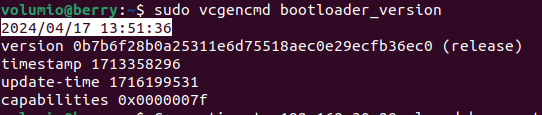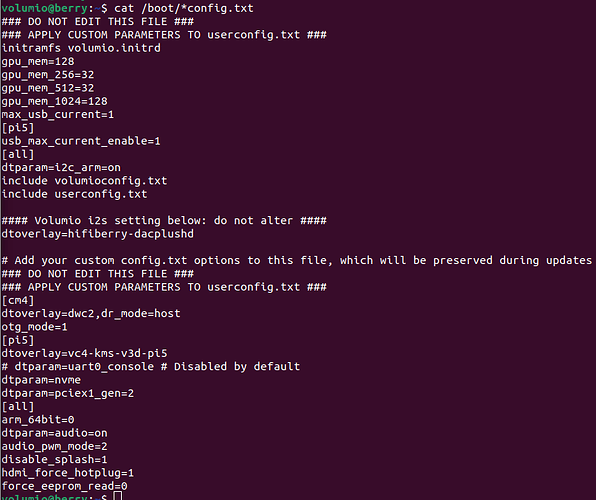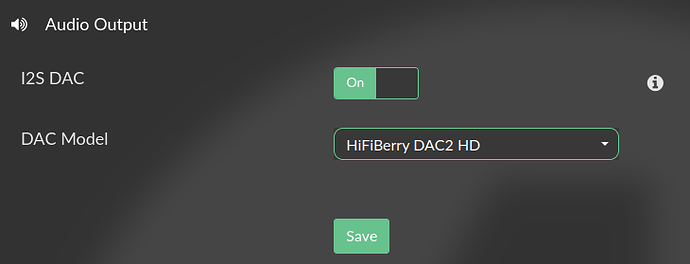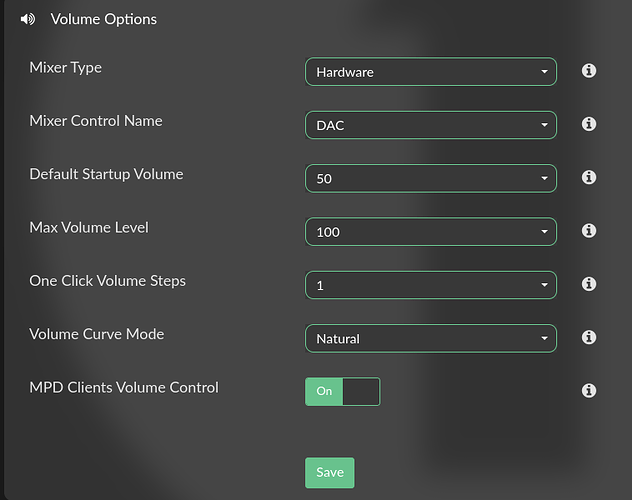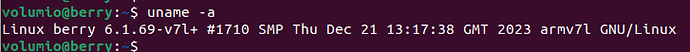SO glad I am not the dev
Running also a rPi4 here with an Hifiberry DAC2, rev1.4http://logs.volumio.org/volumio/UCnCNld.html
Software mixer is working;http://logs.volumio.org/volumio/kU76YoO.html
cat /boot/config.txt
### DO NOT EDIT THIS FILE ###
### APPLY CUSTOM PARAMETERS TO userconfig.txt ###
initramfs volumio.initrd
gpu_mem=128
gpu_mem_256=32
gpu_mem_512=32
gpu_mem_1024=128
max_usb_current=1
[pi5]
usb_max_current_enable=1
[all]
include volumioconfig.txt
include userconfig.txt
#### Volumio i2s setting below: do not alter ####
dtoverlay=hifiberry-dacplus,slave
nerd
July 9, 2024, 11:33am
42
Can hifiberry device parse init?
[ 19.099001] snd-dbg-kerror soc:sound:hw no-ic-soc available >>> i2c incompatible id
Can i2c see the init from device?
[ 16.326731] i2c_dev: i2c /dev entries driver
i2c-1 i2c bcm2835 (i2c@7e804000) I2C adapter
I2c is initialized, without attachment = no communication via bus.
sudo i2cdetect -a 1
WARNING! This program can confuse your I2C bus, cause data loss and worse!
I will probe file /dev/i2c-1.
I will probe address range 0x00-0x7f.
Continue? [Y/n] Y
0 1 2 3 4 5 6 7 8 9 a b c d e f
00: -- -- -- -- -- -- -- -- -- -- -- -- -- -- -- --
10: -- -- -- -- -- -- -- -- -- -- -- -- -- -- -- --
20: -- -- -- -- -- -- -- -- -- -- -- -- -- -- -- --
30: -- -- -- -- -- -- -- -- -- -- -- -- -- -- -- --
40: -- -- -- -- -- -- -- -- -- -- -- -- -- -- -- --
50: -- -- -- -- -- -- -- -- -- -- -- -- -- -- -- --
60: -- -- -- -- -- -- -- -- -- -- -- -- -- -- -- --
70: -- -- -- -- -- -- -- -- -- -- -- -- -- -- -- --
Oh really? DAC, you want play hard to get?
Thinking, climbing kernel tree up and down, thinking, testing, rebooting, testing:
sudo i2cdetect -a 1
WARNING! This program can confuse your I2C bus, cause data loss and worse!
I will probe file /dev/i2c-1.
I will probe address range 0x00-0x7f.
Continue? [Y/n] Y
0 1 2 3 4 5 6 7 8 9 a b c d e f
00: -- -- -- -- -- -- -- -- -- -- -- -- -- -- -- --
10: -- -- -- -- -- -- -- -- -- -- -- -- -- -- -- --
20: -- -- -- -- -- -- -- -- -- -- -- -- -- -- -- --
30: -- -- -- -- -- -- -- -- -- -- -- -- -- -- -- --
40: -- -- -- -- -- -- -- -- -- -- -- -- UU -- -- --
50: -- -- -- -- -- -- -- -- -- -- -- -- -- -- -- --
60: -- -- UU -- -- -- -- -- -- -- -- -- -- -- -- --
70: -- -- -- -- -- -- -- -- -- -- -- -- -- -- -- --
Gotcha!
Darn, in what state is your mind…
nerd
July 9, 2024, 11:46am
44
Dear Volumionauts,
If you can not wait for the development release cycle and need your HIFIBerry DAC2 HD working yesterday
Comment out dtparam=i2c_arm=on in the /boot/volumioconfig.txt; Below is only example how it should look like:
....
[all]
arm_64bit=0
dtparam=audio=on
audio_pwm_mode=2
#dtparam=i2c_arm=on
disable_splash=1
hdmi_force_hotplug=1
Update /boot/config.txt; Below is only example how it should look like:
...
[all]
dtparam=i2c_arm=on
include volumioconfig.txt
include userconfig.txt
#### Volumio i2s setting below: do not alter ####
dtoverlay=hifiberry-dacplushd
...
[all]
dtparam=i2c_arm=on
include volumioconfig.txt
include userconfig.txt
#### Volumio i2s setting below: do not alter ####
dtoverlay=hifiberry-dacplushd,slave
DISCLAIMER :Changes may render your Volumio OS unusable. If you are not confident with making changes using ssh client and using linux text editors, better hold and wait for the release fix.
Kind Regards,
Itolo
July 9, 2024, 1:08pm
46
Hi @nerd
thanks for everything
Itolo
July 9, 2024, 1:23pm
47
I modified the file, the first two starts everything ok, on the third ALSA error again
nerd
July 9, 2024, 1:28pm
48
What are “the first two” exactly?
Itolo:
on the third
What is “the third” exactly?
Kind Regards,
If we are Volumionauts, that clearly makes you one of the Voluminati, yes?
Itolo
July 9, 2024, 1:39pm
50
I’m sorry, I wrote it wrong
Itolo:
I’m sorry, I wrote it wrong
I am nearly certain it would be best to include links to log files of these situations.
1 Like
Itolo
July 9, 2024, 1:52pm
52
What is the output off:
cat /boot/volumioconfig.txt
nerd
July 9, 2024, 2:24pm
54
Hey @Itolo ,
Please provide content of the volumioconfig.txt as @Wheaten has requested.
In addition, please also provide result of
sudo vcgencmd bootloader_version
Kind Regards,
Itolo
July 9, 2024, 2:50pm
55
### DO NOT EDIT THIS FILE ###
### APPLY CUSTOM PARAMETERS TO userconfig.txt ###
[cm4]
dtoverlay=dwc2,dr_mode=host
otg_mode=1
[pi5]
dtoverlay=vc4-kms-v3d-pi5
# dtparam=uart0_console # Disabled by default
dtparam=nvme
dtparam=pciex1_gen=2
[all]
arm_64bit=0
dtparam=audio=on
audio_pwm_mode=2
# dtparam=i2c_arm=on
disable_splash=1
hdmi_force_hotplug=1
force_eeprom_read=0
Itolo
July 9, 2024, 2:50pm
56
volumio@volumio:~$ sudo vcgencmd bootloader_version
nerd
July 9, 2024, 5:12pm
57
Hey @Itolo ,
Rebooted Raspberry Pi 4B 99 times already and DAC simply works. Pretty conclusive.
Why your device behaves differently?
The bootloader version I have is 2024/04/17; whilst yours 2020/04/16. A lot of happened in the Raspberry Pi world for the past four years. Taking that kernel 6.1 is barely over a year old, it is hard to believe that the folks at Raspberry are using a better “crystal ball” to see the future. I would start with upgrading eeprom.
Lets align setting:
Volumio OS 3.703
Kernel:
Configs:
Playback options:
SAVE and no reboot ;
SAVE and reboot ;
Kind Regards,
Just to show that
Welcome to Volumio for Raspberry Pi (6.1.69-v7l+ armv7l)
volumio 3.735
nerd
July 9, 2024, 5:23pm
59
Hey @Itolo ,
Upgrade:
Kernel:
All other settings are exactly the same.
Rebooted 5 times already, no fail.
Kind Regards,
Itolo
July 9, 2024, 9:22pm
60
hi @nerd
volumio@volumio:~$ sudo vcgencmd bootloader_version
Volumio OS 3.661 Workink 100%http://logs.volumio.org/volumio/P7OtZO3.html
Volumio OS 3.703 After 5 reboots it didn’t work anymorehttp://logs.volumio.org/volumio/OzxIle6.html
Volumio OS 3.735 it does not workhttp://logs.volumio.org/volumio/vRe1MGE.html
volumioconfig.txt
### DO NOT EDIT THIS FILE ###
### APPLY CUSTOM PARAMETERS TO userconfig.txt ###
[cm4]
dtoverlay=dwc2,dr_mode=host
otg_mode=1
[pi5]
dtoverlay=vc4-kms-v3d-pi5
# dtparam=uart0_console # Disabled by default
dtparam=nvme
dtparam=pciex1_gen=2
[all]
arm_64bit=0
dtparam=audio=on
audio_pwm_mode=2
# dtparam=i2c_arm=on
disable_splash=1
hdmi_force_hotplug=1
force_eeprom_read=0
config.txt
### DO NOT EDIT THIS FILE ###
### APPLY CUSTOM PARAMETERS TO userconfig.txt ###
initramfs volumio.initrd
gpu_mem=128
gpu_mem_256=32
gpu_mem_512=32
gpu_mem_1024=128
max_usb_current=1
[pi5]
usb_max_current_enable=1
[all]
dtparam=i2c_arm=on
include volumioconfig.txt
include userconfig.txt
#### Volumio i2s setting below: do not alter ####
dtoverlay=hifiberry-dacplushd
Kind Regards
![]()