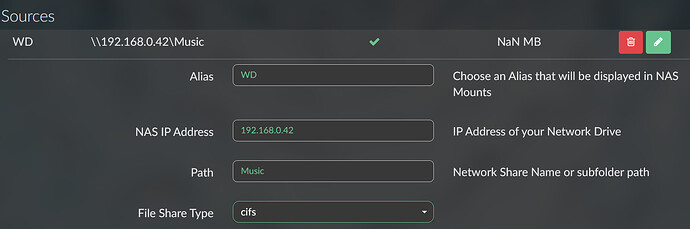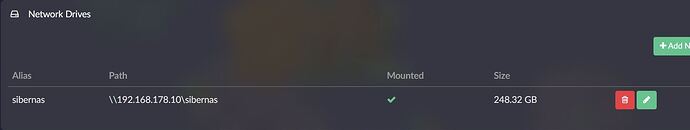I have updated from the previous version to V3.601 on 2 different installations (details see below). Unfortunately somehow my music library got lost on both systems, so I need to rescan my SSD :-/ Not a big issue, but anoying and time consuming (it takes hours and I need to do it one after the other because I use the same drive for both).
Correction (29-Jan-2024): The rescan on the device which contains the SSD took only about 20 minutes (for ~50k titles). Only for the other device which is connected via a slow powerline it took about 5 hours.
My library is on a SSD connected via USB expansion (similar like this here ) on one of the 2 devices, but I use it for both.
In addition I’m using a NAS, but haven’t switched it after the update so I’m not sure whether there it’s the same. I will add a comment once I have checked it with the NAS.
System 1:
System Information
OS info
Version of Volumio: 3.601
Hostname: volumio-3k
Kernel: 6.1.70-v7+
Governor: performance
Uptime: 0 days, 0 Hrs, 53 Minutes, 25 Seconds
Audio info
Hw audio configured: Allo BOSS
Mixer type: Hardware
Number of channels:
Supported sample rate:
Board info
Manufacturer: Raspberry Pi Foundation
Model: Raspberry Pi 3 Model B Rev 1.2
Version: a02082
Firmware Version: Oct 17 2023 15:42:39 - 30f0c5e4d076da3ab4f341d88e7d505760b93ad7
CPU info
Brand: BCM2837
Speed: 1.2Ghz
Number of cores: 4
Physical cores: 4
Average load: 4%
Temperature: 48°C
Memory info
Memory: 944476 Ko
Free: 88592 Ko
Used: 855884 Ko
Storage info
INTERNAL storage - Size: 4636Mo
Used: 176Mo
Available for storage: 4217Mo (91%)
Log file: http://logs.volumio.org/volumio/b1otmKf.html
System 2:
OS info
Version of Volumio: 3.601
Hostname: volumio-5
Kernel: 6.1.70-v8+
Governor: conservative
Uptime: 0 days, 0 Hrs, 25 Minutes, 53 Seconds
Audio info
Hw audio configured: Allo Piano 2.1
Mixer type: Hardware
Number of channels: 16
Supported sample rate: 44100 48000 88200 96000 176400 192000
Board info
Manufacturer:
Model:
Version: c04170
Firmware Version: 2023/10/30 16:45:10 Copyright (c) - (embedded)
CPU info
Brand: undefined
Speed: 2.4Ghz
Number of cores: 4
Physical cores: 4
Average load: 47%
Temperature: 63°C
Memory info
Memory: 4089064 Ko
Free: 39000 Ko
Used: 4050064 Ko
Storage info
INTERNAL storage - Size: 26908Mo
Used: 258Mo
Available for storage: 25258Mo (94%)