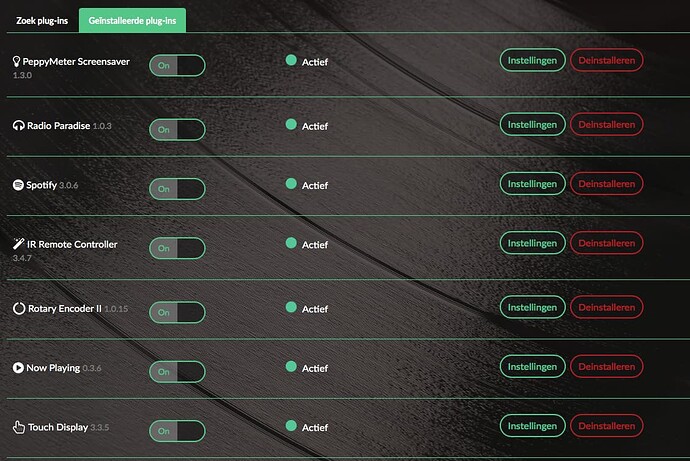where I can download volumio 3.251 image file? Thank you
Hi Jaro,
You got mail … look in it and pick the one you need.
Best regards,
dvo
@dvo can you also give me the previous download link?
i get volumio version 3.324 with no way to get it running properly (on neither of my two systems) is all very slow and then especially spotify play next song.
Yes, buddy i will look for it  what version is it? 3.301
what version is it? 3.301
I will recreate a list of 3.x versions only the latest versions
I hope that it’s allright with the crew i don’t want a 3th strike.
I have 2 for giving some one older versions so i will pm you with it.
I’m currently running system 3.324 so one or a few versions before that is fine.
it all started after i flashed new img.
So something is happening somewhere that doesn’t work in the latest version.
How fast do you need it right now?
Do you want the 3.301 or the 3.251
v3.251 is prima.
is not in a rush but it’s just annoying that spotify changes numbers so slowly
Oke i will make a little list of a few, you can pick what you want
I hope a previous version solves the problem otherwise something is wrong in my own network.
anyway nice that you have that version, thanks 
What issues are you having with current version? What is your system? What audio device are you using?
interface responds slowly with spotify next song in spotify app itself it works fine.
volume version 3,324
raspberry pi 4, 2gb model.
khadas tone1, set on hardware mixer.
spotify plug-in version 3.0.4. installed the last plug-in version 3.0.6 exactly the same problem.
otherwise no plug-in from the store or installed manually.
info: [1660295779822] ControllerSpotify::pushState
info: CoreCommandRouter::servicePushState
info: CoreStateMachine::pushState
info: CoreCommandRouter::executeOnPlugin: volumiodiscovery , saveDeviceInfo
info: CoreCommandRouter::volumioPushState
info: CoreCommandRouter::executeOnPlugin: system , getSystemInfo
info: CoreCommandRouter::executeOnPlugin: volumiodiscovery , getThisDevice
info: Discovery: Getting this device information
info: CoreCommandRouter::volumioGetState
info: CoreCommandRouter::executeOnPlugin: network , getCachedIPAddresses
info: CoreCommandRouter::volumioGetState
info: CoreCommandRouter::executeOnPlugin: my_volumio , getMyVolumioStatus
info: CoreCommandRouter::volumioNext
info: CoreStateMachine::next
info: Spotify next
[Vollibrespot] : Event: Next { track_id: SpotifyId { id: 119659892364453847869970226200977710247, audio_type: Track } }
[Vollibrespot] : Event: TrackChanged { old_track_id: SpotifyId { id: 329604137207723980033727415261626685977, audio_type: Track }, track_id: SpotifyId { id: 119659892364453847869970226200977710247, audio_type: Track } }
[SpotifyConnect] Part VIII - Live
[Vollibrespot] : Event: SinkInactive
[Vollibrespot] : Event: PlaybackLoading { track_id: SpotifyId { id: 119659892364453847869970226200977710247, audio_type: Track } }
[SpotifyConnect] Sink released
info: [1660295793032] ControllerSpotify::pushState
info: CoreCommandRouter::servicePushState
info: CoreStateMachine::pushState
info: CoreCommandRouter::executeOnPlugin: volumiodiscovery , saveDeviceInfo
info: CoreCommandRouter::volumioPushState
[Vollibrespot] : Loading with Spotify URI
[Vollibrespot] : Reducing normalisation factor to prevent clipping. Please add negative pregain to avoid.
[Vollibrespot] : (318122 ms) loaded
[Vollibrespot] : Event: SinkActive
[SpotifyConnect] Sink acquired
info: Continuing Spotify Session
info: Checking Spotify Web API
[SpotifyConnect] Vollibrespot Active
info: CoreStateMachine::setConsumeUpdateService undefined
info: [1660295793096] ControllerSpotify::pushState
info: CoreCommandRouter::servicePushState
info: CoreStateMachine::pushState
info: CoreCommandRouter::executeOnPlugin: volumiodiscovery , saveDeviceInfo
info: CoreCommandRouter::volumioPushState
info: Is Connect Playback
info: New connect session, clearing queue
info: Clearing Spotify queue
info: CoreCommandRouter::volumioGetQueue
info: CoreStateMachine::getQueue
info: CorePlayQueue::getQueue
info: [1660295794275] ControllerSpotify::pushState
info: CoreCommandRouter::servicePushState
info: CoreStateMachine::pushState
info: CoreCommandRouter::volumioPushState
info: CoreCommandRouter::volumioNext
info: CoreStateMachine::next
info: Spotify next
[Vollibrespot] : Event: Next { track_id: SpotifyId { id: 163827329547975680855368006378369565006, audio_type: Track } }
[Vollibrespot] : Event: TrackChanged { old_track_id: SpotifyId { id: 119659892364453847869970226200977710247, audio_type: Track }, track_id: SpotifyId { id: 163827329547975680855368006378369565006, audio_type: Track } }
[SpotifyConnect] Riders
[Vollibrespot] : Event: SinkInactive
[Vollibrespot] : Event: PlaybackLoading { track_id: SpotifyId { id: 163827329547975680855368006378369565006, audio_type: Track } }
[SpotifyConnect] Sink released
info: [1660295801252] ControllerSpotify::pushState
info: CoreCommandRouter::servicePushState
info: CoreStateMachine::pushState
info: CoreCommandRouter::executeOnPlugin: volumiodiscovery , saveDeviceInfo
info: CoreCommandRouter::volumioPushState
[Vollibrespot] : Loading with Spotify URI
[Vollibrespot] : (252279 ms) loaded
[Vollibrespot] : Event: SinkActive
[SpotifyConnect] Sink acquired
info: Continuing Spotify Session
info: Checking Spotify Web API
[SpotifyConnect] Vollibrespot Active
info: CoreStateMachine::setConsumeUpdateService undefined
info: [1660295801297] ControllerSpotify::pushState
info: CoreCommandRouter::servicePushState
info: CoreStateMachine::pushState
info: CoreCommandRouter::executeOnPlugin: volumiodiscovery , saveDeviceInfo
info: CoreCommandRouter::volumioPushState
info: Is Connect Playback
info: New connect session, clearing queue
info: Clearing Spotify queue
info: CoreCommandRouter::volumioGetQueue
info: CoreStateMachine::getQueue
info: CorePlayQueue::getQueue
info: [1660295802376] ControllerSpotify::pushState
info: CoreCommandRouter::servicePushState
info: CoreStateMachine::pushState
info: CoreCommandRouter::volumioPushState
[Vollibrespot] : Event: Next { track_id: SpotifyId { id: 305529075003519639786983551153202170371, audio_type: Track } }
[Vollibrespot] : Event: TrackChanged { old_track_id: SpotifyId { id: 163827329547975680855368006378369565006, audio_type: Track }, track_id: SpotifyId { id: 305529075003519639786983551153202170371, audio_type: Track } }
[SpotifyConnect] Time After Time
[Vollibrespot] : Event: SinkInactive
[Vollibrespot] : Event: PlaybackLoading { track_id: SpotifyId { id: 305529075003519639786983551153202170371, audio_type: Track } }
[SpotifyConnect] Sink released
info: [1660295811842] ControllerSpotify::pushState
info: CoreCommandRouter::servicePushState
info: CoreStateMachine::pushState
info: CoreCommandRouter::executeOnPlugin: volumiodiscovery , saveDeviceInfo
info: CoreCommandRouter::volumioPushState
[Vollibrespot] : Loading with Spotify URI
[Vollibrespot] : (461626 ms) loaded
[Vollibrespot] : Event: SinkActive
[SpotifyConnect] Sink acquired
info: Continuing Spotify Session
info: Checking Spotify Web API
[SpotifyConnect] Vollibrespot Active
info: CoreStateMachine::setConsumeUpdateService undefined
info: [1660295811904] ControllerSpotify::pushState
info: CoreCommandRouter::servicePushState
info: CoreStateMachine::pushState
info: CoreCommandRouter::executeOnPlugin: volumiodiscovery , saveDeviceInfo
info: CoreCommandRouter::volumioPushState
info: Is Connect Playback
info: New connect session, clearing queue
info: Clearing Spotify queue
info: CoreCommandRouter::volumioGetQueue
info: CoreStateMachine::getQueue
info: CorePlayQueue::getQueue
info: [1660295813005] ControllerSpotify::pushState
info: CoreCommandRouter::servicePushState
info: CoreStateMachine::pushState
info: CoreCommandRouter::volumioPushState
[Vollibrespot] : Event: Next { track_id: SpotifyId { id: 230031679014439232084875350705340596029, audio_type: Track } }
[Vollibrespot] : Event: TrackChanged { old_track_id: SpotifyId { id: 305529075003519639786983551153202170371, audio_type: Track }, track_id: SpotifyId { id: 230031679014439232084875350705340596029, audio_type: Track } }
[SpotifyConnect] Perfectly Unhappy
[Vollibrespot] : Event: SinkInactive
[Vollibrespot] : Event: PlaybackLoading { track_id: SpotifyId { id: 230031679014439232084875350705340596029, audio_type: Track } }
[SpotifyConnect] Sink released
info: [1660295815552] ControllerSpotify::pushState
info: CoreCommandRouter::servicePushState
info: CoreStateMachine::pushState
info: CoreCommandRouter::executeOnPlugin: volumiodiscovery , saveDeviceInfo
info: CoreCommandRouter::volumioPushState
[Vollibrespot] : Loading with Spotify URI
[Vollibrespot] : Reducing normalisation factor to prevent clipping. Please add negative pregain to avoid.
[Vollibrespot] : (521080 ms) loaded
[Vollibrespot] : Event: SinkActive
[SpotifyConnect] Sink acquired
info: Continuing Spotify Session
info: Checking Spotify Web API
[SpotifyConnect] Vollibrespot Active
info: CoreStateMachine::setConsumeUpdateService undefined
info: [1660295815622] ControllerSpotify::pushState
info: CoreCommandRouter::servicePushState
info: CoreStateMachine::pushState
info: CoreCommandRouter::executeOnPlugin: volumiodiscovery , saveDeviceInfo
info: CoreCommandRouter::volumioPushState
info: Is Connect Playback
info: New connect session, clearing queue
info: Clearing Spotify queue
info: CoreCommandRouter::volumioGetQueue
info: CoreStateMachine::getQueue
info: CorePlayQueue::getQueue
info: CoreCommandRouter::volumioGetState
info: [1660295816836] ControllerSpotify::pushState
info: CoreCommandRouter::servicePushState
info: CoreStateMachine::pushState
info: CoreCommandRouter::volumioPushState
Are there still older versions availible so that michel8166 can still run ?
here’s my other setup.
this includes all kinds of plugins
volume v3.324.
raspberry pi 3b
dac i2s audiophonics 9028 pro, hifiberry dac selected, software mixer.
same problem here too.
the same slow problem occurs in this setup using the infrared and touchscreen plugin.
info: CoreCommandRouter::volumioGetState
info: CoreCommandRouter::volumioGetState
info: Received Get System Version
info: CoreCommandRouter::executeOnPlugin: system , getSystemVersion
info: ___________ PLUGINS: Run onVolumioReboot Tasks ___________
info: PLUGIN onReboot : networkfs
info: PLUGIN onReboot : touch_display
volumio : TTY=unknown ; PWD=/ ; USER=root ; COMMAND=/bin/sed -i -e /Option "TransformationMatrix"/d /etc/X11/xorg.conf.d/95-touch_display-plugin.conf
pam_unix(sudo:session): session opened for user root by (uid=0)
pam_unix(sudo:session): session closed for user root
info: CoreCommandRouter::volumioGetState
info: CoreCommandRouter::volumioGetState
info: touch_display: Touchscreen transformation matrix removed.
volumio : TTY=unknown ; PWD=/ ; USER=root ; COMMAND=/bin/systemctl reboot
pam_unix(sudo:session): session opened for user root by (uid=0)
System is rebooting.
pam_unix(sudo:session): session closed for user root
info: Rebooting
Stopped target Bluetooth.
Stopped target Graphical Interface.
Stopped target Multi-User System.
Stopped target Login Prompts.
Stopping Volumio Streaming Daemon...
ntpd exiting on signal 15 (Terminated)
Stopping Network Time Service...
162.159.200.123 local addr 192.168.2.12 ->
Stopping Shairport Sync - AirPlay Audio Receiver...
185.216.161.42 local addr 192.168.2.12 ->
Stopped target Timers.
129.250.35.250 local addr 192.168.2.12 ->
man-db.timer: Succeeded.
5.39.184.12 local addr 192.168.2.12 ->
Stopped Daily man-db regeneration.
158.101.221.122 local addr 192.168.2.12 ->
194.104.0.153 local addr 192.168.2.12 ->
Stopping triggerhappy global hotkey daemon...
149.210.142.45 local addr 192.168.2.12 ->
systemd-tmpfiles-clean.timer: Succeeded.
95.85.21.89 local addr 192.168.2.12 ->
Stopped Daily Cleanup of Temporary Directories.
136.144.128.110 local addr 192.168.2.12 ->
45.32.4.67 local addr 192.168.2.12 ->
5.200.6.34 local addr 192.168.2.12 ->
Stopping Login Service...
45.85.15.35 local addr 192.168.2.12 ->
46.249.42.13 local addr 192.168.2.12 ->
systemd-rfkill.socket: Succeeded.
5.39.184.5 local addr 192.168.2.12 ->
5.79.75.37 local addr 192.168.2.12 ->
178.18.90.82 local addr 192.168.2.12 ->
178.215.228.24 local addr 192.168.2.12 ->
Closed Load/Save RF Kill Switch Status /dev/rfkill Watch.
apt-daily-upgrade.timer: Succeeded.
Stopped Daily apt upgrade and clean activities.
Starting Turns off Raspberry Pi display backlight on shutdown/reboot...
Stopping Music Player Daemon...
Stopping Volumio Kiosk...
Stopping Getty on tty1...
Stopped target RPC Port Mapper.
Stopping LSB: set CPUFreq kernel parameters...
lircd-0.10.1[1309]: Notice: caught signal
Notice: caught signal
Stopping Flexible IR remote input/output application support...
apt-daily.timer: Succeeded.
{"time":1660297844300,"response":"next Success"}
Stopped Daily apt download activities.
Stopping Handle events from IR remotes decoded by lircd(8)...
Stopping UPnP Renderer front-end to MPD...
Stopping Volspotconnect2 Daemon...
Unmounting RPC Pipe File System...
Stopping volumio-remote-updater.service...
Stopped target System Time Synchronized.
Stopping Bluetooth service...
Terminating
error: Upnp client error: Error: This socket has been ended by the other party
Stopping LSB: Brings up/down network automatically...
Received signal 15; terminating.
Stopping OpenBSD Secure Shell server...
Stopping SDP server
Exit
xinit: connection to X server lost
Stopping Samba SMB Daemon...
info: CoreCommandRouter::volumioGetState
triggerhappy.service: Succeeded.
Stopped triggerhappy global hotkey daemon.
volumio-remote-updater.service: Main process exited, code=killed, status=15/TERM
volumio-remote-updater.service: Succeeded.
Stopped volumio-remote-updater.service.
systemd-logind.service: Succeeded.
Stopped Login Service.
getty@tty1.service: Main process exited, code=killed, status=15/TERM
getty@tty1.service: Succeeded.
Stopped Getty on tty1.
ntp.service: Succeeded.
Stopped Network Time Service.
ssh.service: Succeeded.
Stopped OpenBSD Secure Shell server.
bluetooth.service: Succeeded.
Stopped Bluetooth service.
smbd.service: Main process exited, code=killed, status=15/TERM
smbd.service: Succeeded.
Stopped Samba SMB Daemon.
mpd.service: Succeeded.
Stopped Music Player Daemon.
shairport-sync.service: Succeeded.
Stopped Shairport Sync - AirPlay Audio Receiver.
lircd.service: Main process exited, code=killed, status=15/TERM
lircd.service: Succeeded.
Stopped Flexible IR remote input/output application support.
irexec.service: Main process exited, code=killed, status=15/TERM
irexec.service: Succeeded.
Stopped Handle events from IR remotes decoded by lircd(8).
volumio-streaming-daemon.service: Main process exited, code=killed, status=15/TERM
volumio-streaming-daemon.service: Succeeded.
Stopped Volumio Streaming Daemon.
volspotconnect.service: Main process exited, code=killed, status=15/TERM
volspotconnect.service: Succeeded.
Stopped Volspotconnect2 Daemon.
rpi-display-backlight.service: Succeeded.
Started Turns off Raspberry Pi display backlight on shutdown/reboot.
run-rpc_pipefs.mount: Succeeded.
Unmounted RPC Pipe File System.
error: touch_display: Error setting screensaver timeout: Error: Command failed: /usr/bin/xset -display :0 s off +dpms dpms 0 0 0
/usr/bin/xset: unable to open display ":0"
waiting for X server to shut down (II) Server terminated successfully (0). Closing log file.
error: touch_display: Error waking up the screen: Error: Command failed: /usr/bin/xset -display :0 s reset dpms force on
/usr/bin/xset: unable to open display ":0"
Got SIGTERM, quitting.
Leaving mDNS multicast group on interface wlan0.IPv4 with address 192.168.2.6.
Stopping Avahi mDNS/DNS-SD Stack...
Leaving mDNS multicast group on interface eth0.IPv4 with address 192.168.2.12.
Stopped target Sound Card.
Stopping Save/Restore Sound Card State...
[2022/08/12 09:55:06.195784, 0] ../source3/winbindd/winbindd.c:244(winbindd_sig_term_handler)
Got sig[15] terminate (is_parent=1)
[2022/08/12 09:55:06.205256, 0] ../source3/winbindd/winbindd.c:244(winbindd_sig_term_handler)
Stopping Samba Winbind Daemon...
Got sig[15] terminate (is_parent=0)
bthelper@hci0.service: Succeeded.
[2022/08/12 09:55:06.205371, 0] ../source3/winbindd/winbindd.c:244(winbindd_sig_term_handler)
Stopped Raspberry Pi bluetooth helper.
Got sig[15] terminate (is_parent=0)
Stopping Configure Bluetooth Modems connected by UART...
avahi-daemon 0.7 exiting.
Removed slice system-bthelper.slice.
[2022/08/12 09:55:06.210078, 0] ../source3/winbindd/winbindd.c:244(winbindd_sig_term_handler)
Got sig[15] terminate (is_parent=0)
error: MDNS Advertisement error: Error: dns service error: unknown
error: Discovery: advertisement error: Error: dns service error: unknown
info: mDNS Advertisement raised the following error Error: dns service error: unknown
info: mDNS Browse raised the following error Error: dns service error: unknown
error: touch_display: Xserver unix domain socket cannot be determined.
Starting Show Plymouth Reboot Screen...
Stopping Permit User Sessions...
rc-local.service: Succeeded.
Stopped /etc/rc.local Compatibility.
Removed slice system-getty.slice.
avahi-daemon.service: Succeeded.
Stopped Avahi mDNS/DNS-SD Stack.
cpufrequtils.service: Succeeded.
Stopped LSB: set CPUFreq kernel parameters.
Stopping LSB: Load kernel modules needed to enable cpufreq scaling...
Exiting.
Received SIGRTMIN+20 from PID 2609 (plymouthd).
In the meantime I reset my router, the problem persists.
Pls. can I get the same mail pls. cause the current img file seem to be brocken!?
You’ve got mail.
3.251 for the RPI Can be downloaded HERE
Hi there! I couldn t find anywhere a link to 3.251 for PC X86/64 image which worked very well for me but upgraded to 3.396 and…  . An ideea wherefrom I can get it? Thank you in advance!
. An ideea wherefrom I can get it? Thank you in advance!
i’m more a rpi guy but i will look for you…
but please post your problem on the PC x86 /64 part of the forum,
so that volumio can fix the problem in the future releases.
look in your volumio mail.
Maybe you should ask about your X86 issue in the support thread, so maybe the issue can be resolved and you do not need to downgrade.