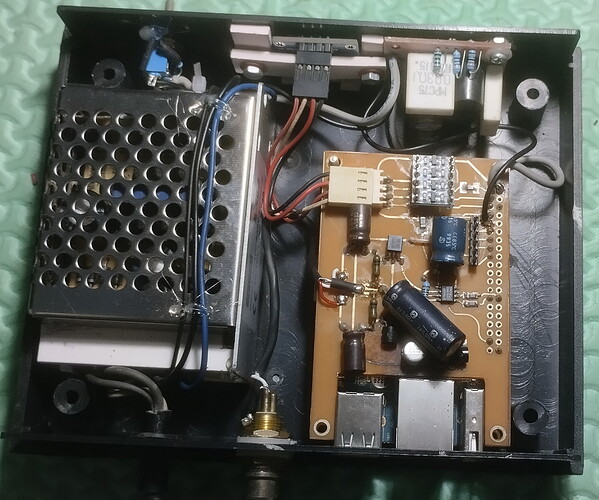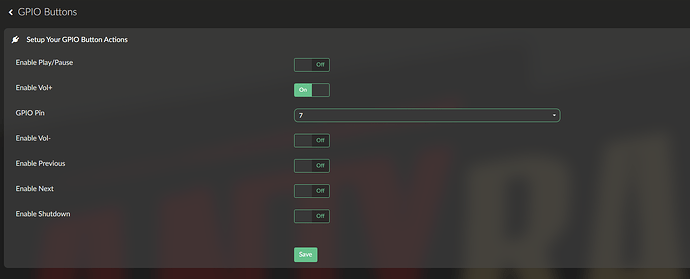I change there in the settings and nothing happens. UI remains the same Manifest. Restarting doesn’t change anything either. I’ll try to overwrite the image on a flash drive.
Thank you.
Hello everybody.
This is how the manifest interface works by default. And it is really impossible to change it to classic or other normal manipulations on the legacy user interface tab. I think it’s a bug. But I found a way to change it. It is necessary, on the tab # System # legacy user interfaces #, click to save the manifest interface again, and after that it can be changed to another
this looks like a generic issue, not strictly related to the OrangePi images.
could you please report it into the Bug Reports section?
new version 3.512 available
How to use USB-OTG on the Orange Pi ONE?
why do you need it?
if you need the micro-usb port to work as host, you can try the suggestions from this link, but it’s not guaranteed it will work (I didn’t try)
Thnaks a lot.
Thnaks! Because the Orange Pi ONE has only one USB port, I cannot use a USB wireless network card and a USB audio decoder at the same time。 this linknot working!
got it, I’ll provide you something in the coming days
Thanks ![]()
please connect the orangepi-one SD card to your PC, and navigate into the folder “dtb” of the boot partition
replace the file “sun8i-h3-orangepi-one.dtb” with the attached one (after uncompressing the .zip archive)
sun8i-h3-orangepi-one.zip (7.4 KB)
This is a temporary workaround, I will make sure the next releases will have this setting applied already
![]() It works! Perfect! Thank you so much!
It works! Perfect! Thank you so much!
Do you think there’s any chance of having a version that works for the Orange Pi Zero 3?
unfortunately no, there is no plan to port Volumio on OrangePi Zero 3
New image 3.569 with Tidal FLAC
I did try to run the latest image (3.569) on OPi Zero (512Mb) but unfortunately there are no WiFi. Upon connecting to it over the console I don’t see wlan devices at all. Is it possible that it missing from .dtb ?
If you don’t mind share build system/sandbox preparation to be able to build the latest build - I can try to experiment with dts myself.
Thanks for your work!
sure, no problem at all!
you can do a local build of the image using our build-framework, you can find it here
you can also to build your own kernel with your own patches, here the repository with a build script that will create a package that can be used by the build framework
Hello. I’m trying to use GPIO Buttons on my orange pi but it doesnt work at all. I was connecting GPIO7 to 0V and 3V and nothing happened, volume have the same level.
Hi all! How can I change the display orientation in this version of the operating system?
I bought the display https://www.waveshare.com/7.9inch-hdmi-lcd.htm, but could not find a command that would rotate the image on this display.
UPDATE:
- I disabled the touch display plugin and tried entering the command:
echo 3 | sudo tee /sys/class/graphics/fbcon/rotate_all
Wonderful! Now the display shows the CLI correctly!
- In order for the computer to always boot with the desired settings, you need to edit the environment file: /boot/armbianEnv.txt:
verbosity=0
bootlogo=true
console=both
disp_mode=400x1280p60
overlay_prefix=sun8i-h3
overlays=i2c0 i2s0 usbhost0 usbhost1 usbhost2 usbhost3 analog-codec
rootdev=/dev/mmcblk0p2
rootfstype=ext4
user_overlays=sun8i-h3-i2s0
usbstoragequirks=0x2537:0x1066:u,0x2537:0x1068:u
extraargs=imgpart=/dev/mmcblk0p2 imgfile=/volumio_current.sqsh net.ifnames=0 hwver=orangepi fbcon=rotate:3
- We reboot the system and make sure that the CLI is displayed as we need it!