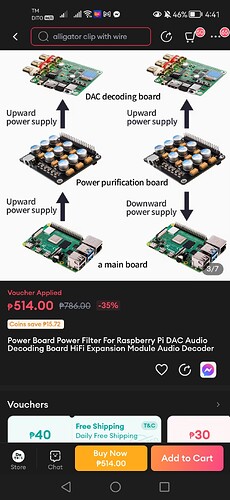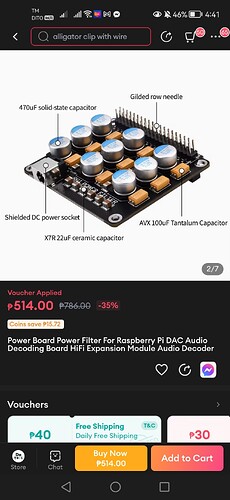Volumio 3 Issues?
Please see: Volumio 3 issues: hints and solutions before posting a new issue.
(You’ll need to cut and paste the link)
Hi everyone!
Can someone help me with my rpi4 b 2gb, i am using switching power supply 12-12.5v 6a and a dc-dc step down with a output of 5.25-5.26v 5a to powering my raspberry pi 4 model b 2gb ram with st400 dac hat (pcm5122) attached and a 7inch waveshare lcd touch screen. On my first try since day 1 to a couple of months i have no issue to play and powering my pi, after vacation i caught my pet(cat) jump on my player and my dc module got damage so i replace a new one and powering again my pi again and there is undervoltage showing on my screen while boot up a my pi so it wouldn’t start up properly. So i made to check the output voltage of my psu and dc converter it seems the same before.
1 Like
it seems your powering your LCD via the rPi instead via the DC-DC step down?
Did you cat jump on other parts too so the current consumption increased?
Without getting into the wiring, from the symptoms, my first guess is that your 5V DC voltage is drooping under load, hard to say how severely.
Often DC supplies measure fine when they aren’t pushing current, but voltage droops to a larger or smaller extent depending on the quality and capacity of the supply. I suggest your step down (12V - 5.xxV) component is droopy, which can only be measured properly under load, not as a static unloaded supply. If instead the 12V supply is severely droopy, you can fix that using big capacitors of the appropriate values on its output, but that’s a bit hacky for most people and unlikely to be the problem here.
Booting the Pi4 is a relatively high current demand condition, so some droop is to be expected. The Pi4 in my experience needs 5.3V or more to be safe, and it needs a safety margin in high current situations.
It’s nothing to be ashamed of, we all experience droop from time to time. Nominal current capacity seems adequate or better, depending on what else you are loading it with.
Things you might try:
- Try increasing the 5.xxV supply voltage if that’s possible. Try 5.5V, which gives you about 0.2V droop margin. The Pi will safely regulate this on board, so as long as you don’t go beyond (say) 6V it should be OK. If the problem persists at 6V, replace the part, it’s never going to work.
- Experimentally isolate the power supply to the Pi from all other peripherals and see if it still droops while booting. Just plug HDMI into your TV for example and then boot in isolation. If it doesn’t droop, you have peripheral overload, if it does droop - not enough voltage margin.
- Use the official Pi4 PSU to power the Pi, and your other supply circuit for everything else, if you can separate them, it’s usually possible…
TLDR: the booting Pi is drawing current which causes your PSU to lower the voltage it supplies, falling below the threshold your Pi4 deems adequate. Pi4s are known for being sensitive to voltages below about 5.3V and complaining. The official PSU is a pretty foolproof way to correct this.
My personal belief is the cat is innocent.
1 Like
Hi Ytheleus!
Thank you for help and some ideas and some option to resolve this problem,
I try it later after i get my smps(switching mode ps). I ordered a smps with a 5v 6a output and i try to power both pi and a dac hat so to make it less noise i bought a power filter board to lessen noise coming from smps.
So from my smps with a 5v 6a to power filter board with a 5v 3a input and sandwich by dac hat and a pi. However it seems not to work again undervoltage seems appearing in my touch display.
So another question can i use a smps with the output of 5v 6a to a power filter board with input of 5v 3a? It seems the seller or the product don’t have a full details of this product if i can use a <5.3v 6a as you mentioned before.
I worry to toast/fry all my board.
Thanks and appreciate your help.
Please see this photos
And connect the screen power direct to the SMPS and the rPi direct to the SMPS.
Don’t power the screen via thr rPi.
I agree with Wheaten, as usual.
Another thing I wanted to mention (and forgot) is USB cables.
They can also affect voltage, a bad cable with high resistance can cause the same problems. I don’t think you should buy specialist cables, but sometimmes replacing a cable with another cable you have lying around can be a good idea to eliminate one possible source of trouble.
the basic idea of trying one thing at a time before stringing the whole project together is the way to go forward. Good luck.
1 Like
Hi Ytheleus!
Appreciate your helping,
1st, I tried to use the smps(5v6a) and connect to a purification board to power both pi and dac hat just to lower the noise coming from smps. I successfully to booth up for the first time. However after a 3rd time of boot up my pi it seems a little error that shows on my screen see the pic below,. And i heard i little noisy coming from smps.
2nd, i tried to power the pi only using a smps but it can’t open or boot up my pi with a 5.25v 6a - 5.7v to make it safe. However it seems not to work or bootup and the red light blink and suddenly off.
Lastly, I use smps (12v8.5a and stepdown with a 5.25v 5a) and connect it to filter board to power all connected to pi it work well for now then I’ll be back for tomorrow observation.
Thank you.
Uploading: IMG_20240518_222323.jpg…
Processing: IMG_20240518_173329.jpg…
Uploading: IMG_20240518_185046.jpg…
Hi wheaten!
I used to connect the touch screen power to the other line/source however it seems the touch function not working.
I’m not sure I’ve helped very much.
To be clear to those reading, the power purifier is just an expensive capacitor bank. It might reduce noise from the SMPS, but that noise is so very, very far above frequencies you can actually hear that it will have zero effect on an audio system. Noise from the SMPS is harmless.
Here are my best suggestions
-
Simplify. Do not try to do everything at once.
-
Get the Pi working properly and repeatably with the 5V6A SMPS first. I suggest you adjust the voltage of the SMPS to 5.5V using the adjustment screw on the SMPS.
-
When the Pi boots reliably on its own, start attaching peripherals like screens, one by one, and power them directly with the SMPS if possible, or with the Pi if not possible.
-
Test each peripheral you add before you move to the next one. Check that the Pi still boots.
I think you are struggling because you are not breaking the problem down into separate parts, it’s too complicated to solve all problems at once, so take one problem at a time, then move to the next one. Get the Pi working first, then get the screen working, then…
Is it a hdmi or DSI screen?
Hi the touch screen i use is from waveshare hdmi https://www.waveshare.com/wiki/7inch_HDMI_LCD_(B)
So the power and touch function comes from pi using micro usb.
Hi Ytheleus! Thank you so much and appreciate your help. I just want to say just for now i am contented with my set up to make it less worry and confusion  I’d tried to do what you says and it still a lot of noises coming from my smps than to use filter board on my personal taste/hearing. I’m am condifident to use this for my self, i learned a lot experience to build this such wonderful and strraming player using volumio thanks to help from some developer and well known knowledgeable and experienced here to help me improve my skills.
I’d tried to do what you says and it still a lot of noises coming from my smps than to use filter board on my personal taste/hearing. I’m am condifident to use this for my self, i learned a lot experience to build this such wonderful and strraming player using volumio thanks to help from some developer and well known knowledgeable and experienced here to help me improve my skills.
For now i will strive to learn some electrical and a basic programming to aim such a better and stable audiophile for my self.
1 Like