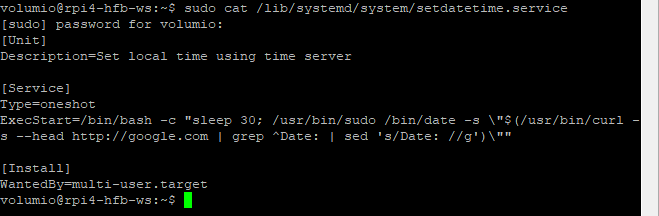hbbs
October 3, 2024, 3:07pm
1
Hi.
For a week now I’m not seeing Qobuz available to me.
When I try to access plugins I keep getting a message saying that I’m not logged. But I’m logged.
I’ve already tried to log out manually then log in to no avail.
Can anyone help me here?
Thanks
PS: I’m running the latest version of Volumio3 on a Rpi 3B+
1 Like
Please check your date. If the dat is to far in the past, the login will fail.
Date Time issues rPi4 - #57 by Wheaten .
hbbs
October 3, 2024, 3:34pm
3
My date is set to 12th August
I have no idea how this happened.
I will follow your tutorial in order to try to fix this.
hbbs
October 3, 2024, 3:35pm
4
This happened when I executed the last part:
volumio@volumio:~$ sudo chmod 644 /lib/systemd/system/setdatetime.service && sudo systemctl daemon-reload && sudo systemctl enable setdatetime.service && sudo systemctl start setdatetime.service
Any ideas?
There has been a batch of rPi4, which has this problem for no understandable reason. I have one giving me this problem regular, so added the script to solve it.
What is the output of:sudo cat /lib/systemd/system/setdatetime.service
hbbs
October 3, 2024, 3:41pm
7
volumio@volumio:~$ sudo cat /lib/systemd/system/setdatetime.servicehttp://google.com | grep ^Date: | sed
For the record. I’m running Volumio on a Rpi 3B+ and this issue was introduced after the latest update. It was the only thing new I did I can think of.
No, 12th Aug is the date of the image. You rPi3 has not synched the time yet.
Did you follow the instruction and use nano, it seems you’ve pasted everything with windows line feeds.
it should look like this:
hbbs
October 3, 2024, 3:46pm
9
I’ll redo it.
The issue is I’m without my laptop today. I’m doing this over Android.
Is there a way I can set this date manually over a simple command line and later this weekend fix this properly when my laptop arrives?
yes simply run:/bin/bash -c "sleep 1; /usr/bin/sudo /bin/date -s \"$(/usr/bin/curl -s --head http://google.com | grep ^Date: | sed 's/Date: //g')\""
hbbs
October 3, 2024, 3:56pm
11
Thank you
It worked.
Qobuz is back. And I’m about to access plugins again.
I’m getting an error though when I try to update the latest YouTube Cast Receiver:
Downloading plugin at https://plugins.volumio.workers.dev/pluginsv2/downloadLatestStable/ytcr/volumio/buster/armhf https://plugins.volumio.workers.dev/pluginsv2/downloadLatestStable/ytcr/volumio/buster/armhf
Do you think it has something to do with this time issue?
Not related to the date.
Hi all,
The YouTube Cast Receiver plugin is available for testing. It allows you to cast videos to Volumio from the YouTube mobile app or website for audio playback.
You can get the plugin here:
Volumio 3
Plugin submitted to Volumio 3 plugin store. If you do not see it there, enable “Plugins Test Mode” in http://<volumio_address>/dev. If you still do not see it, that means the plugin has not yet been accepted and you are advised to wait.
Volumio 2.x
The plugin requires manual installatio…
I had the same issue. Installed cron and mentioned script is running right after startup with little modification to do not ask for password