@Flatric
I think the problem comes from the mixer. What you can try is to update to the last dev version of volumio. To do that add /dev to the ip adress of volumio. The press test mode : true . The remove the /dev go in setting and check for update, update and reboot. Go in playback setting check the mixer and save. now go in plugin setting and save. If it work, you should see your device in Spotify offical app. If not enter
sh /data/plugins/music_service/volspotconnect/spotify-connect-web/startconnect.sh
to see what it returns (if complains about mixer…)
Sorry for all that.
So I updated now and now there is a mixer shown in the settings (digital) sh /data/plugins/music_service/volspotconnect/spotify-connect-web/startconnect.sh gives me still this back:
Established under name 'Volumio'
Loading Spotify library...
Traceback (most recent call last):
File "loader.py", line 3, in <module>
File "runpy.py", line 180, in run_module
File "runpy.py", line 72, in _run_code
File "/data/plugins/music_service/volspotconnect/spotify-connect-web/main.py", line 14, in <module>
from connect import Connect
File "/data/plugins/music_service/volspotconnect/spotify-connect-web/connect.py", line 9, in <module>
from console_callbacks import audio_arg_parser, mixer, error_callback, connection_callbacks, debug_callbacks, playback_callbacks, playback_setup
File "/data/plugins/music_service/volspotconnect/spotify-connect-web/console_callbacks.py", line 104, in <module>
mixer = alsa.Mixer(args.mixer, **mixer_card_arg)
alsaaudio.ALSAAudioError: Unable to find mixer control Digital,0 [default]
Failed to execute script loader
Is there a possibility to figure out if I’m logged in? As I said my Spotify account is connected to facebook and the loggins are somehow not working (also if I use the loggins I used at the normal spotify plugin )
Hi,
First of all: thanks for developing this awesome plugin! I tried to setup your plugin with my Raspberry Pi 3b combined with a HiFiBerry Digi+, but when I set in ‘playback options’ the output device to HiFiBerry Digi (first toggle I2S DAC switch on), the device disappears in the official Spotify app. When I set the output device back to the built-in audio jack / HDMI output device, immediately the device popups in the Spotify app.
I note here, that when I set the output device to HiFiBerry Digi, the Mixer control option is empty. When I revert to built -in audio jack, the Mixer control is set to PCM.
I’ve tested this in the last stable volumio release (0.979) and the last dev version (0.991), and your plugin from sept. 27th. both clean install.
What could this be?
Well, it seems clear that I have to solve this problem of mixer. Maybe when the softmixer will be available it helps. I have to make some test but all my dac support hardware mixer (so no problem) but one hifiberry like, but it is installed on a RPI B, which is not supported by the plugin…
@flatric : I don’t think your credential are in cause. Try to enter “alsamixer” and go to your output device (fn6) to see mixer name. Could also past the content of /data/plugins/miscellanea/volspoconnect/spotify-connect-web/startconnect.sh , please remplace your credentials by XXX !
@cornelam : I think your problem is the same (mixer). I need to understand how to workaround this…
Just a idea: could you remove from startconnect.sh all stuff related to mixer, save and launch it (from its folder) sh .startconnect.sh and see what happens…
mixer name is snd_rpi_hihiberry_dac
The folder /data/plugins/miscellanea doens’t exist so I think you mean music_service and the contents are:
cd /data/plugins/music_service/volspotconnect/spotify-connect-web
./spotify-connect-web --username 'XXX' --password 'XXX' --$
avahi-publish-service Volumio _spotify-connect._tcp 4000 VERSION=1.0 CPath=/login/_ze$EDIT: what lines are connected to mixer?
This the content of startconnect.sh needed. If you select jack as output you should see the device in Spotify app. Can you check?
Will test it when I’m at home, in about 6 hours
Gesendet von meinem Bacon mit Tapatalk
I tested it now with jack as output but it’s still not shown… I’m pretty sure that I’m not able to log in because of this Facebook Spotify log in…
Gesendet von meinem Bacon mit Tapatalk
@flatric : I added a I2s dac on a RPI and retest. And now I’ve got the same problem as you. There is something wrong. I’m pretty sure the problem does not come from your credentials. Please wait a bit. I’m not sure the solve this quickly…
Ok no problem, take your time:)
Gesendet von meinem Bacon mit Tapatalk
@flaric : I made some changes in the plugin. I tested it with volumio 0.994. On the same RPI I use a usb dac, a ST400 dac-amp (using iqaudio driver). I can switch from usb to iqaudio to jack with success… But there is something wrong in volumio (I think) with auto selected mixer with the st400.
Most of the time I have to save output then mixer… If you save system name, the plugin appears as activated ! But there is something wrong when stopping it, sometime it stays usable… Well it need some works. But I can use it as this.
Great that you made some progress! So if I want to use it with my hifiberry I have to do what? Or did I missunderstand something?
So if I want to use it with my hifiberry I have to do what? Or did I missunderstand something?
Gesendet von meinem Bacon mit Tapatalk
Hi !
I made a lot of changes in the plugin. Now the srcipt is managed as a systemctl service. It appears active in Volumio (when activated of course) . I made some test with different output and no problem for me…
If you want to test : https://github.com/balbuze/volumio-plugins/blob/master/plugins/music_service/volspotconnect/volspotconnect.zip
But once again, it may not work as expected… 
RP2
IQaudio DAC+
-
Volumio 0.991 - Fresh install from .img
-
added plugin - added my login /pwd
Plugin says inactive and red dot, but it’s on.
Restarded, etc but nothing.

@jonaz18z : do you use very last version of plugin ? (from today - 1st October).
When you say it’s on, do you mean you can use it?
You can try this to go in system and save “device name” go in playback and save “output device”
I made last test with volumio 0.994…
Didn’t find any 0.994 version of Volumio?
I used the last version you postet github.com/balbuze/volumio-plug … onnect.zip
Downloaded 1h ago.
I mean the button on is “green” but the circle is red and says inactive. see attached image
As soon as I find 0.994 I will try from start again.
Your trick didn’t help
Clean installed your latest version (today) on Volumio 0.994 (HifiBerry DAC+ / Digital mixer). Spotify does not start because of mixer errors:
startconnect.sh:
cd /data/plugins/music_service/volspotconnect/spotify-connect-web
./spotify-connect-web --username '****' --password '****' --bitrate 320 --name 'Volumio' --playback_device hw:plughw:1,0 --mixer Digital --dbrange 45 &
avahi-publish-service 'Volumio' _spotify-connect._tcp 4000 VERSION=1.0 CPath=/login/_zeroconfstarting startconnect.sh
stablished under name 'Volumio'
Loading Spotify library...
Traceback (most recent call last):
File "loader.py", line 3, in <module>
File "runpy.py", line 180, in run_module
File "runpy.py", line 72, in _run_code
File "/data/plugins/music_service/volspotconnect/spotify-connect-web/main.py", line 14, in <module>
from connect import Connect
File "/data/plugins/music_service/volspotconnect/spotify-connect-web/connect.py", line 9, in <module>
from console_callbacks import audio_arg_parser, mixer, error_callback, connection_callbacks, debug_callbacks, playback_callbacks, playback_setup
File "/data/plugins/music_service/volspotconnect/spotify-connect-web/console_callbacks.py", line 104, in <module>
mixer = alsa.Mixer(args.mixer, **mixer_card_arg)
alsaaudio.ALSAAudioError: Unable to find mixer control Digital,0 [default]
Failed to execute script loaderI tried changing startconnect.sh myself using the setting --mixer_device_index 1 and got the service to start (plugin shows as active and is discoverable in Spotify) but I don’t have the correct output setting (error when playing music from Spotify).
Tested now with fresh 0.995 installation and the latest plugin but
Installing Plugin
The folowing error occurred when installing the plugin: Error
0%
- Hide details
Downloading plugin at http://127.0.0.1:3000/plugin-serve/volspotconnect.zip
END DOWNLOAD: http://127.0.0.1:3000/plugin-serve/volspotconnect.zip
Creating folder on disk
Unpacking plugin
Checking for duplicate plugin
The folowing error occurred when installing the plugin: Error
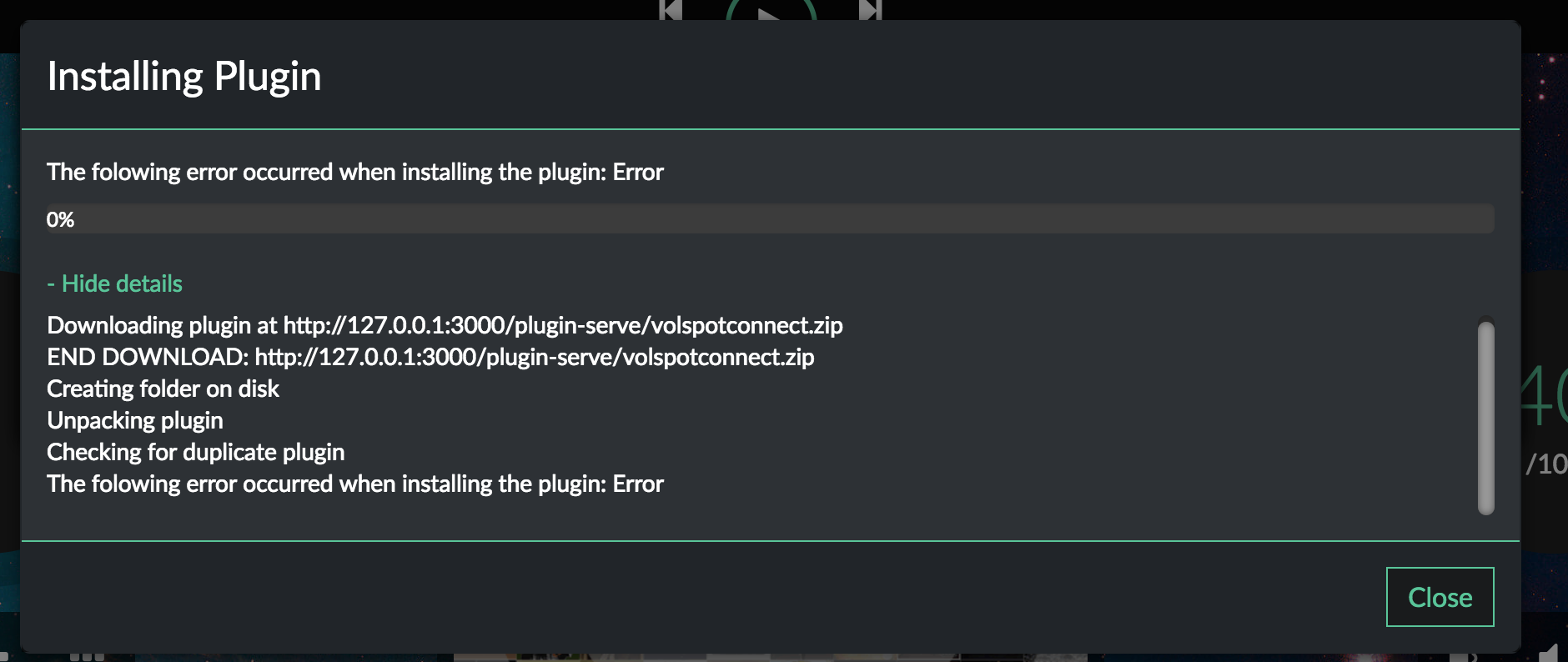
@kaosmagic : yes I saw I made an error. I corrected it but with some DAC (iqaudio) I still have a problem with mixer…With jack or a usb dac on the rpi it works.
@jonaz18z : yes sometimes the plugins fails to install. If you retry, (one or two times) it should install… But the problem of mixer is still not solved…
edit : If you make change in startconnect.sh you can start it with
systemctl start volspotconnect
and check with
systemctl status volspotconnectedit : can’t install it with 0.995… Don’t loose your time until I solve it…