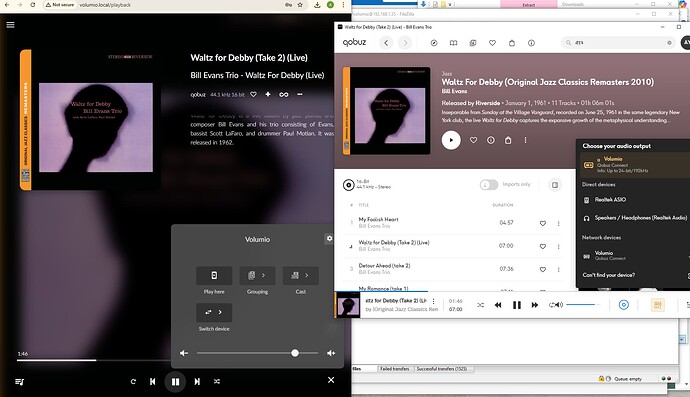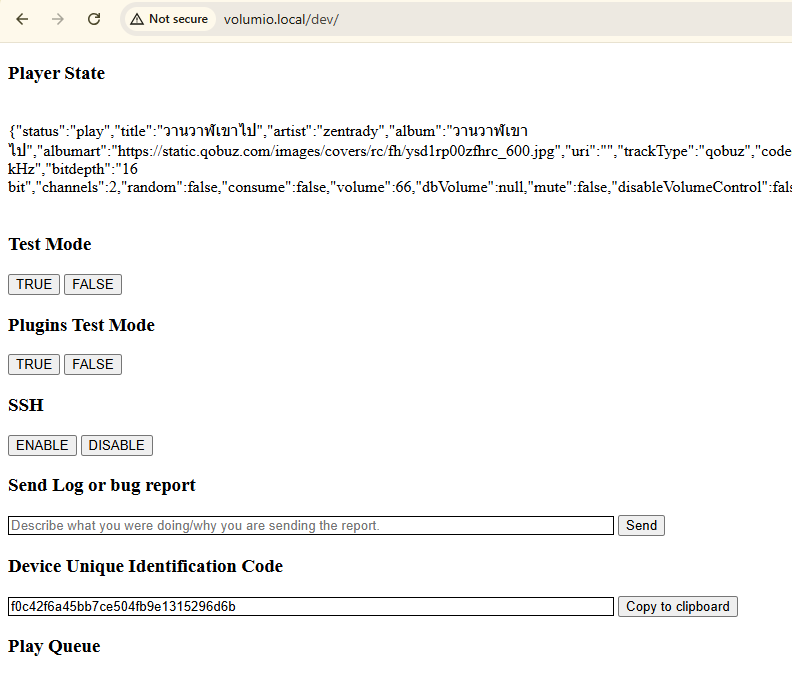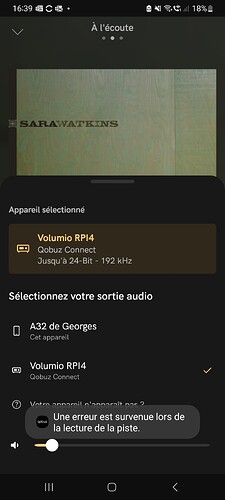The volume via Qobuz Connect on Allo DigiOne Signature (software mixer) is at full volume, even though it’s set to low…
However, the volume is displayed and controlled the same on both devices, the Qobuz app (smartphone) and Volumio. Despite this, the volume is still at maximum.
I had to turn off the amplifier immediately…
Hi, any news for Primo v1?
Thanks
I had the same issue; however, this morning (Thailand’s time), the updated v3.809 was ready for me to update and it fixed this issue. Now I can use the volume via Qobuz Connect or Volumio. ![]()
RPi5/4gb/2TB NVMe
Volumio 3.809
SMSL C100 dac
15.6" Touch Screen (generic Chinese made)
Linear Power Supply 5A5V (powered all above)
Not yet, but we are going fast so expect some news soon
Dear Volumio Team,
Update: Qobuz connect does not play Low Res files, only high Res files can play. Today I tried with another Pi3+ board with Volumio with no DAC (Just headphones) and it works. So the problem is my other configuration:
PbPi5/4GB
Orchard Audio PecanPiDAC+
It can only play HiRes songs via Qobuz connect. I tried Factory Reset 3 times but does not help. Any ideas? I really love to have a solution.
My Qobuz coonect does play both High and Low Res files without any issue. The volume works. The only thing that still does not work for me is PeppyMeter VUs don’t move via Qobuz Connect. However, it works when play Qobuz within Volumio.
RPi5/4gb
Volumio 3.809
SMSL C-100 dac
15.6 Touch display (generic Chinese made)
We have still 3.807 here in Europe, strange. And I believe this is an issue because of my HAT DAC. Orchard Audio Interface. It happened with the last update. Other Volumio devices play without any problems.
You need to enable the test mode in “volumio.local/dev/” by clicking “True” button and go back to “volumio.local”, then you’ll be able to update to the 3.809 as of today.
Well, even the published ones are with too many poblems, I dont want to go to Test Mode, cant imagine the bugs ![]()
If I were you and know that there is an issue on the current version, I would set up another SD card and test it with the updated version to see if the problem is fixed (most of the time, it does). Otherwise, you’ll have to keep scratching your head and wait for the official updated one. ![]()
I did it! Man! what a diasater, now 3.811 is out and even the radio doesnt play, for me at least. My Qobuz was not playing via Volumio interface for a loooooong time and now with Qobuz connect its playing at least. But 3.811 doesnt work for me. I tried, so thank you very much. By the way, I strongly believe this is related to my hat DAC, Orchard auido. I know it is difficult to deBug every component for Volumio developers, I understand the situation so … I stay silent and wait for the solution at some point ![]()
But definitely going back to standard version.
Still, for the interested, here is the log of my constant crashes:
Hi guys, version 3.811 is a TEST version, it’s advised NOT to try it before we conduct some Quality assurance on it.
Working fast and hard to release a new version which fixes the issues you guys reported, bear with us.
I don’t think it’s related to your DACs, but with either:
- The station you’re trying to play is not active and MPD hangs (we will fix this)
- Your internet connection, in case it’s very slow or heavily filtered, MPD will hang
Thanks a lot for your kind response, as mentioned earlier, normal Res files plays without problems in my other Raspberry Pi3 which has no hat dac. When I try the one with Pi5 + orchard Audio it’s just silence, only hi Res sound comes. This was not the case before Connect update of the Volumio. My internet, in theory, should be fast enough and I am connected via network cable, not Wireless.
Your support is highly appreciated
Pars
Hi, thanks for good job. Working well after the factory reset.
but upsampling is not working.
Qobuz connect seems to be integrated like shairport ? and probably the same reason why software volume doesn’t work.
Any possibility to route the sound trough the resampler in the upcoming versions ?
thanks
fabriceo
Another update! I couldn’t stop myself, I couldn’t wait and swapped SD cards with Working raspberry Pi3 with Raspberry Pi5+ PecanPi+: no change, only high Res plays. Then I swapped back the SD cards, swapped boards, raspberry Pi3 + PecanPi+ dac… Same; only hi-res files play. So definitely something happened between Qobuz Connect and orchard Audio PecanPi dac+. My spare dac, aroio hat dac is at my friend’s place so I can not test it… It’s the only thing left to test. Is there a way for you to cross check this?
Best wishes
Hi!
The resampler only works on local files, not on streaming services
The software volume control has been fixed on the next upcoming release
Davide
VOLUMIO TECH SUPPORT
Thank you Davide, but the resampling is working well when using Qobuz with the volumio interface (not qobuz connect). but ok understood.
Any news about Primo v1 / Tinkerboard?
HI Volumio team.
I am at the lastest version of volumio (3.807) on RPI4 and use android samsung phone A32. The new plugin Qobuz connect is installed and active on volumio.
On my phone on qobuz I can select a track and the output (Qobuzconnect RPI4) as well. BUT get an error message (“an error occurs when reading the track”).
If I use volumio application, every thing is ok. What is wrong ? can you help ?