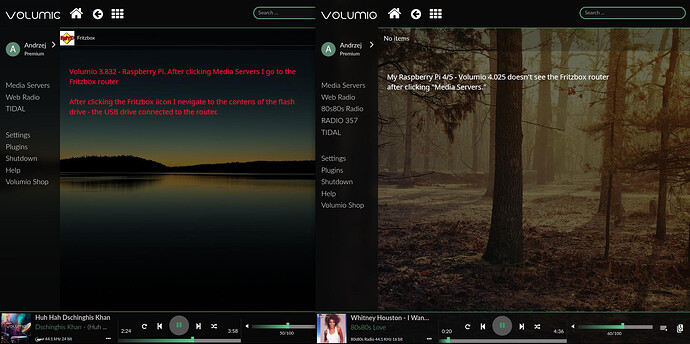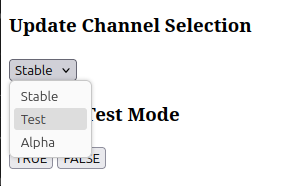Not sure what’s wrong?
volumio@volumio:~$ systemctl status setdatetime-helper.service
systemctl status setdatetime-helper.timer
○ setdatetime-helper.service - Time Synchronization Helper Service
Loaded: loaded (/lib/systemd/system/setdatetime-helper.service; enabled; p>
Active: inactive (dead) since Fri 2025-09-26 16:56:20 +07; 1h 19min ago
Main PID: 918 (code=exited, status=0/SUCCESS)
CPU: 40ms
Sep 26 16:56:19 volumio systemd[1]: Starting setdatetime-helper.service - Time >
Sep 26 16:56:20 volumio bash[920]: Time is already synchronized.
Sep 26 16:56:20 volumio systemd[1]: setdatetime-helper.service: Deactivated suc>
Sep 26 16:56:20 volumio systemd[1]: Finished setdatetime-helper.service - Time >
lines 1-10/10 (END)…skipping…
○ setdatetime-helper.service - Time Synchronization Helper Service
Loaded: loaded (/lib/systemd/system/setdatetime-helper.service; enabled; p>
Active: inactive (dead) since Fri 2025-09-26 16:56:20 +07; 1h 19min ago
Main PID: 918 (code=exited, status=0/SUCCESS)
CPU: 40ms
Sep 26 16:56:19 volumio systemd[1]: Starting setdatetime-helper.service - Time >
Sep 26 16:56:20 volumio bash[920]: Time is already synchronized.
Sep 26 16:56:20 volumio systemd[1]: setdatetime-helper.service: Deactivated suc>
Sep 26 16:56:20 volumio systemd[1]: Finished setdatetime-helper.service - Time >
~
~
~
~
~
~
~
~
~
~
~
~
~
~
~
lines 1-10/10 (END)…skipping…
○ setdatetime-helper.service - Time Synchronization Helper Service
Loaded: loaded (/lib/systemd/system/setdatetime-helper.service; enabled; preset: enabled)
Active: inactive (dead) since Fri 2025-09-26 16:56:20 +07; 1h 19min ago
Main PID: 918 (code=exited, status=0/SUCCESS)
CPU: 40ms
Sep 26 16:56:19 volumio systemd[1]: Starting setdatetime-helper.service - Time Synchronization Helper Service…
Sep 26 16:56:20 volumio bash[920]: Time is already synchronized.
Sep 26 16:56:20 volumio systemd[1]: setdatetime-helper.service: Deactivated successfully.
Sep 26 16:56:20 volumio systemd[1]: Finished setdatetime-helper.service - Time Synchronization Helper Service.
volumio@volumio:~$ sudo timedatectl set-ntp true
Failed to set ntp: NTP not supported