for me everything is working - even the fritzbox wich i am not using but just for testing [quote=“nerd, post:1, topic:72576, full:true”]
Dear Volumionauts,
We are now entering the Public Beta Testing Phase of the next-generation Volumio - a major evolution built on Debian Bookworm.
This is not a simple OS upgrade. It reflects months of dedicated development: custom build systems, package refinement, and hardware enablement across all supported platforms.
Volumio Bookworm is designed for one purpose:
Bit-perfect playback, across modern and legacy hardware, without compromise.
Key Highlights:
- Complete audio path control - no detours, no conversions
- Bluetooth A2DP-only using BlueZ-ALSA - no HFP, no PulseAudio
- High-precision metadata transport across all interfaces
- Support for USB, I2S, and PCIe audio - whether local or networked
- Audiophile tuning for Bookworm-based builds, with minimal non-audio subsystems
Current Beta Targets:
- All Raspberry Pi models, including Raspberry Pi 5
- x86/AMD64 platforms (Intel NUCs, generic PCs)
Additional boards will follow during staged rollouts.
What to Test
System Hardware Support:
- I2C: DACs, displays, GPIO expanders
- SPI: OLEDs, rotary encoders
- GPIO: Buttons, IR, HATs, UART
- USB: Audio devices, CD drives, HID input
- Display: HDMI, DSI, MIPI, SPI (sleep/wake functionality)
- Boot: USB SSDs, NVMe, SD cards
Core Audio & Ecosystem:
- MPD Playback (FLAC, AAC, DSD via ALSA)
- CD Audio & Ripping (no GUI bloat)
- AirPlay
- Bluetooth Audio - Strict A2DP
- Multiroom Sync
- “Play Here” feature
- NAS Mounts via SMB/CIFS
- Casting to SONOS / Chromecast
Once stable, this Beta will replace the legacy system. Be sure to disable Test Mode when done.
Thank you for helping us validate this release and shape the future of Volumio for a new generation of hardware and listeners.
Release Channel Selector
Allowing you to easily choose which update stream your device follows:
- Stable – Default, production-grade releases
- Test – Pre-release builds with staging fixes (select for Beta OTA)
- Alpha – Experimental builds for early testing
You can find the selector at:
http://<volumio_ip>/dev
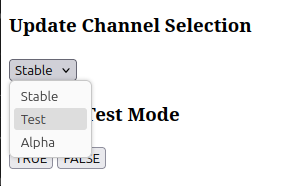
Nothing extra is needed – just visit /dev and select your preferred update channel.
WiFi diagnostics script
To help identify and support your WiFi hardware in Volumio, please follow these steps:
-
Download the script archive:
- Download the attached wifi-info.zip file and extract it on your Volumio device.
- It contains a script called
wifi-info.sh.
-
Run the script with root permissions:
sudo bash wifi-info.sh -
View the output:
The script writes detailed information to:/tmp/wifi-info.log -
What to attach or paste:
Please upload or paste the full contents of:/tmp/wifi-info.logThis will help us identify:
- Your WiFi interface type (USB, PCI, SDIO)
- Vendor and device ID (VID:PID)
- Active kernel module (e.g.
brcmfmac,rtl8821ce) - Whether the driver is already supported or needs an out-of-tree module
- Supported bands, PHY capabilities, and firmware details
Reporting a Bug
How to Report Bugs
We need clear, complete, and specific information to help you. We do not have a crystal ball.
When reporting bugs, always include:
- Your device model, storage type (SD, SSD, etc.), and Volumio version
- A log link from your device (see: How to send a log link for a bug report? )
- A clear explanation of the issue: what happened, what you expected, and how to reproduce it
If your report involves hardware, include:
-
Full identification of the device:
- Datasheet, product page, or supplier/manufacturer link
- Photos of the hardware (top and bottom), clearly showing PCB silkscreen markings, version numbers, and labels
- Output of
lsusb,lspci, or relevant dmesg logs
-
What is connected to what, and how (USB hub, GPIO pins, power source, etc.)
Requesting Support for New Hardware
If you’re requesting support for new hardware (e.g. Wi-Fi dongles, DACs, displays), please use the official format:
We require:
- A link to the GitHub repository (if drivers or code are needed)
- Output of
lsusbor other identifier commands - A datasheet or product page
- A clear use case (what it is, what it’s for, and why it’s needed in Volumio)
Simply stating the chipset name (e.g. “MTK7921AU”) is not sufficient. Without complete details, your request will be skipped.
Problems with Plugins
To keep the Bookworm Public Beta organized, please report all plugin-related issues, feedback, or migration status updates in this post:
Public Beta Test: Audio Without Compromise - Plugin Compatibility for Volumio on Bookworm
This helps us separate plugin concerns from core system functions and ensures your input reaches the right maintainers.
Kind Regards,
[/quote]