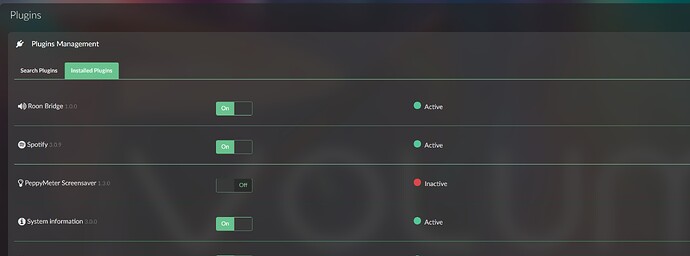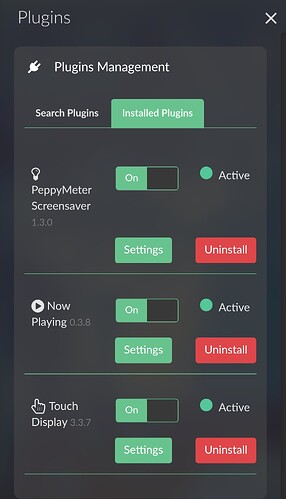if you want a nice plugin to customize the interface use the “now playing” plugin.
Hello,
I’ve been reading here for a long time, use PeppyMeter on up to four RPIs, have installed it countless times, uninstalled it, inserted pretty much all skins, everything is easy to do… so I’ve got a routine in there by now. (Thanks to everyone who put a lot of energy into the plugin and the skins!)
But what has been bothering me in the last few weeks is the following:
I currently have three RPIs…
"
1:RPI4/4GB/E30 1980x1080 HDMI DISPLAY/Allo Shanti
2: RPI4/4GB/alloboss2-Player/ 7" Waveshare/Allo Shanti
3: RPI3B+/Hifiberry Pro2/800x480 ips Waveshare/ meanwell 3A
all have a 128GB SSD Intenso or Kingston 2.5" USB
Apart from USB DAC and mouse, no other devices are connected.
Reinstalled Volumio 3.512
1Gbit Lan
Peppymeter 1.3.0 with the Kandinsky fix…I see on the medium eg Relax…
Additionally installed plugins on all is of course the current touchscreen and on two additional system info.
A fourth RPI4 has no Peppymeter installed, there are no problems there, also with the zero W.
I have played through all constellations regarding DSD/DoP in the plugin and in playback…"
…Peppymeter installed and at first glance it works perfectly.
However, all three players have the following problems when PeppyMeter is activated:
1: When starting up, the sources are usually not read in (SSD), USB folders are not displayed.
2: Tidal is usually displayed but there is no connection.
3: If Airplay… shows as connected but no sound. If I change the volume of the laptop, Volumio sometimes hangs.
If I now switch the PeppyMeter plugin off and on again, the sources are usually displayed immediately, USB/folders are immediately there again.
Tidal works again immediately without any problems.
Airplay only works with deactivated plugin.
Peppymeter also starts without problems and works.
But when the last song is played, the VU stays on. If I now press the mouse button, PeppyMeter turns off immediately and shows the screen as usual, only with the difference that Peppy switches itself on again after its waiting time has expired, although no music is playing. Remedy is start music and then pause.
It also often happens that after a longer break … 1 hour for example … the sources disappear again. Again, the plugin must be switched off and on again and these are usually immediately visible again.
But sometimes a restart is required, since I can turn it on and off as often as I want.
I cannot reconstruct when or in what context this happened. In this situation, shutting down often feels like forever.
Now all this doesn’t happen every time, but it happens very often.
So I have the impression that these problems on three devices at the same time indicate that there is a problem in the updated plugin (Kandinsky) that is causing the Volumio 3.512 program a lot of trouble. I can’t imagine that this is an installation error, unless I do the same thing countless times…that would be bad…and above all… what can I do wrong?
I’m writing this now because I’m surprised that I haven’t read anything that indicates the same problem. It all seems to be running perfectly and that’s kind of crazy.
As I said, uninstalled umpteen times, reinstalled, flashed the card again (via Pi Installer), everything was up to date, no unauthorized interventions in the system, apart from a few lines regarding the monitor in userconfig.txt. I also read what appears when installing Peppymeter… there are warning messages…“the plugin will probably not work with Volumio”…so so…
If the plugin is deactivated, there are no problems with Volumio.
It’s not a big deal to just turn the plugin off and on again, but that’s not what the inventor intended and also… in my opinion… a hint that something doesn’t fit together at all anymore.
Btw, posted a few weeks ago regarding the RPI400 and the current Volumio…I had major problems booting up and reading sources…needing to physically remove the keyboard to get it running get… and all without PeppyMeter…??? ![]()
I once made a live log…but I don’t know if all processes are on it now. I turned the plugin on and off again…I see some errors but only understand stealing the train station and suitcases…
http://logs.volumio.org/volumio/KpJ2dVo.html
Maybe there is someone else out there with the same problem…then it would be interesting for me to continue looking for the error. Otherwise the plugin will be switched off or uninstalled if it gets annoying again.
In the end it’s DIY and you have to reckon with that ![]()
With kind regards from the extreme north-west of Germany.
Torsten
PS: I have now uninstalled PeppyMeter from the alloboss2 player, a live log after a restart…
http://logs.volumio.org/volumio/kV5V5wy.html
for me as a layman it looks healthier now.
I also have 3 Volumio + Peppymeter installations. All on RPI4, all with Pi2AES soundcard, all with the latest version of Volumio, all with the latest version of Peppymeter. There is no problem on any of these installations, no sources disappear (NAS and standalone drive). Tidal works fine (only the Tidal icon is not always displayed). Only after the CD has finished playing, the VU Meter is displayed, but this is a plugin error (only the author - 2aCD can fix this). I play music every day, 2-4 hours, sometimes 8 hours.
P.S. I never use “random” mode, just one favorite skin.
Maybe @Wheaten , @balbuze, @patrickkfkan or @peppy.player can help? I’m not a programmer.
please keep in mind that peppy is a screensaver, so it acts as a screensaver. Same as with a PC, the screensaver interrupts on human interference, not by itself.
If the source code of the latest version is causing issues (which I can’t reproduce on my rpi4-8gb) @peppy.player could take a look.
@2aCD only made modifications for the settings, so it can act as a plugin for Volumio.
Keep in mind that Peppy is not an official plugin.
Hello,
and thanks for the replies.
I am well aware that the PeppyMeter is not an official plugin.
It is also absolutely clear to me that the Peppymeter does not fall back by itself…the context was that it started again independently without playing music.
I don’t use random.
I went through everything again and thought it over…it didn’t let me rest…
So three players periodically have the same error, not all are identical from the hardware but they must have one thing in common, apart from the software and its source…and mains
The LAN or the Internet… I have now observed the router and other things closely and here I have noticed that there are periodically short interruptions/connection problems or the like.
And in fact, we often have problems with the internet in our region at this time of year due to the large number of holidaymakers. And that even though we got a new fiber optic network.
At least that explains the frequent interruptions to Tidal when logging in, but also to volumio itself. It does show that I’m premium, but the sources say “start gratis tour” or something similar. Tidal is also often not accepted.
I should also note that I always shut down the player after use.
This also fits with the error messages in the log which I have now observed closely.
The router was reset and now the players are running without any error message or Peppymeter is doing what it should again…how it all hangs together is still a mystery to me…especially the one with the reading the sources in connection with the plugin.
However, I was a bit shocked by the number of active WiFi devices in my network…22 things…I should have a serious word with my children. ![]()
![]()
That’s why I’ve set all players to real-time priority, maybe that will help in the future.
I will also keep an eye on multiroom in connection with the plugin… I sometimes have the feeling that something is getting in the way.
With kind regards:
Torsten
unfortunately, I think peppy meter’s installation, alters some of the main files of Volumio and it is impossible to update! I believe you need to install fresh and do everything from the start again!
I tried as well and failed many times. Now I’m thinking what I need the most, have updates or have a nice screensaver?
if you want to update switch off your plugins most of the time that works ![]()
You know, I have tried this many times with no luck! What I did right now! I turned off my plugins and removed the folders as well. The update was successful! I’m gonna try if everything works now…
did you change somethings by hand in the files ?
this would result in not updating any more.
No, nothing! I just removed the files. After the update, Peppy cannot locate all the wide-screen meter changes I have made, so I’m looking at this right now. The update was successful though…
edit: everything’s ready and working like a charm! thanks for the heads up!
Dear @Gelo5 thanks this is really helpful for my existing Volumio setup with Peppymeter. I am trying to setup another Volumio with Peppymeter for my office room. Can you please guide me as where I can get the updated link to download the latest version of Peppymeter please.
Hey @Gelo5 just now I was trying to install Volumio but my install is getting failed. Not sure for what reason. I have attached a screenshot for your reference.
It never happened to me before…is this because of some new version ? Please guide me. Please note this is a fresxh installation.,
I am not even able to unsintall the plugin for fresh installation. (As shown in the 2nd screenshot)
errors message.txt (1.5 KB)
What are you installing? The new version of Volumio or Peppymeter? You have something wrong. You can’t uninstall any plugin, not just peppy. Do a fresh install on the card or restore from a backup. is this Rpi?
Status :An error occurred while installing the plugin Error: Plugin peppy_screensaver already exists
The problem seems to be with all plugins. There is no “uninstall” button on any plugin
Thanks @Gelo5 I am trying to do a fresh install of Peppymeter. After following all the steps the moment when I run the below command on Terminal , I am getting the error =
Volumio Plugin Install
This is the latest version of Volumio which I have downlaoded from their website. Yes this is on Rpi4.
This uninstalation issue is only with Peppymeter…
I have another Volumio setup running successfully with Pepymeter which was setup around a month back. Any suggesttion how can I create a copy of the same for another setup.
Make a copy of the working card and copy to the new one (the card cannot be smaller)
Thanks this finally worked…
HI
I am a bit new on linux, my questions:
I uploaded to my windows PC the zip file
How to transfer it to RPI, I cannot use fillezilla, it is not authorized by my company.
Thanks