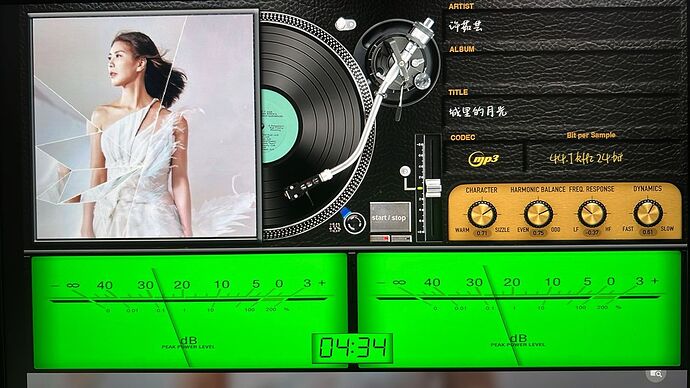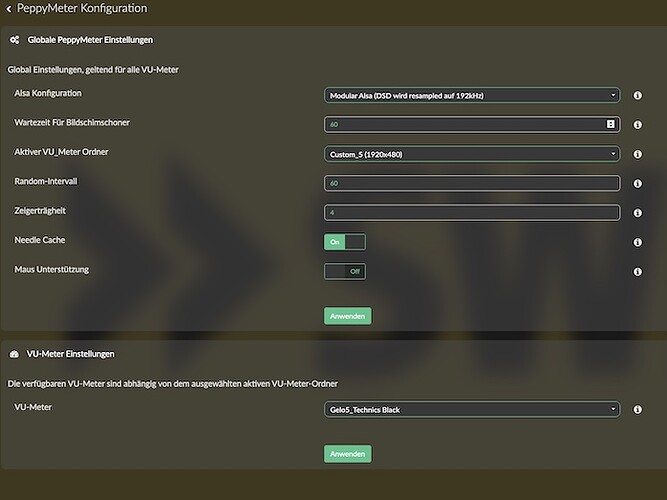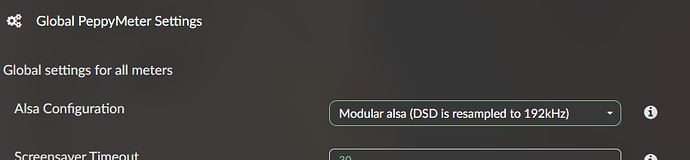Thanks alot to naimnatnod for helping me with chinese font on peppymeter. I have been meddling with it for a week until he helped. What a wonderful way to end 2023. I am having lots of fun with it.
Btw, I am running peppymeter on a Pi 5 output to a 15 inch display using Gelo’s 1920x1080 skins. I get a full screen of display compared to non full screen on a Pi4.
Next, make the VU moving on Spotify… ![]()
How did you get PeppyMeter working for Spotify?
With both hands i guess ![]()
![]()
Volumio 3 Issues?
Please see: Volumio 3 issues: hints and solutions before posting a new issue.
(You’ll need to cut and paste the link)
----------------------------- Delete here & above before posting below -----------------
Hello community
These days I’m trying to get Volumio to work with Peppymeter. As soon as I’ve installed everything, Volumio and Peppymeter only run for about half an hour, then the stream and Peppy stop, after a restart it works again for half an hour
I read the forum up and down but didn’t find anything relevant
Or I’m just too stupid :-))
I would be very grateful for your help because I think the project is absolutely great
My hardware:
Raps 4 4Gb and 8GB
Hi-Fi Digi+
Waveshare 11.9 inches
San Disk Extreme 128GB
My approach
Create Volumio 3,569 SD card
Adapt Config.txt to Waveshare
Install plugin for touch
Enable ssh
Copy peppy_screensaver to home/volumio with FileZilla
The following error in FileZilla
Error: Directory /home/volumio/peppy_screensaver/node_modules/v-conf/node_modules/fs-extra/lib/fs: no such file or directory
Install via ssh volume plugin
Peppy activated and set up, and as I said it only works for half an hour
Log:
http://logs.volumio.org/volumio/yBx1JDs.html
I’m a complete newbie when it comes to Volumio and Linux, and sorry for my bad English, I work with a translator
Wish everyone a happy new year
Best regards
Martin
It seems like disabling PeppyMeter 1.3.0 (or even just changing the peppymeter plugin to use DSD native… effectively disabling the needles for Spotify), makes the skipping issue stop. Not sure if that info helps determine what is actually causing the issue.
Peppy meter is not an official approved plugin. So if it fails with Spotify it needs to be resolved by peppy.
Do you have random mode turned on? Does this also happen on one skin?
Hello
Sorry but where can I find the random setting, it happens as soon as I have installed the Peppy plugin even if it is not activated yet, without Peppymeter everything runs smoothly
I get the following error message via SSH after installing Peppy peppy_screensaver
Volumio Debian GNU/Linux comes with ABSOLUTELY NO WARRANTY, to the extent
permitted by applicable law.
Welcome to Volumio for Raspberry Pi (6.1.58-v7l+ armv7l)
volumio@peppymeter:~$ sudo journalctl -f
– Logs begin at Thu 2019-02-14 11:11:59 CET. –
Dec 29 13:24:29 peppymeter systemd[1768]: Starting Music Player Daemon…
Dec 29 13:24:30 peppymeter mpd[1779]: Dec 29 13:24 : exception: Failed to bind to ‘[::]:6600’
Dec 29 13:24:30 peppymeter mpd[1779]: Dec 29 13:24 : exception: nested: Failed to bind socket: Address already in use
Dec 29 13:24:30 peppymeter systemd[1768]: mpd.service: Main process exited, code=exited, status=1/FAILURE
Dec 29 13:24:30 peppymeter systemd[1768]: mpd.service: Failed with result ‘exit-code’.
Dec 29 13:24:30 peppymeter systemd[1768]: Failed to start Music Player Daemon.
Dec 29 13:24:30 peppymeter systemd[1768]: Reached target Default.
Dec 29 13:24:30 peppymeter systemd[1768]: Startup finished in 793ms.
Dec 29 13:24:52 peppymeter sudo[1793]: volumio : TTY=pts/0 ; PWD=/home/volumio ; USER=root ; COMMAND=/bin/journalctl -f
Dec 29 13:24:52 peppymeter sudo[1793]: pam_unix(sudo:session): session opened for user root by volumio(uid=0)
Dec 29 13:24:58 peppymeter ntpd[658]: 62.75.236.38 local addr 10.59.2.105 →
Dec 29 13:25:02 peppymeter volumio[768]: info:
Dec 29 13:25:02 peppymeter volumio[768]: ---------------------------- MPD announces system playlist update
Dec 29 13:25:02 peppymeter volumio[768]: info: Ignoring MPD Status Update
Dec 29 13:25:02 peppymeter volumio[768]: info:
Dec 29 13:25:02 peppymeter volumio[768]: ---------------------------- MPD announces state update: player
Dec 29 13:25:02 peppymeter volumio[768]: info: ControllerMpd::getState
Dec 29 13:25:02 peppymeter volumio[768]: verbose: ControllerMpd::sendMpdCommand status
Dec 29 13:25:02 peppymeter volumio[768]: info:
Dec 29 13:25:02 peppymeter volumio[768]: ---------------------------- MPD announces system playlist update
Maybe this will help
Thanks Martin
Thank you
Martin
Peppymeter configuration - where you choose resolutions and skins
Happy New Year everyone.
After a week of scratching my head on how to make the PeppyMeter plugin works on Spotify, I finally figured it out how to do it and would like to share.
Got mine working good on the 1480x320
Problems i had:
Made the mistake is replacing the custom5 folder instead of adding to it. ORIGINAL FILES SHOULD BE KEPT
Random makes it freeze. Its working smoothly if i choose the skin manually
the original files can be deleted. You can only leave those that are added
Glad you finally got it working.

damn you still have 7 days to go on your watch @Gelo5 i will be done with it in a few hours ![]()
but Gelo a happy newyear 2 you 2 happy skinning in 2024 ![]()
you too Gelo5 happy new year…
Hi together,
wow, I can see a half million new skins for my plugin… very cool. geolo5 you are the skinmaster…
I have check my plugin, if it conform with latest buster 3.569. I see it needs some little changes.
But before I update it on git, I would check some other things.
Hi @naimnatnod Andy
do you have installed the latest Volumio version?
I have seen, with the alsa option set to ‘Modular Alsa’ no more resampling of DSD-files with my DAC.
Can you confirm this with your DSD files on your DAC display?
This option is the only one option, that pipes all input (incl. Spotify) to PeppyMeter. The problem so far was, that DSD files resampled to 192Khz. Is it still like that?
Otherwise this is the prefered setting for everyone, who also uses Spotify.
If the option set to ‘DSD direct’ I create a new MPD output pipe exclusivly for PeppyMeters. Then we don’t affect the standard output pipe. The best way to play DSD files and all other sources (Tidal… ), but Spotify don’t use the MPD, it use an own player. Therfore with this option we have no input for PeppyMeters.
The only way to use Spotify with the DSD direct option, is a redirection of Spotify output to MPD input.
I have an idea how I can do this, bit it is a bit tricky and not simple. I would only do this, if the modular alsa option not correct working with all sources.
best regards and happy new year for all
2aCD