A little distorted (stretched in high - 80px), but whatever suits you…
The encoding type (DSD) is also out of place.
Merry Christmas for everyone!
A little distorted (stretched in high - 80px), but whatever suits you…
The encoding type (DSD) is also out of place.
Merry Christmas for everyone!
Finally, PeppyMeter is working on Spotify!
Merry Christmas!
Well, at least it works for someone. How did you achieve this?
What is the monitor resolution?
Select these skins. JUST place them in the appropriate place
Can’t read this:
Provide it in higher resolution
@Jeanguy
Why do you write posts and then delete them? It’s not elegant, especially since there are answers to them.
OK, chat on Facebook.
there they will tell you where you made a mistake. Good luck
it’s probably this person.
question mark, what happens if you select a different meter?
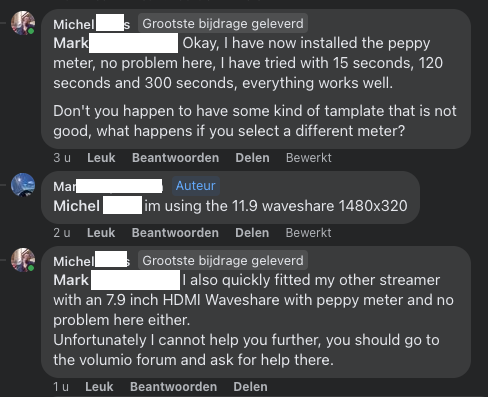
All the peppy meters work except the 1480x320
also tried/selected different VU meters with 1480x320 resolution or still the same problem as “screenshot”
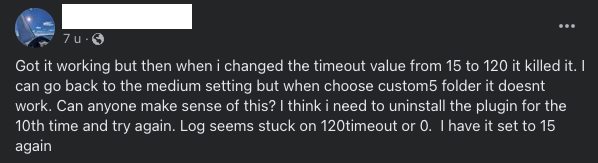
I wasn’t going to reply, but it will be New Year’s Eve soon…
Read CAREFULLY where to place graphics and images. You didn’t put them in the right place.
Still think it’s a mess?
It appears so.
Very thankful for all the help and the people who made these skins.
Guess i should make it clear I did have it working but then i changed the time out to 120 from 15 cause it was always coming on when i tried to go through the menu. Now i cant get it to work. (1480x320). All the other resolutions work fine. Now im back to 480x320. But if i touch the screen it goes off and doesnt come back on…total vice versa.
See what your times are in the Touch Display plugin!
It was 120, i tried 0. Both worked. It is disable during playback
error: peppy_screensaver: Error unmount /volumio/app/plugins/music_service/mpd/mpd.conf.tmpl Error: Command failed: /bin/df /volumio/app/plugins/music_service/mpd/mpd.conf.tmpl | /bin/grep /volumio/app/plugins/music_service/mpd/mpd.conf.tmpl && /bin/echo volumio | /usr/bin/sudo -S /bin/umount /volumio/app/plugins/music_service/mpd/mpd.conf.tmpl
umount: /volumio/app/plugins/music_service/mpd/mpd.conf.tmpl: target is busy.
Is this my problem???
Thanks alot to naimnatnod for helping me with chinese font on peppymeter. I have been meddling with it for a week until he helped. What a wonderful way to end 2023. I am having lots of fun with it.
Btw, I am running peppymeter on a Pi 5 output to a 15 inch display using Gelo’s 1920x1080 skins. I get a full screen of display compared to non full screen on a Pi4.