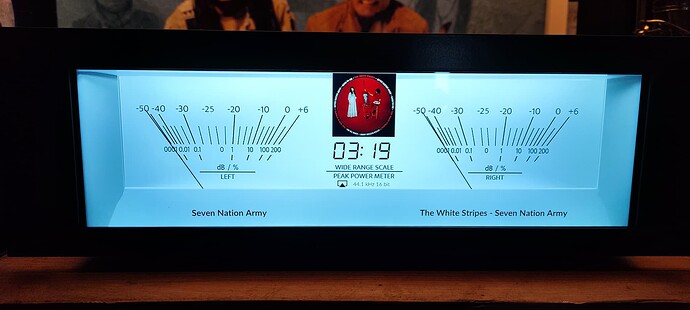I made the entry in the userconfig and copied the files.
I also can’t find any information about the maximum resolution of Pepymeter
thank you for your effort
PeppyMeter doesn’t set any limit on a screen size. Though that can be restricted by the Pygame library which it’s using. windows - How to get all my system supported screen resolutions in python - Stack Overflow
Thanks for the info, this means there is not an easy fix beside adding pygame.display.set_mode([screen_width, screen_height]) in every class.
Will setting the screen_width, screen_height in config.txt take care of the resolution. Just asking as I can’t test it.
I’m not sure how Volumio plugin handles meter/screen sizes. In the original code you can set the meter size either by using names (small=320x240, medium=480x320 etc) or setting the screen size width/height in the config.txt: https://github.com/project-owner/PeppyMeter/blob/c68190ed96aefed6c77d496383c7cd598cb28a9c/config.txt#L5
If I understand correctly, there are no restrictions on the resolution of Peppymeter?
Can I enter the resolution screen.width or scree.hight for my display somewhere?
These are parameters in the peppymeter config.txt?
Let me be clear, I don’t know if it will work, but please test.
- Keep the folder name holding the templates like: custom_7 (2560x720)
nano /data/plugins/miscellanea/peppy_screensaver/peppymeter/config.txt
modify:
screen.width = 2560
screen.height = 720
A less cleaner option to try, undo the previous change first.
Misuse one of the default folders:
mv /data/plugins/miscellanea/peppy_screensaver/peppymeter/small /data/plugins/miscellanea/peppy_screensaver/peppymeter/old_smallmkdir /data/plugins/miscellanea/peppy_screensaver/peppymeter/small- Copy the template files to
/data/plugins/miscellanea/peppy_screensaver/peppymeter/small - Modify ‘configfileparser.py’
replace:
SMALL_WIDTH = 320
SMALL_HEIGHT = 240
with:
SMALL_WIDTH = 2560
SMALL_HEIGHT = 720
Great, thank you very much, your help is unique.
That’s it, the latter part helps!
Do I have to pay attention to anything for future updates other than deactivating the plugins?
Yes,
As Peppy_meter is not an official plugin, it might break OTA and needs to be removed first.
Every update on this plugin, will restore the defaults.
So make a copy/note what you have changed, so you can re-apply it.
In most cases, ONLY disabling the plugin helps. ![]()
It does not need to be removed.
Hence the might ![]()
Thank you, also for the support! ![]()
That helps me alot… ![]()
@Gelo5 can you create the above templates for me?
With the titles and album information
Thanks
Hello I have an 11.9-inch display and a problem with setting the appropriate resolution, I know that the topic has already been discussed, but I did it as described and nothing happened, once I managed to run it with a good resolution, but after a while the player hangs… I install Volumio, then the touch display plug-in, in userconfig I paste: max_framebuffer_height=1480
hdmi_group=2
hdmi_mode=87
hdmi_timings=320 0 80 16 32 1480 0 16 4 12 0 0 0 60 0 42000000 3
display_rotate=3 #1: 90; 2: 180; 3:270
then I install peppymeter, I paste the 1280x320 resolution skins in the custom_5 folder and nothing works… help
please throw a link which display this is.
1280x320, 1480x320? Where do you put your skins?
1480x320, I put the skins in the folder: data/plugins/miscellanea/peppymeter/custom_5 (1920x480)
but I delete everything from this folder first, maybe not necessary?
I tried without removing the previous skins from the folder and it works, thank you for your willingness to help, what you are doing here is great!!! I envy your extensive knowledge
Hello, after overcoming all previous problems, I have the following special features: When outputting with peppymeter, the display for radio streaming works without any problems. With services like Spotify or Qobuz, the display freezes or the VU meters don’t run.
Thanks, the problem is solved. The problem occurs when playback is controlled from Qobuz