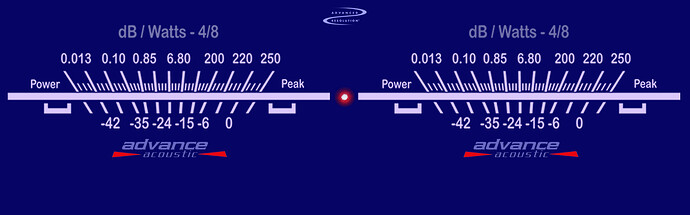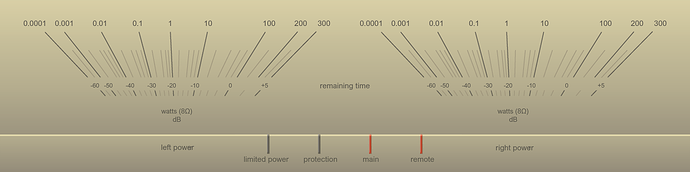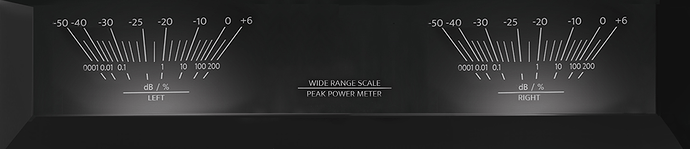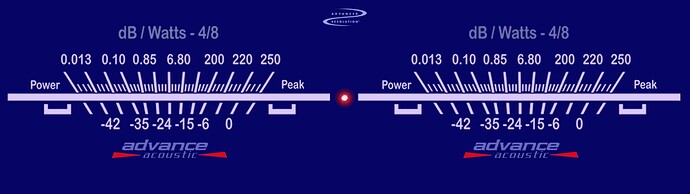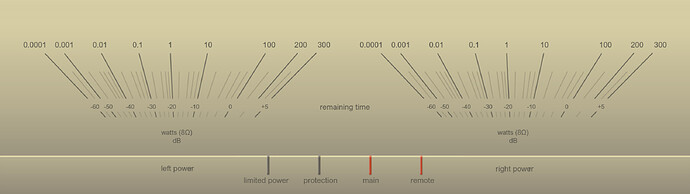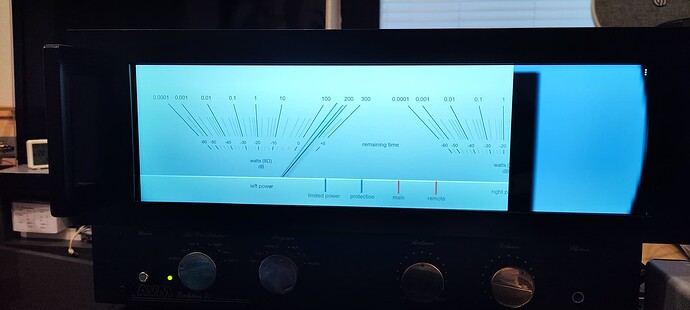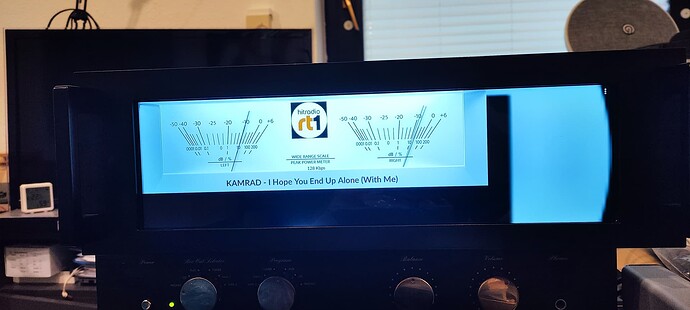Wheaten
October 2, 2023, 10:20am
2042
Well one issue I see, no information is given to even find a way to support you.
What is your device?
Which screen are you using?
Is Volumio UI showing?
What version of Volumio are you using and don’t respond back with “the latest”?
Which plugins have been installed?
Wheaten
October 10, 2023, 12:41pm
2044
Please remove Google touch, we have seen more issues with the Volvo S90 version.
Have you tried to connect the S90 to the Isle of man?
Have you tried to connect the LG to HDMI3, while rotating it sideways and click you heals?
If above won’t fix it, park the S90 around an oak!
Rue
October 11, 2023, 6:16pm
2045
Hello, I would like to have a suitable skin for my 2560 x 720 display. Would it work with this resolution?
Gelo5
October 12, 2023, 6:46am
2046
Max 1920x1080
Wheaten
October 12, 2023, 7:03am
2047
Or you can create your own template.
This category is intended to collect all create templates for PeppyMeter, to avoid that they are scattered across multiple topics and hard to find.
To keep this clean and structured, please follow these guidelines.
The main topics are seperated by screen width and within these topics by height.
Every subtopic contains the following information:
Resolution:
Template name
a 400 px width screenshot of the template
Instructions if needed
Download link, containing
*.bgr.png
*.fgr.png
*.n…
1 Like
Rue
October 12, 2023, 12:17pm
2048
It’s a shame, unfortunately I’m not the programmer who can do that
Wheaten
October 12, 2023, 12:31pm
2049
You don’t need to be a programmer to do this, all that’s needed is the capability to type integers and look at your screen.
Since you’re the only one with this format, assistance will be troublesome.
2 Likes
Rue
October 12, 2023, 12:56pm
2050
There is always someone who is first.
Gelo5
October 12, 2023, 1:04pm
2051
I’ll say it again, take a photo when you run Peppymeter with a different resolution. We’ll do something.
Rue
October 12, 2023, 1:16pm
2052
oh sorry, I misunderstood that
1 Like
Wheaten
October 12, 2023, 1:23pm
2053
Here it is, removed the tree though…
Rue
October 12, 2023, 1:29pm
2054
peppymeter and display 2560x720
Gelo5
October 12, 2023, 2:18pm
2055
Great, I like photos like this. Is this your car? Mine is white and already repaired.
@Rue 2560x720_Gold Test.zip (373.1 KB)/data/plugins/miscellanea/peppy_screensaver/peppymeter/custom_4 (1920x1080)
Rue
October 12, 2023, 2:51pm
2056
that is the result
Gelo5
October 12, 2023, 3:00pm
2058
Hm, try adding a folder custom_7 (2560x720) and copy everything to it2560x720_Gold Test2.zip (373.1 KB)
1 Like
Rue
October 12, 2023, 3:14pm
2059
I did that,
Gelo5
October 12, 2023, 3:24pm
2060
Ok, it won’t start from the new folder. You need to run at 1920x1080. I don’t know if Peppymeter is limited to 1929x1080? Try adding the line
1 Like
Rue
October 12, 2023, 3:33pm
2061
the result is the same as before
1 Like