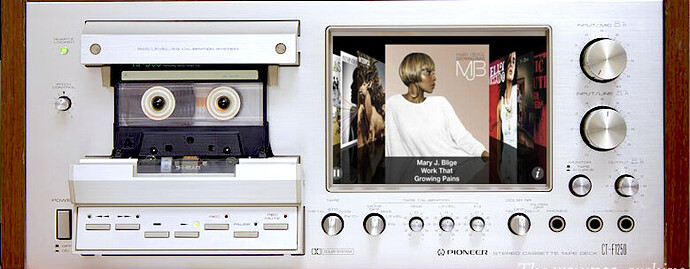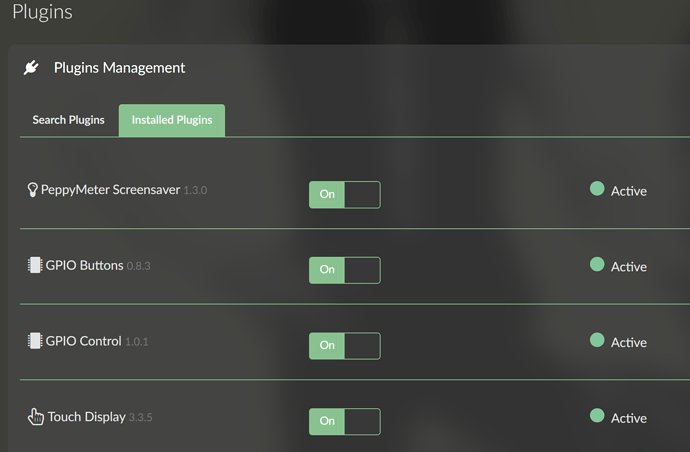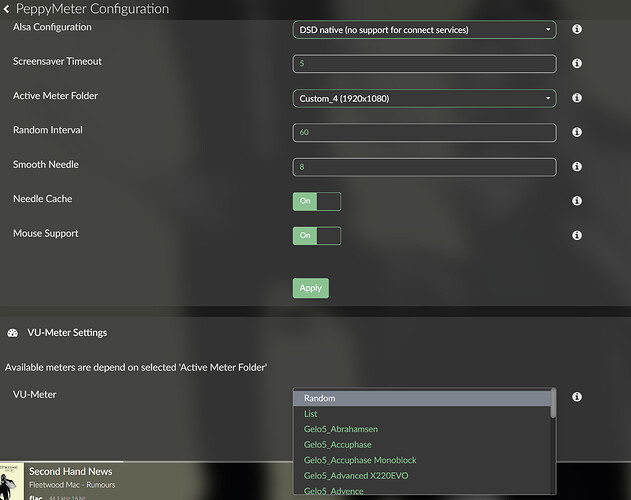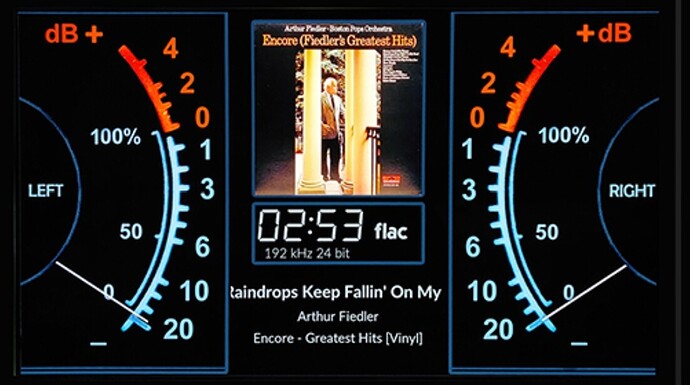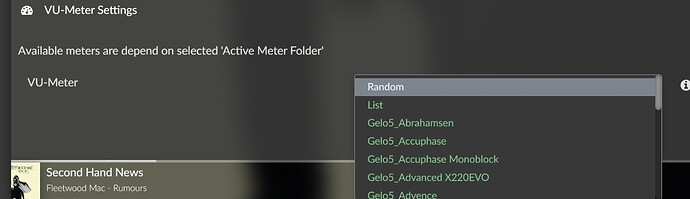@Gelo5,
I selected the skins I liked the most and reordered meters.txt.
But I still have issues with list. So, I uploaded the pictures for vertical skins and created a slimmed down meters.txt.
Each meter individually works, random works. But list doesn’t.
I can can change between each skin with stopping and starting playback. Going to random requires a volumio restart:
volumio vrestart.
Selecting list, with or without a volumio restart doesn’t work.
I’m starting to pull my hair out, and I have none 
#-----------------------77 BLUE SEE WHITE-------------------------
[Gelo5_BlueSea_White]
meter.type = circular
channels = 2
ui.refresh.period = 0.033
bgr.filename = BlueSea_bgr.png
fgr.filename = BlueSea_fgr.png
indicator.filename = BlueSea_needle.png
steps.per.degree = 2
left.start.angle = -90
left.stop.angle = -0
right.start.angle = 90
right.stop.angle = 0
distance = 210
left.origin.x = 177
left.origin.y = 570
right.origin.x = 1740
right.origin.y = 570
meter.x = 0
meter.y = 0
screen.bgr = BlueSea.jpg
— volumio optional entries -------
config.extend = True
albumart.pos = 783,24
albumart.dimension = 358,358
playinfo.title.pos = 100,840,bold
playinfo.artist.pos = 100,900,regular
playinfo.album.pos = 100,945,regular
playinfo.center = True
playinfo.maxwidth = 1740
playinfo.type.pos = 890,590
playinfo.type.color = 180,180,180
playinfo.type.dimension = 120,120
playinfo.samplerate.pos = 95,395,light
time.remaining.pos = 780,485
time.remaining.color = 180,180,180
font.size.digi = 105
font.size.light = 35
font.size.regular = 40
font.size.bold = 50
font.color = 180,180,180
#-----------------------78 BLUE SEE BLACK-------------------------
[Gelo5_BlueSea_Black]
meter.type = circular
channels = 2
ui.refresh.period = 0.033
bgr.filename = BlueSea_Black_bgr.png
fgr.filename = BlueSea_Black_fgr.png
indicator.filename = BlueSea_Black_needle.png
steps.per.degree = 2
left.start.angle = -90
left.stop.angle = -0
right.start.angle = 90
right.stop.angle = 0
distance = 210
left.origin.x = 200
left.origin.y = 558
right.origin.x = 1715
right.origin.y = 555
meter.x = 0
meter.y = 0
screen.bgr = BlueSea_Black.jpg
— volumio optional entries -------
config.extend = True
albumart.pos = 783,24
albumart.dimension = 358,358
playinfo.title.pos = 100,830,bold
playinfo.artist.pos = 100,905,regular
playinfo.album.pos = 100,952,regular
playinfo.center = True
playinfo.maxwidth = 1740
playinfo.type.pos = 890,590
playinfo.type.color = 180,180,180
playinfo.type.dimension = 120,120
playinfo.samplerate.pos = 95,395,light
time.remaining.pos = 780,485
time.remaining.color = 180,180,180
font.size.digi = 105
font.size.light = 35
font.size.regular = 40
font.size.bold = 50
font.color = 180,180,180
#-----------------------80 MNN8-------------------------
[Gelo5_MNN8]
meter.type = circular
channels = 2
ui.refresh.period = 0.033
bgr.filename = MNN8_bgr.png
fgr.filename = MNN8_fgr.png
indicator.filename = MNN8_needle.png
steps.per.degree = 2
left.start.angle = -129
left.stop.angle = -49
right.start.angle = 129
right.stop.angle = 49
distance = 350
left.origin.x = -220
left.origin.y = 546
right.origin.x = 2160
right.origin.y = 512
meter.x = 0
meter.y = 0
screen.bgr = MNN8.jpg
— volumio optional entries -------
config.extend = True
albumart.pos = 706,32
albumart.dimension = 505,509
playinfo.title.pos = 635,800,bold
playinfo.artist.pos = 635,910,regular
playinfo.album.pos = 635,970,regular
playinfo.center = True
playinfo.maxwidth = 650
playinfo.type.pos = 1065,605
playinfo.type.color = 180,180,180
playinfo.type.dimension = 120,120
playinfo.samplerate.pos = 540,690,regular
time.remaining.pos = 710,585
time.remaining.color = 180,180,180
font.size.digi = 95
font.size.light = 40
font.size.regular = 40
font.size.bold = 50
font.color = 180,180,180