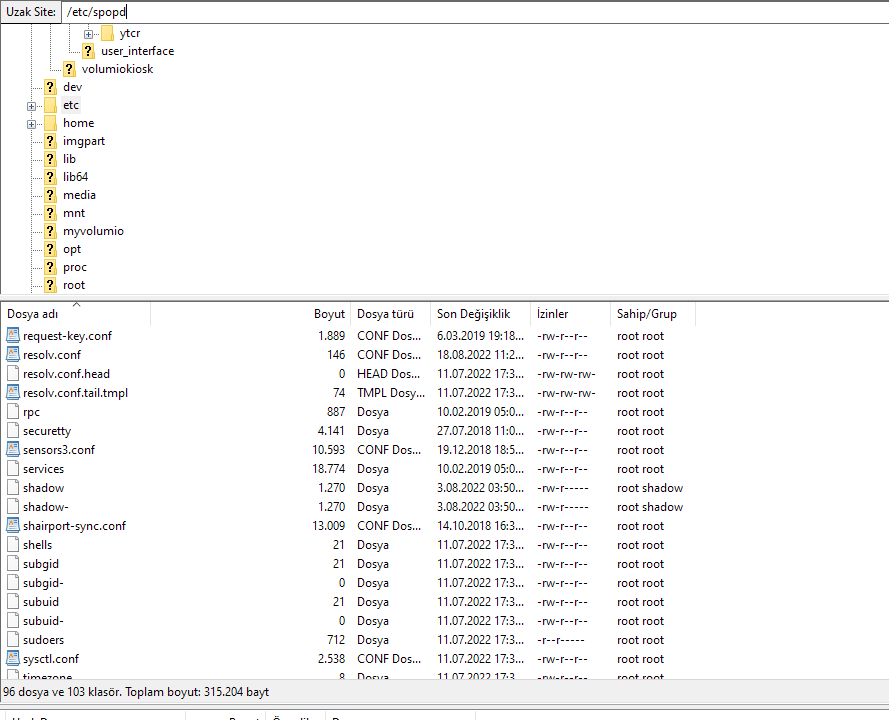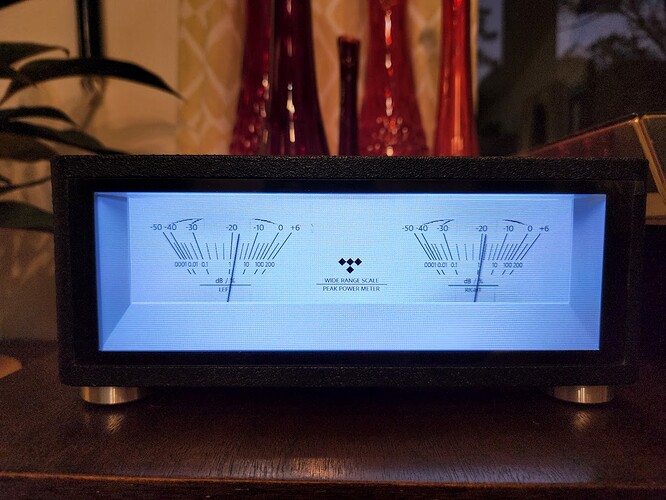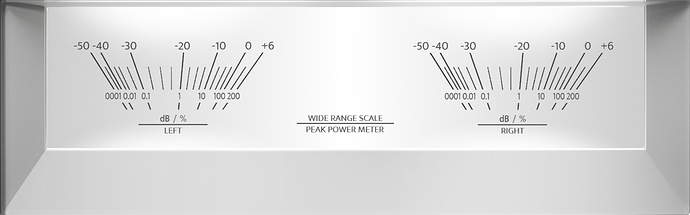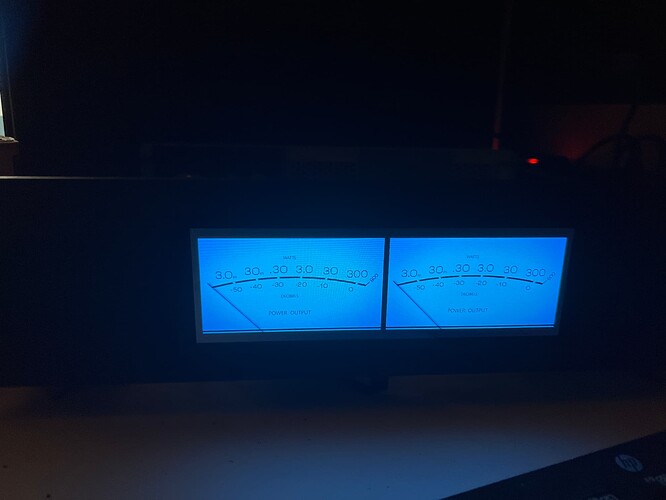rguttkuhn:
Hi, I hope you can help me. I’ve been tinkering with peppy_screensaver on my volumio. My screen is 800x480.
the meter is at the bottom and the needles move
the albumart is shown exactly where I expect it to be
the playinfo.type, playinfo.samplerate, and time.remaining show
[tube]
— volumio optional entries -------
config.extend = True
I must say this, what am awesome album you’re listening while peppymetering
MehmetC
August 18, 2022, 8:50am
1190
Can you help me. The system I use is windows x86 and spotify does not move the hands. I don’t have the /etc/spopd.conf file.
1 Like
Any idea what would cause these strange artifacts with my meters?
if anyone is interested in this su-g700 inspired screen for the waveshare 7.9
g700m2.zip (252.8 KB)
6 Likes
This is my size ). Thank you.
1 Like
mkyu1
August 21, 2022, 7:22pm
1196
Thank you so much! It worked!!
1 Like
mchief
August 22, 2022, 10:11am
1197
Hello
Is it possible to create the g700m2 for a 7" display (1024x600)
Gelo5
August 22, 2022, 12:46pm
1198
Of course you can. Only who wants to do it?
MehmetC
August 22, 2022, 2:13pm
1199
can you send me these two files i can’t find the files
Aiello
August 22, 2022, 9:20pm
1200
hello everyone…what i wanted to ask is it normal that i can’t find a 1280x400 folder, i wanted to make some changes but can’t find a corresponding folder…can someone please help me out? i wanted to edit the blue one in 1280x400 a little…can’t find a background image of it in the folders
Aiello
August 22, 2022, 11:50pm
1201
i have tried a little bit, and inserted all 1280x400 screens here from the thread into all folders, and also inserted the meters.txt…nevertheless no new skins are displayed in the selection menu…
Gelo5
August 23, 2022, 6:28am
1202
Where did I put them? To what folder?
But somewhere there must be a folder “Wide 2 chanel 1280x400” ?
[wide 2ch]
MehmetC
August 23, 2022, 7:18am
1203
thanks for your answer 2aCD I do not have such a file where can i find this file
Aiello
August 23, 2022, 7:21am
1204
Hi Gelo
Gelo5
August 23, 2022, 7:37am
1205
Not this folder!
/data/plugins/miscellanea/peppy_screensaver/peppymeter/wide.
1 Like
Aiello
August 23, 2022, 7:41am
1206
ah okaaayy, i’ll try that…thanks a lot
1 Like
Aiello
August 24, 2022, 5:36am
1207
I wanted to say thank you again, that worked.
Will peppy also work with fusiondSP, because at the moment there is no sound when both are running, or is there already a fix?
Gelo5
August 24, 2022, 5:55am
1208
I found the issue. Fusiondsp starts some python3 process that makes run_peppymeter.sh if condition fail.
If fusiondsp is not enabled, pgrep -x “python3” , does not return any process whereas it returns if fusiondsp is enabled. This is the issue.
Any ideas how to fix this ?
EDIT: Fix
Without any music playing…
nano /data/plugins/miscellanea/peppy_screensaver/peppymeter/run_peppymeter.sh
change
if ! pgrep -x “python3” > /dev/null
to
if ! pgrep -f volumio_peppymeter.py > /dev/null
ctrl+x…
PS. If you click on my Avatar, you will find several skins for your resolution
2 Likes
Hi. I’ve come late to this project. I’ve followed the thread as it’s gone on but not had the time to join in. I would now like to try it out.
I’ve re-read from the beginning but as the project has grown, I’m now un-certain of which steps are needed to actually get started.
Is it possible for someone to make a simple list of the necessary steps? Once up and running I can work things out for my specific needs.
I know that this looks as though I just want someone to do the work for me but I’ve spent a couple of days getting nowhere.
Thanks in advance for any help!
Aiello
August 24, 2022, 8:47am
1210
You only need to have your screen already installed
![]()
![]()
 … thanks for the help…i have created this folder with wide…have packed all screens, in all folders, and also the masters with all entries, but no matter which mode i select, no screen appears, except the ones that were included with the install
… thanks for the help…i have created this folder with wide…have packed all screens, in all folders, and also the masters with all entries, but no matter which mode i select, no screen appears, except the ones that were included with the install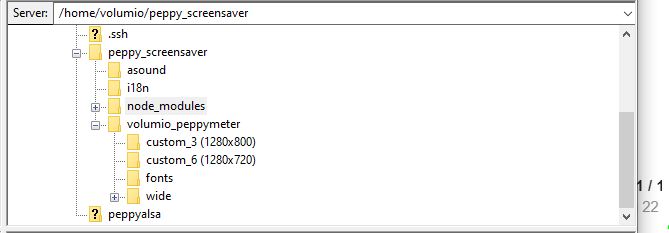


![]()