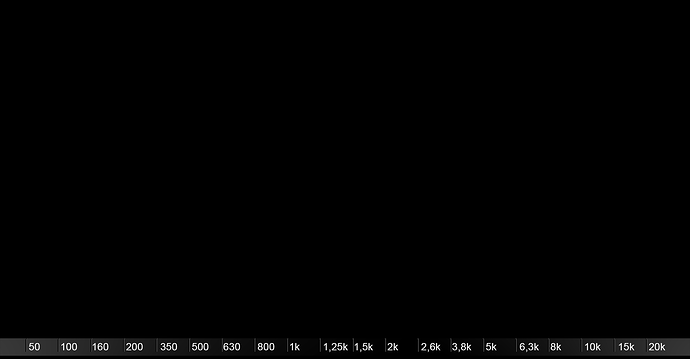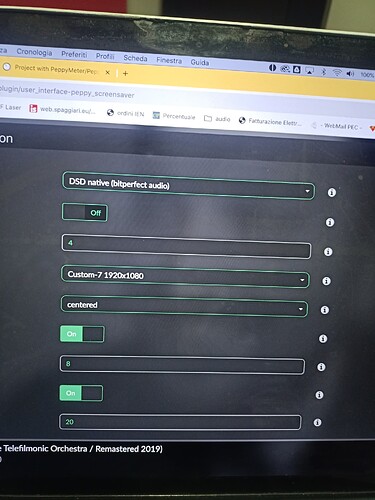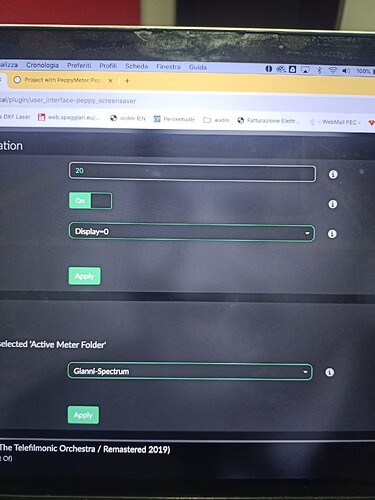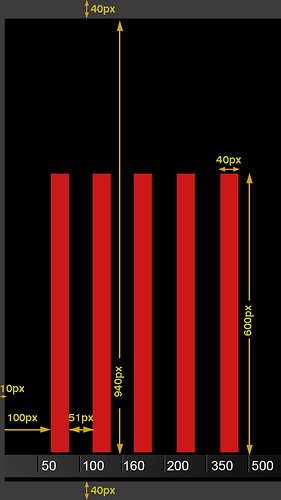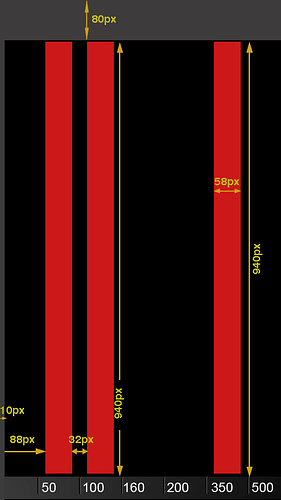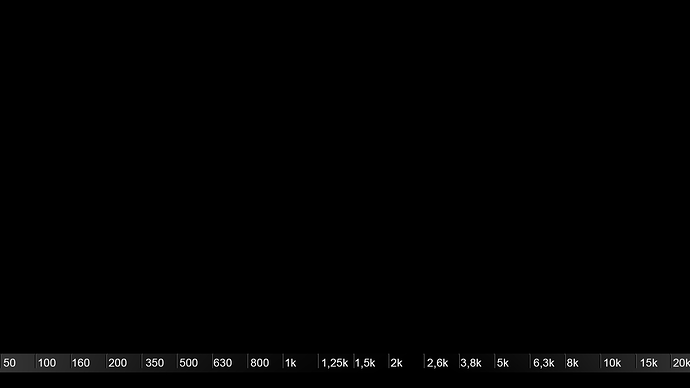this is my meter.txt
config.extend = True
and this is my spectrum.txt
this is my file 1000px.png and gianni-spectrum.jpg
Gelo5
May 25, 2025, 7:59pm
3435
you have incorrectly set values in spectrum.txt
origin.x = 170
can you specify me this setting?
and if i set bar.height=600 and bgr 1920x1000 why the bar are cutting?
Gelo5
May 25, 2025, 8:23pm
3438
Your spectrum size: 1900x1000 or 1920x1000??
think about it
besides, you change the values all the time. First it’s 1900x1000 then 1920x1000
spectrum.x/y - position of background
IF YOUR: 51
IF YOUR: 100 940 10 It will be centered40 It will be centered or e.g. max 80 - will be moved down
*you can increase the bar height -max 940
e.g
if you change the bar size, change the .PNG file size to the same value
otherwise it will be an artificial increase
Gelo Sorry i don’t understand.
Gelo5
May 26, 2025, 1:05pm
3440
Did you even read what I wrote earlier? First try the old pattern.Why are you deleting the message? I am responding to a message that does not exist. If you want to ask something - ask specifically.
nadirfly:
were I add this pixel?
???
I’m stupid, I deleted my post!
I create enlarge PNG file or add into file txt?
Gelo5
May 26, 2025, 1:15pm
3443
If you made a new file - set new values in the spectrum.txt file (meters.txt too)
No… I don’t create anything file…
Gelo5
May 26, 2025, 1:21pm
3445
which one is “this”? 1900x1000 or 1920x1080?
now 1920x1080
and this is my deleted post:
ok.
[sp.1]
origin.x = 100
origin.y = 940
spectrum.x = 10
spectrum.y = 40
bgr.type = image
bgr.color =
bgr.gradient =
bgr.filename = bgr-gianni.png
bar.type = image
bar.color =
bar.gradient =
bar.filename = bar-2.png
bar.width = 40
bar.height = 940
bar.gap = 50
reflection.type =
reflection.color =
reflection.gradient =
reflection.filename =
reflection.gap = 0
topping.height =
topping.step =
fgr.filename =
steps = 30
and this is my meter.txt
[spectrum-gianni]
meter.type = circular
channels = 2
ui.refresh.period = 0.033
bgr.filename = _dummy.png
fgr.filename =
indicator.filename = _dummy.png
steps.per.degree = 1
start.angle = 0
stop.angle = 0
distance = 0
left.origin.x = 0
left.origin.y = 0
right.origin.x = 0
right.origin.y = 0
meter.x = 1
meter.y = 1
screen.bgr = gianni-spectrum.jpg
# --- volumio optional entries -------
config.extend = True
meter.visible = False
spectrum.visible = True
spectrum.name = sp.1
spectrum.size = 1920,1080
the problem is that blink and when change the director for chose different music, stop running.
I have seen your works; they are very beautiful. I installed peppymeter but no sizes fit my screen. Can you create a few works for me for a 1920x1200 screen?"
If possible please help me with this picture.
1920*1200
Any plans to upgrade plugin to Bookworm? Thanx.
Gelo5
July 3, 2025, 9:01am
3452
1 Like
Upgrade is pretty intrusive. Till that time there is PeppyMeterBasic that works flawless on BW.