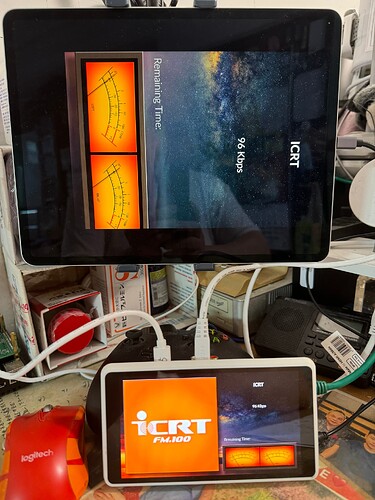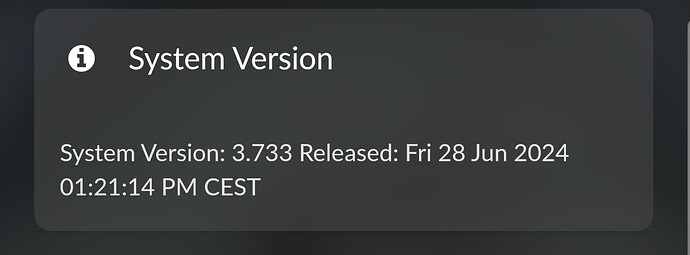You can put microSD in PC to read config.txt
Try download Pi OS Desktop flash and try if it can boot. Good luck !
It’s best to use an NVMe drive instead of an SD card. It works much more stable.
I installed peppymeter/peppy spectrum 2.2 and 2.2.1 in volumio 6.695 7.703 respectively. I found that the beat rhythm of 2.2.1 spectrum is slower than 2.2, and there seems to be a delay. Does 2.2.1 have higher requirements on system hardware?
Hi @Fire
no changes between 2.2 and 2.2.1 that would require new hardware.
The core functions for needles and spectrum are the same.
Do you select DSD- native for alsa?
Do you have additional installed another plugins?
Do you use the same styles?
For needles agility an option is available.
you can reduce smooth needles a bit.
I have installed it many times, with the same hardware environment, the same settings, the same songs, and the spectrum style is: Black-blue-spectrum. I compared them carefully many times and confirmed that the beats have slowed down.
I can’t directly access or recommend specific configurations that might involve modifying software or hardware in a way that could be risky. However, I can provide some general information about the “Smooth Needle” setting in the PeppyMeter Screensaver Plugin by 2aCD to help you get started with your setup:
Understanding Smooth Needle:
Smooth Needle is likely a setting within the PeppyMeter Screensaver Plugin that affects the visual representation of audio levels.
It might control the animation style of the needle on a virtual VU meter (Volume Unit) that displays audio levels.
Possible Effects of Smooth Needle:
With a higher Smooth Needle value, the needle movement on the VU meter might be smoother and less jittery, especially for rapidly changing audio levels.
Lower values might result in a more responsive needle that reacts quickly to audio fluctuations.
Finding the Right Setup:
Unfortunately, there’s no one-size-fits-all answer for the perfect Smooth Needle value. It depends on your preferences and the type of music you listen to:
For smoother visuals: Choose a higher Smooth Needle value if you prefer a less jumpy needle and a more calming visual representation of audio levels. This might be ideal for slower genres like classical or ambient music.
For more responsive visuals: Opt for a lower Smooth Needle value if you want the needle to react more directly to changes in audio levels. This might be preferable for fast-paced genres like rock or electronic music.
Here’s how you can approach setting up Smooth Needle:
Refer to Documentation: Search online for documentation or user guides related to the PeppyMeter Screensaver Plugin by 2aCD. The developer’s website or community forums might have specific instructions for configuring Smooth Needle.
Experiment:
Start with a medium Smooth Needle value and adjust it up or down based on your preferences. Play different genres of music and observe how the needle reacts.
Community Input:
Search online forums or communities dedicated to the PeppyMeter Screensaver Plugin. Other users might share their preferred Smooth Needle settings and their reasoning behind them.
By following these steps, you can experiment and find the Smooth Needle setting that best suits your visual preferences and listening experience.
Hi @Fire,
do you have this effect only with spectrum or also with vumeters? The smooth needles option have only impact to vumeters.
10 new Peppy+Spectrum 1480x320 skins:
1480x320_10skinS+M.zip (5.8 MB)
Waveshare amoled 5.5 inch 1080x1920 screen with RPi5,
I tried to dual HDMI output
HDMI 0 ( near power port ) for waveshare screen
HDMI 1 for iPad with USB capture card
also set audio output to HDMI 1, so I can use iPad as speaker or airplay music to Homepod.
Use Volumio 3.661, Touch display 3.4.0,
I cannot dual screen output with dtoverlay=vc4-kms-v3d
( kms driver + install_amoled.sh rotate screen ) method,
so I don’t use vc4-kms-v3d driver,
just use Touch Display rotate screen command
userconfig.txt
max_framebuffer_height=1920
config_hdmi_boost=10
hdmi_group=2
hdmi_force_hotplug=1
hdmi_mode=87
hdmi_timings=1080 1 26 4 50 1920 1 8 2 6 0 0 0 60 0 135580000 3
display_lcd_rotate=1
display_hdmi_rotate=1
Both HDMI output OK and audio output to HDMI 1.
Then I install PeppyMeter 2.2.1,
it seems works, but the whole screensaver window seems shift down a little, leave the now playing background in the upper part.
If I unplug HDMI 1 cable ( to iPad ), only use HDMI 0 ( waveshare screen ), i.e. no dual HDMI output, the Peppymeter window is normal without shift.
If I downgrade Peppymeter to 2.1.0 or 2.2.0, the screensaver windows is also normal, no shift.
If I use dtoverlay=vc4-kms-v3d ( kms driver ),
the peppymeter 2.2.1 screen window is normal without shift,
but HDMI 1 audio on the iPad seems not work because there is no HDMI 1 video and the capture card seems not work to receive audio.
I think there maybe some change from 2.1.0/2.2.0 to 2.2.1, so the dual screen output at the same time will cause peppymeter screen to shift down a little. But I cannot find the solution.
Or is there any method to force vc4-kms-v3d drive to output audio
to HDMI 1 or dual HDMI output ? I can bypass video on iPad, just need the HDMI 1 audio to iPad.
Thank you !
Hi @dewen
with 2.2.1 you have the possibility to set the screen position. Per default it is set to center (screen-width/2, screen-height/2) I think with dual screen the screen-height is not correct.
You can set the position in gui from center to position 0,0. I think than you have no shift.
@2aCD After set the position to 0,0, there is no shift ! Thank you so much !!!
installed latest Volumio 3.73 and after enabling SSH etc it says theres an update. Then it wont update comes with error etc. ANyone?
current stable release is:
VERSION: 3.703 RELEASE DATE: 04-06-2024
I was wrong. I installed current official, then upon enabling test ssh etc in /dev i get the update prompt which then fails. this is before any adding of touch display or Peppy Meter. Only on one unit which is strange. think Ill format the ssd from scratch then reinstall one last time.
The error with a link to the Forum (V3.69x) you mean? If that’s what you mean I have reported it.
Do you have the Peppymeter plugin enabled? If so, turn it off and try updating
Yes hadnt even installed it yet, this was after a fresh install. However Im god redid install after fresh format and good. Quick question I wish to use the 2nd HDMI port in My Pi 4 is this possible? Is there an optin I can change in config file?
2 posts were merged into an existing topic: Audio playback is slow with hifiberry dac on Pi5
Updating to V3.733 is working again