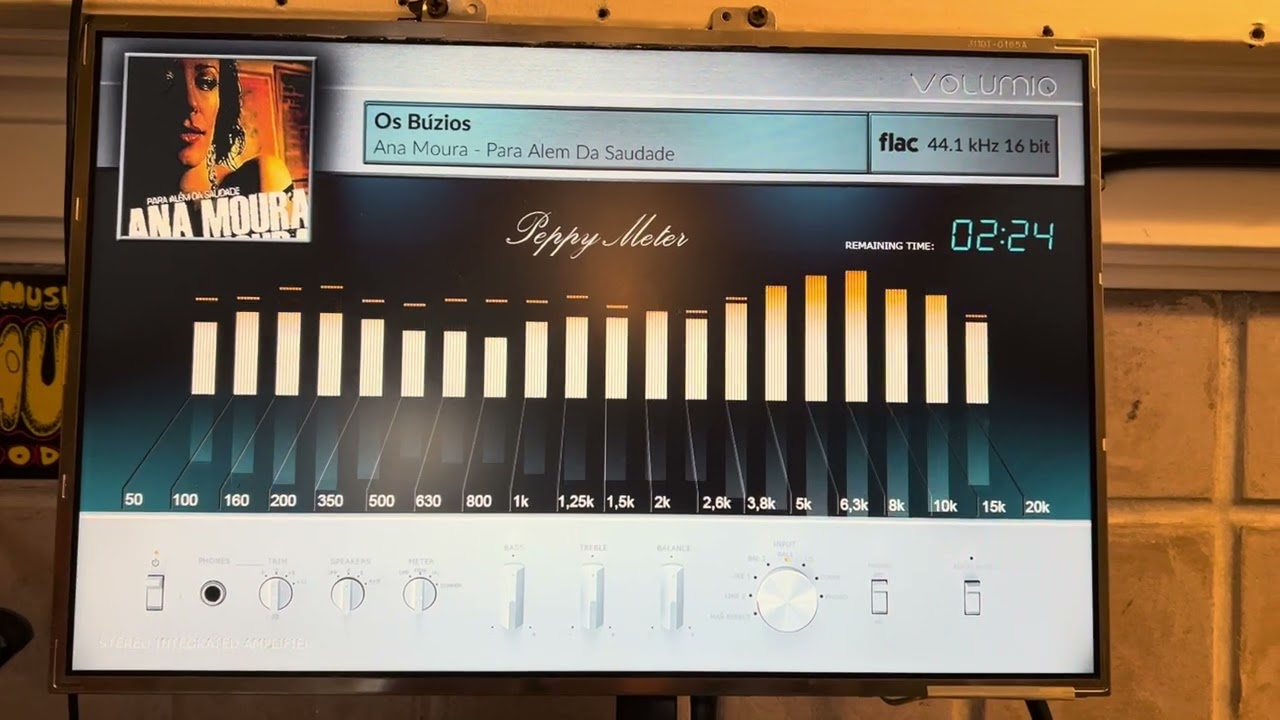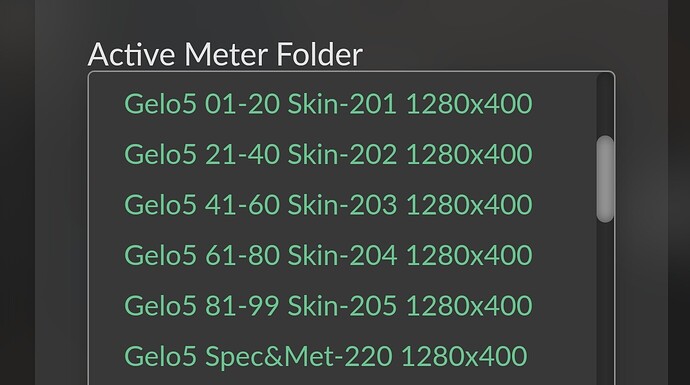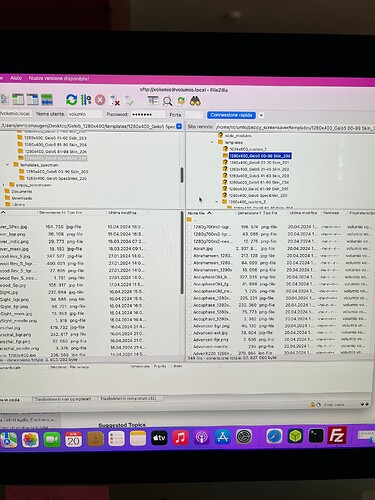Can’t wait for the 1280x800 skins from Gelo5! ![]()
Works good.
Everything is like you said ![]()
Thank you.
Hi,
Great news.
This new feature that makes peppymeter screen exiting automatically after playing last song on queue is great for me! It works ![]()
The Spectrum meters are a great add-on also. It seems that my frozen issue with big needles/meters still exist (might have to do with some Tinkerboard/Volumio/Plugin interaction) but, as a compensation, the Spectrum Meters work just fine (which was a surprise since I was never able to run the PeppySpectrum plugin).
The only hassle is that sometimes the bars become a bit laggysh but, checking the CPU %, it might be related to Tinkerboard processing capabilities.
When I have time (€) ![]() I might well go for a new Rapsperry Pi platform for volumio.
I might well go for a new Rapsperry Pi platform for volumio.
Hi @pjorgenunes, sound good, can you check again with a manually start over runpeppymeter.sh, if you see any error with big needles.
A post was split to a new topic: Problem with Pi 5 and old HDMI TV output
Thanks for the great job !
In the LIST mode, when I use the default ( all skins ) and APPLY the setting, it will show :
“List mode warning
List cannot be saved.
Follow entries are not as meter section available:”
I found there is an extra “,” at the end of LIST line, if you remove the “,” you can APPLY the setting.
Oh, ok I‘ll check this ![]()
Hi everyone. I have a Raspberry Pi4 with Volumio 3 and Peppymeter, coupled to the SMSL C100 Dac. I have a big problem, when I play music from Spotify with Peppymeter running I hear continuous “clicks” while playing which disappear when Peppymeter is deactivated. Can anyone suggest me a correct pairing with an external DAC, not very expensive, to avoid listening to clicks while listening to Spotify with Peppymeter? Thank you
Hi @Gelo5👋🏽 thanks for the new 1280x400 spectrum meter skin. They are very refreshing and simply awesome as ever. I have tried them individually and they played flawlessly except for 07-G5 to 11-G5, I get black screen without any display. I couldn’t figure out the problem and hope you can help me out at your most convenient time. Thanks!
From which folder?
It’s from Gelo5 Spec&Met-220 1280x400. Sorry to leave out this info - my bad🫡
Yes, that’s my mistake. You need to upload this file to:
/data/INTERNAL/peppy_screensaver/templates/1280x400_Gelo5 Spec&Met_220
_dummy.zip (985 Bytes)
Edit:
Changed and updated
Hi @Gelo5 no worries and big thank you for the super prompt response.
Looks very nice, and I’m happy, that it works.
I would use this video as sample on the first post of this thread.
Is this ok for you?
Record with Samplerate. There is none here.It does not show up
Better if it’s complete ![]()
Yes certainly. Thanks to all you guys are fantastic ![]()
Oh yes I didn’t realise the sample rate is missing I guess it may be due my upsampling adjustment to 192kHZ in the Volumio setting. Let me reset to default to re-post another video is better to be complete.