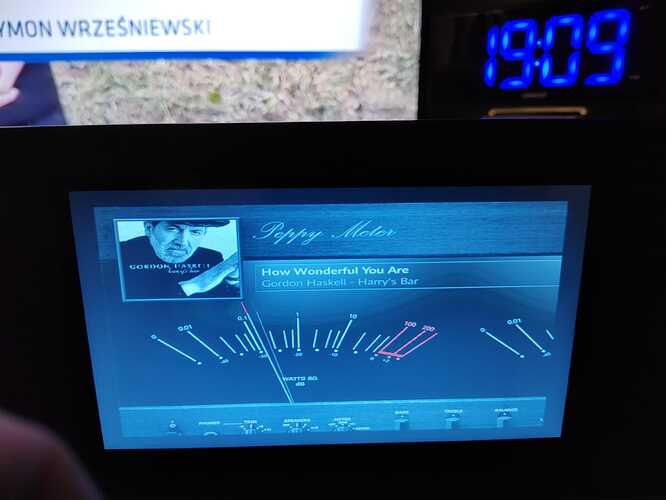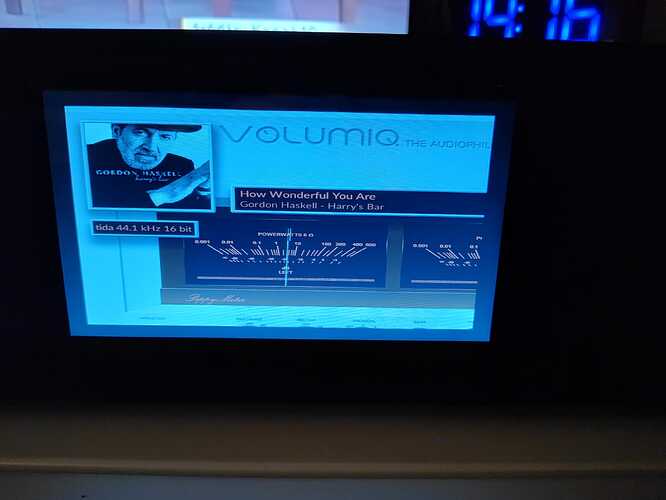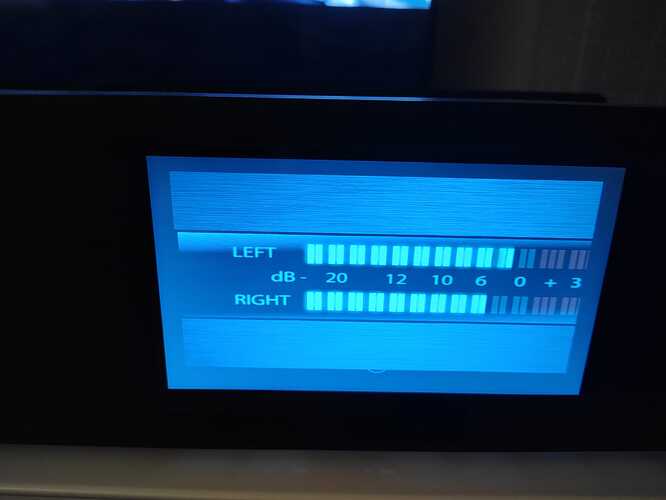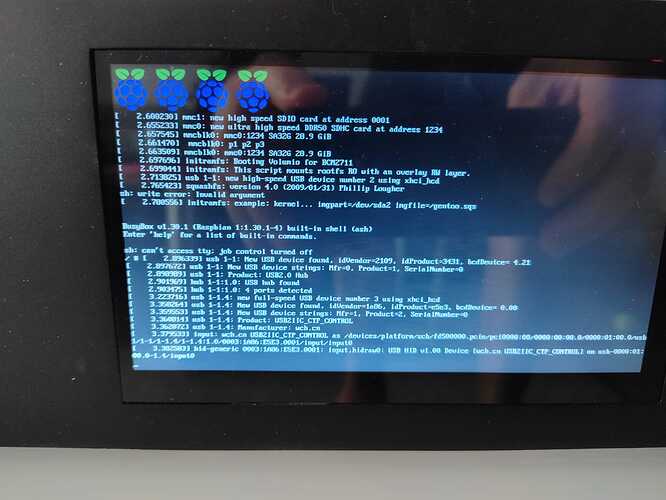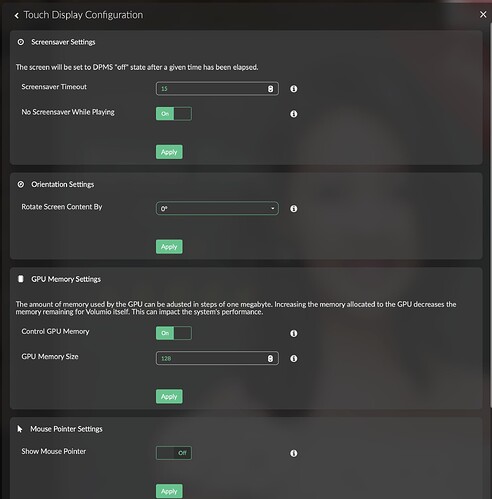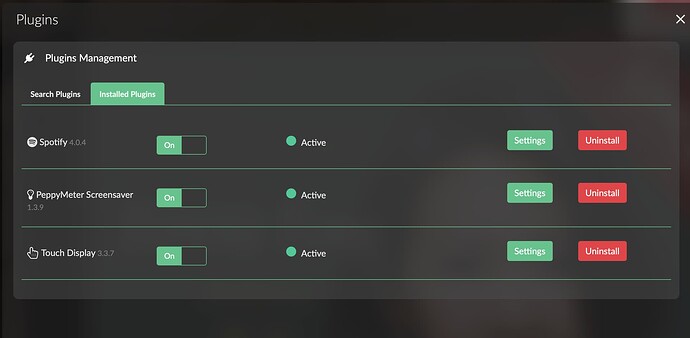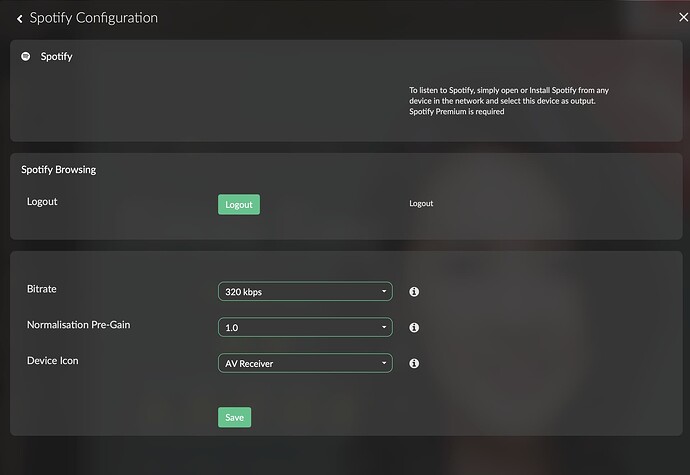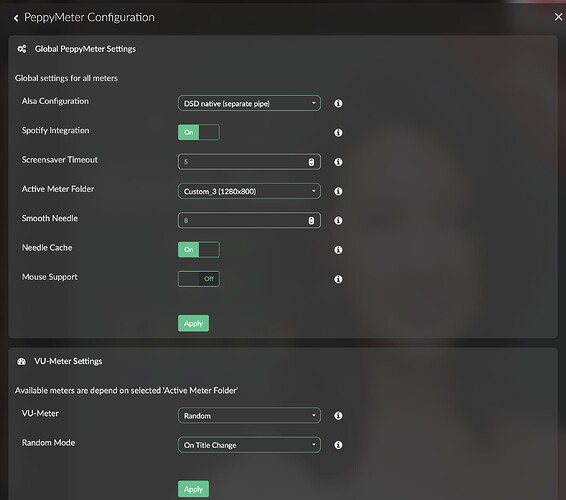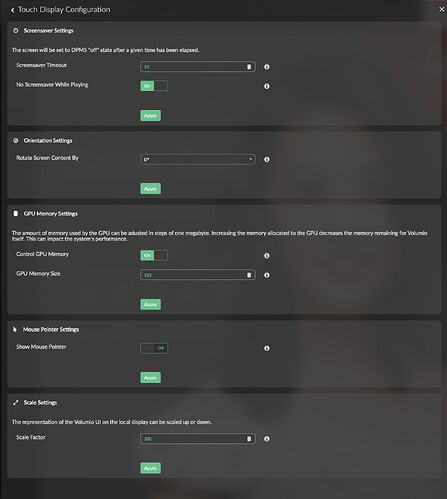Andy,
Happy you have it working. Gives me hope. In an effort to see where my (non-working) installation may differ from yours, could I ask you to check some settings.
I have:
Volumio version 3.601
PeppyMeter Plugin 1.3.9
Touch Display 3.3.7
Spotify 4.04
I am playing via a RPI 4, Waveshare 1280x400 HDMI display, output via the Pi USB through a Topping D10S. This is a fresh install. Getting no sound at all even though the Spotify app shows song progress.
Settings within Volumio and the plugins are:
Volumio
Audio Output-D10s, I2S DAC-Off, DSD Playback Mode-DSD Direct, DSD Auto Volume Leve-Off, Volume Normalization-Off, Audio Buffer Size-2MB, Persisten Queue-On, Playback Mode-Continuous, Mixer Type-None, Defined Startup Volume-50, Max Volume Level-100, One Click Volume Steps-1, MPD Clients Volume Control-Off, Audio Resampling-Off
Spotify
Bitrate-320kbps, Normalization Pre-Gain-1.0, Device Icon-AV Receiver
Peppymeter
Alsa Configuration-DSD Native(separate pipe), Spotify Integration-on, Screensaver Timeout-15, Active Meter Folder-Wide (2 channels 1280x400), Smooth Needle-8, Needle cache-on, Mouse support-on, VU-Meter-Random, Random-On Title Change
Touch Display Configuration
Screensaver Timeout-120, No screensaver while playing -on, Rotate screen content by-90, Control GPU Memory-on, Show Mouse Pointer-off, Scale Factor-100
When you have a chance, would you advise where your settings are different from mine. Thanks in advance for your help.
Frank