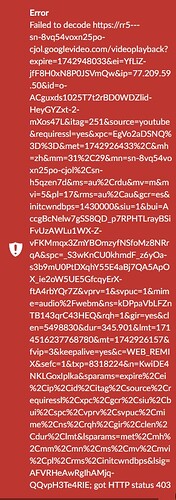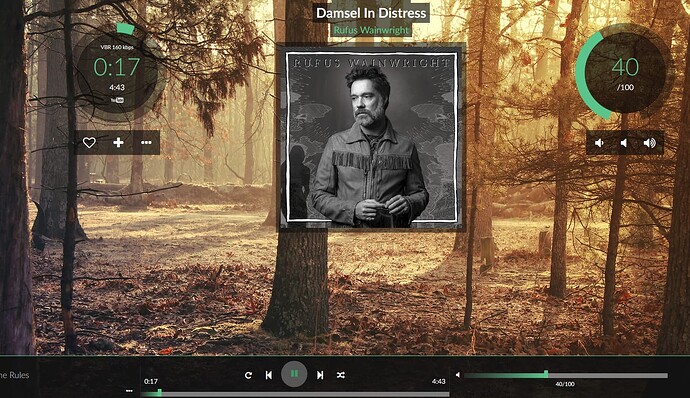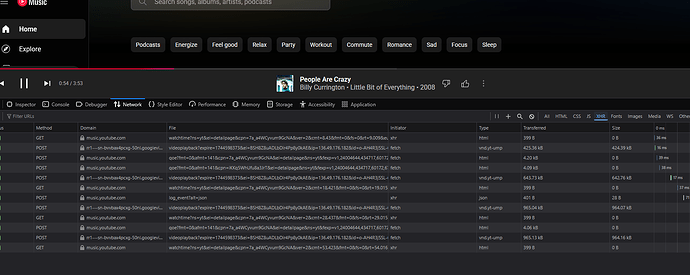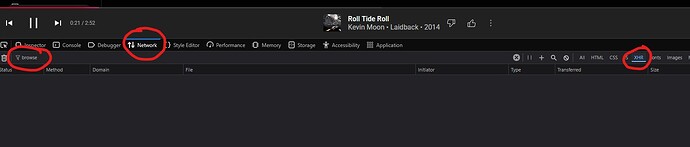is it working for you?
Yes, after refreshing the cookie.
weird why mine opens the history and everything but not playing anything…
i had to reboot my rasberry to work…
You could try the command ‘volumio restart’ if it happens again.
For me same.
Plugin restart
Volumio restart
Same reason >> login ok, history ok , search ok but don’t play
Hi everyone
I´ve Raspberry pi 3 b+. And the same problem with youtube music plugin.
I´ve copied my youtube channel cookie and it appears in settings, my active profile ok (login ok, history ok). But there is no way. I can´t play anything.
Active YouTube Music app 1.3.0. Any solution?
Thanks
Same Problem
Tried it with different browsers → Always same result:
Cookie-Login OK
History OK
Library OK
Explorer OK
Home OK
Even says my correct name in Home but unfortunately no song is playable. Always this “HTTP-Error 403”
I think it would probably be better to implement proper OAuth.
Same issue for PI 5
Regards
Sorry for my ignorance.
YouTube Music plugin reinstalled running well (Without cookie)
YouTube2 plugin reinstalled (with cookie) running well.
Thank you for your work. @patrickkfkan Thank you bro for your plugins!
which version ?
todays update
YT2 1.4.2
YT.M 1.3.1
working correctly
Thanks
If it still doesn’t work for you, follow these steps:
- Uninstall the old version
- Reboot Volumio
- Install new version
- Add a fresh cookie
First time attempt at You Tube Music plugin.
Followed instructions, using Firefox.
Nothing comes up under Network → XHR when entering “browse” in the filter.
You need to scroll down the YT page and then the “browse” string will appear.
That’s all that shows - there’s nothing to “scroll down” I limited the screen capture to what was showing… When I enter “browse” nothing shows up.
Tested using Firefox and a new Private browsing window.
While you have that window up, search for anything on YT and the rest will appear.
Boom! That did the trick! Thank you so much. This should be added to the instructions somewhere.
I’m getting the same ‘HTTP Error 403’ error with YTM Version 1.3.1 on PI3
Reinstalled the plugin and applied fresh cookie. However, it only works for a few minutes before the error occurs again.
Does anyone knows a solution?
Thanks
MJ
Don’t know what I have done differently, but I did the same steps as before, just using another browser and now it seems to work permanently.
Unfortunately, the error is back. Worked for about a day.