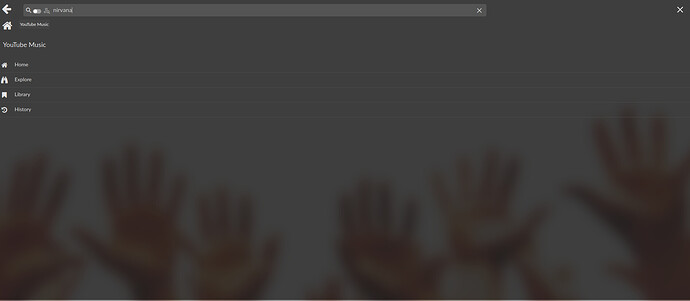Great! Just restarted again, and indeed it signed in as soon as I clicked on an item in my YT library. Thanks again.
it is not working now. can you check why? thank you
Just checked. It’s working here. Some logs would help.
What i get today from YT plugins it stops randomly on bad certificate chain
info: CoreCommandRouter::executeOnPlugin: network , getCachedIPAddresses
error: request to https://www.youtube.com/youtubei/v1/browse?prettyPrint=false&alt=json failed, reason: self signed certificate in certificate chain FetchError: request to https://www.youtube.com/youtubei/v1/browse?prettyPrint=false&alt=json failed, reason: self signed certificate in certificate chain
at ClientRequest. (/data/plugins/music_service/ytmusic/node_modules/volumio-youtubei.js/bundle/node.cjs:8098:18)
at ClientRequest.emit (events.js:315:20)
at TLSSocket.socketErrorListener (_http_client.js:469:9)
at TLSSocket.emit (events.js:315:20)
at emitErrorNT (internal/streams/destroy.js:106:8)
at emitErrorCloseNT (internal/streams/destroy.js:74:3)
at processTicksAndRejections (internal/process/task_queues.js:80:21)
error: Failed to execute browseSource: FetchError: request to e&alt=json failed, reason: self signed certificate in certificate chain
I think this is more likely an issue with your network environment than the plugin itself (like a firewall adding self-signed certificate to the chain). What do you get when you ssh into Volumio and run:
openssl s_client -connect youtube.com:443
Hi, we do not have any SSL decryption policy in place, the firewall is not licensed for it. No inspection, no filtering, a simple NAT router:
After playing for 10-15 minutes, i get this error message in the /dev (live debug).
I’ll see if it continues today, reboot the firewall etc…
(Updated) yes… for whatever reason, the (Fortinet) certificate gets in the way even though i have no policies… Thanks for the cue
volumio@fitforme-lvl:~$ openssl s_client -connect youtube.com:443
CONNECTED(00000003)
depth=2 C = US, ST = California, L = Sunnyvale, O = Fortinet, OU = Certificate Authority, CN = fortinet-ca2, emailAddress = support@fortinet.com
verify error:num=19:self signed certificate in certificate chain
verify return:1
Since the 1.1.2 stopped working, I installed the 1.1.3 according to the instructions.
It play music, however, now I need to go in the plugin to search for songs - is that intentional?
Furthermore my lists of favorites aren’t accessible anymore (playback would not start after klicking on a song)
I was a bit desperate because at first I didn’t realize that I actually need to enter the plugin to make it work, therefore I removed (and re-granted) access to my youtube several times - can it be a cause or ist that the update?
Interestingly, when I click on “history”, ith shows the songs I played the last 10 minutes and the list of songs of June 2018(!!).
Aaaaand, last but not least, however I disabled Autoplay in the settings, it autoplays. Any idea how I can prevent it?
Thanks a lot!
I tested signing in with version 1.1.3, and while it still didn’t automatically sign in after a restart, it did sign in immediately once I accessed the plugin’s settings. Previously, I had to toggle the disable/enable option to achieve this.
Ver. 1.1.3 problem some issue today.
-
When Login to YouTube premium account.
==> Cannot use playlist
==> Cannot play music because YouTube premium have 256 kbps. -
When Logout from YouTube premium account.
==> Can play music normally because youtube music play just 160 kbps.
Please let me know how to fix ?
What is current version now ?
YT music seems to have broken overnight:
Am i the only one?
error: Request to youtubei/v1/browse?prettyPrint=false&alt=json failed with status 400 Error: Request toyoutubei/v1/browse?prettyPrint=false&alt=json failed with status 400
at HTTPClient. (/data/plugins/music_service/ytmusic/node_modules/volumio-youtubei.js/bundle/node.cjs:9501:13)
at Generator.next ()
at fulfilled (/data/plugins/music_service/ytmusic/node_modules/volumio-youtubei.js/bundle/node.cjs:215:30)
at runMicrotasks ()
at processTicksAndRejections (internal/process/task_queues.js:93:5)
error: Failed to execute browseSource: Error: Request to https://www.youtube.com/youtubei/v1/browse?prettyPrint=false&alt=json failed with status 400
I just installed version 1.1.3 on Volumio 3.779. The plugin installs and I can enable it, but when I go to settings all I get is a blank screen.
Hi there, the Youtube music plugin is not working, tried updating Volumio, updating the youtube music plugin. I am getting an error in the logs like:
error: Request to https://www.youtube.com/youtubei/v1/browse?prettyPrint=false&alt=json failed with status 400 Error: Request to https://www.youtube.com/youtubei/v1/browse?prettyPrint=false&alt=json failed with status 400
at HTTPClient. (/data/plugins/music_service/ytmusic/node_modules/volumio-youtubei.js/bundle/node.cjs:9501:13)
at Generator.next ()
at fulfilled (/data/plugins/music_service/ytmusic/node_modules/volumio-youtubei.js/bundle/node.cjs:215:30)
at runMicrotasks ()
at processTicksAndRejections (internal/process/task_queues.js:93:5)
Can someone help on this?
Hi all, same problem for me. It just stopped working with Error 400. It worked fine few days ago.
I also tried updating Volumio, reinstaling the yt music plugin but with no help ![]()
As I stated on the topic about the app ‘Youtube Cast Receiver’ it seems that the app has been updated (looking at GitHub), but that it isn’t available for non-bookworm systems.
No clue how to port them.
i will delet this software . plz help me.
Hi,
I’m new user of Volumio, use raspberry PI 5 I have downloaded last version from Volumio site and install youtube plugins but not working, after Youtube login language selection and
also search not working is this a bug ? I have restart often raspberry after installation of youtube plugins.
Thanks in advance
Updated:
- YouTube2 v1.3.1
- YouTube Music v1.2.0
Both plugins currently in beta channel of plugin store. To install:
- Uninstall current plugin
- Restart Volumio
- Go to
http://<volumio address>/dev. Enable “Plugins test mode”. - In plugin store, locate the plugin. Click “Details” button. Choose latest version to install.
Since YT made some changes that effectively made sign-in through Device Code useless, the plugins now use cookies for accessing account-specific content. See the guide in the plugin settings on how to obtain this cookie. Also to note, if you are on a low-end device like an rPi 3B, initial startup might take some time.
The updated plugins supposedly fix the browsing and playback issues. They are a backport of the versions targeted for next-gen Volumio (“next-gen” as in having a current OS base). This means despite having spent considerable time working out the compatibility issues of running modern code in a legacy environment, there could be a few I might have missed. Anyway, happy testing and good luck!
Brilliant! Thanks @patrickkfkan once again. Also for the clarity of your cookie instructions.
@balbuze could you please promote both plugins as stable and release them for all the devices?