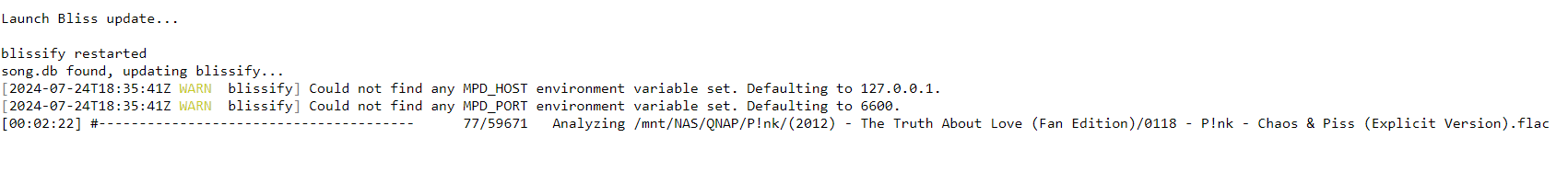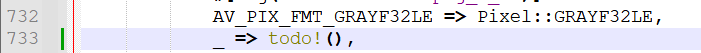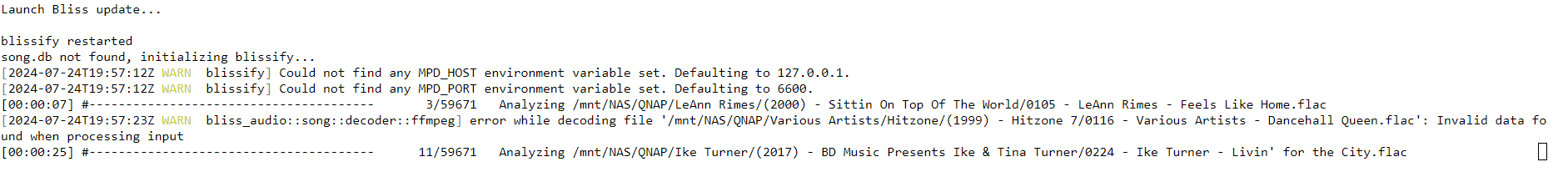needed this one:
. "$HOME/.cargo/env"
cargo install --features=rpi blissify
But it errors out the same.
error: failed to run custom build command for `ffmpeg-sys-next v7.0.0`
Caused by:
process didn't exit successfully: `/tmp/cargo-installG4uQNT/release/build/ffmpeg-sys-next-0a802b8c4af01339/build-script-build` (exit status: 101)
--- stdout
cargo:rerun-if-env-changed=LIBAVUTIL_NO_PKG_CONFIG
cargo:rerun-if-env-changed=PKG_CONFIG_armv7-unknown-linux-gnueabihf
cargo:rerun-if-env-changed=PKG_CONFIG_armv7_unknown_linux_gnueabihf
cargo:rerun-if-env-changed=HOST_PKG_CONFIG
cargo:rerun-if-env-changed=PKG_CONFIG
cargo:rerun-if-env-changed=PKG_CONFIG_PATH_armv7-unknown-linux-gnueabihf
cargo:rerun-if-env-changed=PKG_CONFIG_PATH_armv7_unknown_linux_gnueabihf
cargo:rerun-if-env-changed=HOST_PKG_CONFIG_PATH
cargo:rerun-if-env-changed=PKG_CONFIG_PATH
cargo:rerun-if-env-changed=PKG_CONFIG_LIBDIR_armv7-unknown-linux-gnueabihf
cargo:rerun-if-env-changed=PKG_CONFIG_LIBDIR_armv7_unknown_linux_gnueabihf
cargo:rerun-if-env-changed=HOST_PKG_CONFIG_LIBDIR
cargo:rerun-if-env-changed=PKG_CONFIG_LIBDIR
cargo:rerun-if-env-changed=PKG_CONFIG_SYSROOT_DIR_armv7-unknown-linux-gnueabihf
cargo:rerun-if-env-changed=PKG_CONFIG_SYSROOT_DIR_armv7_unknown_linux_gnueabihf
cargo:rerun-if-env-changed=HOST_PKG_CONFIG_SYSROOT_DIR
cargo:rerun-if-env-changed=PKG_CONFIG_SYSROOT_DIR
--- stderr
thread 'main' panicked at /home/volumio/.cargo/registry/src/index.crates.io-1cd66030c949c28d/ffmpeg-sys-next-7.0.0/build.rs:740:14:
called `Result::unwrap()` on an `Err` value:
pkg-config exited with status code 1
> PKG_CONFIG_ALLOW_SYSTEM_LIBS=1 PKG_CONFIG_ALLOW_SYSTEM_CFLAGS=1 pkg-config --libs --cflags libavutil
The system library `libavutil` required by crate `ffmpeg-sys-next` was not found.
The file `libavutil.pc` needs to be installed and the PKG_CONFIG_PATH environment variable must contain its parent directory.
The PKG_CONFIG_PATH environment variable is not set.
HINT: if you have installed the library, try setting PKG_CONFIG_PATH to the directory containing `libavutil.pc`.
note: run with `RUST_BACKTRACE=1` environment variable to display a backtrace
warning: build failed, waiting for other jobs to finish...
error: failed to compile `blissify v0.4.1`, intermediate artifacts can be found at `/tmp/cargo-installG4uQNT`.
To reuse those artifacts with a future compilation, set the environment variable `CARGO_TARGET_DIR` to that path.
volumio@volumio-argone:~/temp$
Finally tried it manually, which also failed. So there is some research to be done:
apt install -y clang libavcodec-dev libavformat-dev libavutil-dev libavfilter-dev libavdevice-dev libsqlite3-dev pkg-config
cargo install --features=rpi blissify
error[E0004]: non-exhaustive patterns: `sys::AVPixelFormat::AV_PIX_FMT_RPI` not covered
--> /home/volumio/.cargo/registry/src/index.crates.io-1cd66030c949c28d/ffmpe g-next-7.0.2/src/util/format/pixel.rs:481:15
|
481 | match value {
| ^^^^^ pattern `sys::AVPixelFormat::AV_PIX_FMT_RPI` not cove red
|
note: `sys::AVPixelFormat` defined here
--> /tmp/cargo-installFVYmjS/release/build/ffmpeg-sys-next-b525e8aeeb6cefc5/ out/bindings.rs:5478:1
|
5478 | pub enum AVPixelFormat {
| ^^^^^^^^^^^^^^^^^^^^^^
...
5600 | AV_PIX_FMT_RPI = 120,
| -------------- not covered
= note: the matched value is of type `sys::AVPixelFormat`
help: ensure that all possible cases are being handled by adding a match arm wit h a wildcard pattern or an explicit pattern as shown
|
838 ~ AV_PIX_FMT_RPI4_10 => Pixel::RPI4_10,
839 ~ sys::AVPixelFormat::AV_PIX_FMT_RPI => todo!(),
|
Compiling extended-isolation-forest v0.2.3
Compiling indicatif v0.17.8
For more information about this error, try `rustc --explain E0004`.
error: could not compile `ffmpeg-next` (lib) due to 1 previous error
warning: build failed, waiting for other jobs to finish...
error: failed to compile `blissify v0.4.1`, intermediate artifacts can be found at `/tmp/cargo-installFVYmjS`.
To reuse those artifacts with a future compilation, set the environment variable `CARGO_TARGET_DIR` to that path.
next followed the instruction from the forum:
cargo install blissify --features=ffmpeg-next/rpi
Failing
cargo install blissify --features=bliss-audio/rpi
Failing