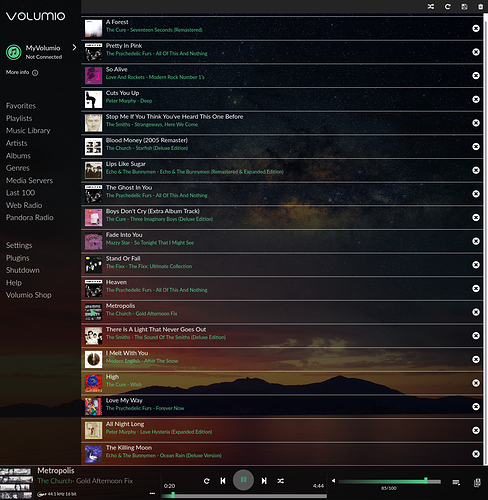Since COVID-19 kept me indoors for a while, I decided to rewrite this plugin and address some of the shortcomings of version 1.0.
1.0.0 was written using the volatile state and wasn’t integrated well with the Volumio interface. About the only thing you could do was to start it up and it would roll on and on until you turned off Volumio or the plugin.
2.0 is much better. Previous, Next and Pause actually work now, and the tracks load up in the Volumio queue like other plugins. From the queue, you can delete undesired tracks and click on one that you want to see. Each play cycle loads about four tracks to the end of the queue.
If you don’t like a particular artist, you can add them to a filter list in the plugin options, like ‘One Direction%Barbra Streisand’ (shudder). The %-delimited list is parsed into an array and the tracks are pruned before you ever see them. Pandora can do this with thumbs-down, but in my experience, each track gets eliminated but the band shows up until you give a lot of thumbs-down to an artist. Why not kick them in the teeth to begin with?
The track data downloaded from the Pandora servers expires after a little while. When I first got this version rolling, a click on the old data would start a frightening cascade of deleted tracks. Today, I made this a bit more sane and they pop off about every 10 seconds, one at a time.
As far as using a VPN with this service, sure you can. I’m not going to help you with that, though. Of course it’s possible to do. Setting up a VPN in Linux is a question of searching for the right tutorial. Or just point Volumio at a VPN gateway machine. Or a container. Seriously, it’s not that hard and maybe you’ll learn something that you can use again.
Bug reports are welcome! I’m not sure how many more features I can add, but the framework I’m using is very robust, so you never know.
Anyway, I think you’ll find that this is going to work well for you. There may be mistakes and there probably are. I’ll fix everything I can that I find and that is pointed out to me.
For now, go to https://github.com/truckershitch/volumio-plugins to the plugins/music_service/pandora directory. Directions are within. You will have to SSH into Volumio. I haven’t done a pull request yet so this plugin is not available with a click or two of the mouse from Volumio. The old one is but you want the new one.
Today is July 20, 2020 and it’s really hot here. What I mean to say is, if you grab a version today, it might be different tomorrow. I have been looking for small things to add just about every morning when I get up, and lately the fixes are nearly exclusive to the new features. But I’m running out of ideas so I’ll make that pull request very soon.
I said it in the directions, but here it is anyway: go to http://volumio.local/dev or http://your-hostname-here/dev and enable SSH for Volumio there. PuTTY works in Windows if you’re stuck on that OS. Macs can SSH at the command line but I can’t help you there; I don’t have a Mac.
So I guess this is the “official” Pandora thread. I’ll try to pay attention to it. Go ahead and post away!
You know, I wrote the last plugin and hardly anyone seemed to notice except for the people who helped me code it. I wrote it to give back to the open source community because I have taken so much from it over the years. I hope some of you like it.
Adios for now. All this typing makes me tired.
TL;DR Seriously you can’t read? Just go to the GitHub page. At least my post isn’t in one paragraph.
-truckershitch
(Jerry)