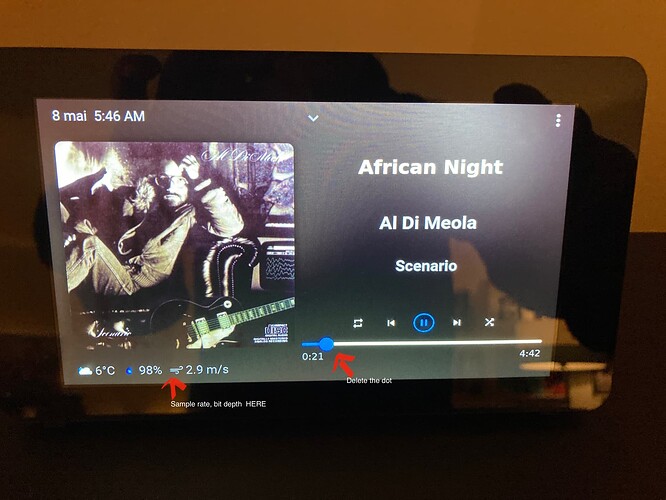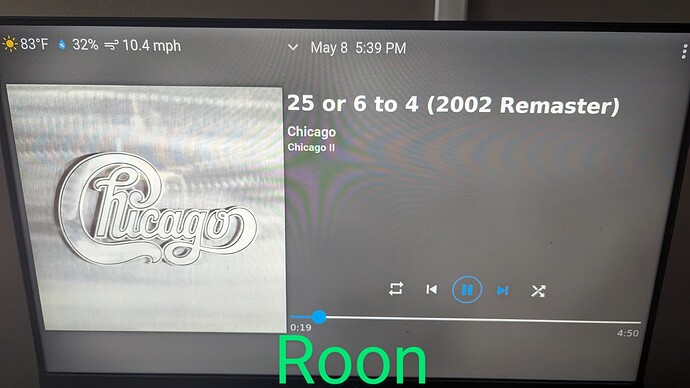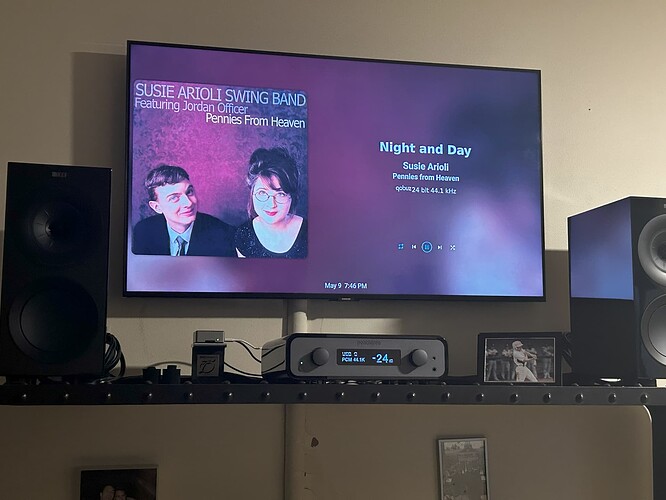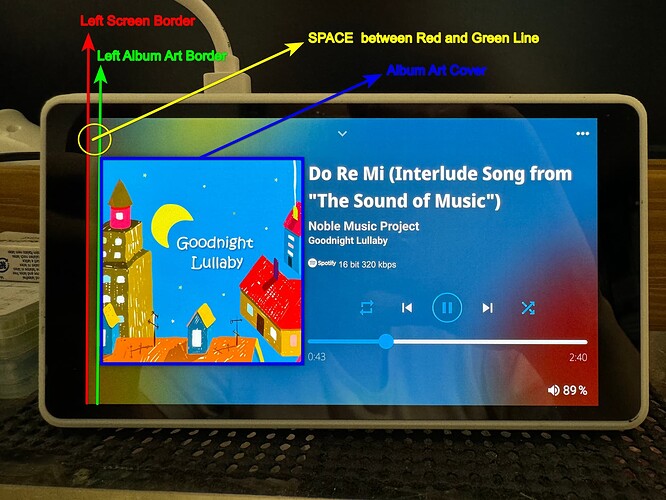Thanks .
Did not pay attention to plugin beta versions …
Have a nice day
Minor problem when I start Volumio and Now Playing is empty ore gets empty, i.e. now song played, the controls moves up and it looks ugly.
How can I edit Now Playing default CSS, file, where is it?
Thinking about just putting a flexbox on container to stretch it vertically. I know CSS so do not need help with that.
The CSS bundle created during transpilation is located here: /data/plugins/user_interface/now_playing/dist/app/client/build/static/css/main.51150f88.css. The CSS rule for centering the controls is .BasicView_PlayerButtonGroup--vcenter__Txbxs (the Txbxs suffix might be different depending on the version installed).
If you want to transpile from source, the file to edit is /src/screens/now-playing/BasicView.module.scss. Look for .PlayerButtonGroup → &--vcenter.
Hi Patrick, thanks for your fantastic plugin.
How can I delete the dot ? I just need the blue line.
Is it possible to display sample rate, bit depth instead of the weather forecast?
Thanks
Hi and thanks for help. The configuration to set alignment vertical to spread solve the problem. I confused vertical and horizontal configuration, excuse me.
The sample rate and bit depth display properly for me with most sources (Tidal Connect, Qobuz, and local tracks). It does not display for me when Roon (via Volroon) is the source.
Currently you can’t. I’ll add these in the next version.
Is this a problem with the Now Playing plugin? Or is it something that’s just not conveyed by Volroon to Volumio? Go to http://<your volumio address>/dev and check whether the sample rate / bitrate etc. is shown when playing through Volroon.
It appears the fields are there, but there are no numbers.
Thought so.
So you should ask the author of Volroon to provide sample rate info to Volumio, so the Now Playing plugin can read from it.
@charliesjc , Can this be done?
Updated v0.6.0:
- Add seek bar styling options (thickness, thumb size / visibility, border radius). You can find them in the plugin settings under “Widget Styles → Seek Bar Styling”.
- Add more styling options to the Menu button (icon style / size, margin). Configure in plugin settings under “Dock Component - Menu”.
- Add “Dock Component - Media Format” for displaying track format info along the edge of the screen
(@dodusman )
Plugin currently in beta channel. To update:
- (optional) Backup current settings under “Backup / Restore Settings”
- Uninstall old version
- Restart Volumio
- Enable “Plugins Test Mode” in
http://<your volumio address>/dev - Go to plugin store → click Details button under Now Playing plugin → install latest beta version
- (optional) Restore settings under “Backup / Restore Setting”
Fantastic !!!
Thank you Patrick ![]()
![]()
@patrickkfkan is there any way to reposition the album art so that it is a little more to the right of the left margin. Trying to get it more balanced with the text. See pics below. You have done a fantastic job with all the customizations allowed but I have not been able to figure this one out.
I have a problem with plugin settings. I can’t modify the margins of the Seek Bar and the Playback Buttons. Previously, I was able to do it, but the other day I had to reinstall Volumio from scratch due to an error during the update to the latest version and I lost the settings for this plugin.
I can only modify the color and size of the Seek Bar, but any margin I set has no effect. I have tried different values in the format e.g. 10px 10px 10px 10px, nothing, it gives me ‘Settings Saved’ but I don’t see any changes.
I’d like to change the top (or bottom) margin to have the playback buttons and the seekbar above the navigation buttons of the smartphone.
Volumio 3.695
Now Playing plugin 0.60
To move the seekbar up, just set the bottom margin, e.g. 0 0 64px 0 (move up by 64px)
Playback buttons are positioned relative to the seekbar, so they will move up along with the it. No need to set a margin for them unless you want to push them further up (or down) relative to the seekbar.
Thanks for the answer. I tried but it doesn’t work, it seems to ignore the value, it gives me ‘Settings Saved’ but I don’t see any changes.
Attached is the backup file.
Mod_new.txt (3.8 KB)
Thank you for the great plugin !
Is there any possibility to move the BLUE LINE album art cover to touch the RED LINE left screen border ( leave no SPACE between album cover and left screen border. ) ? for example, like the parameter to adjust font margin ( 0px 0px 0px 0px ), or edit the css file to do the same result ?
thank you !