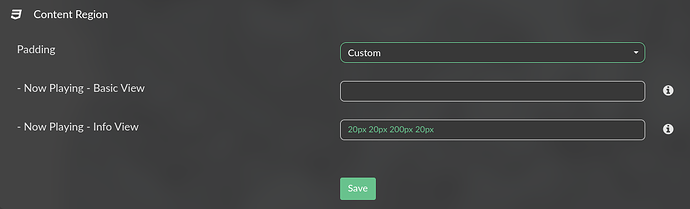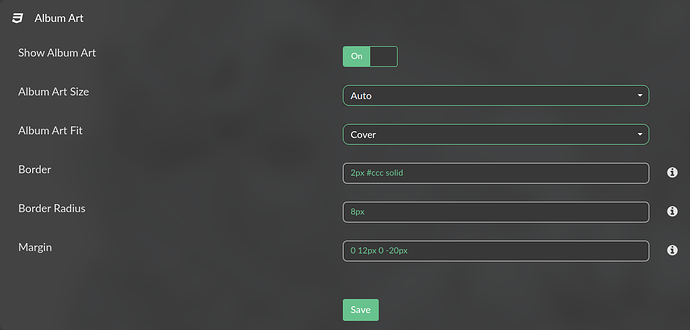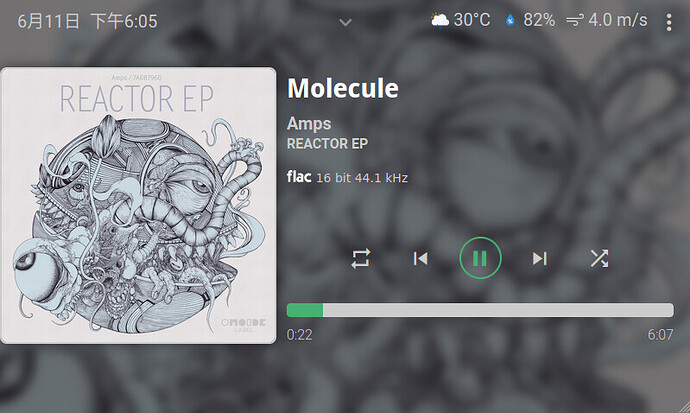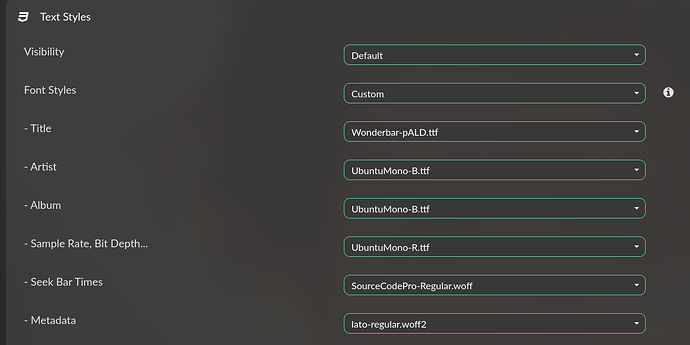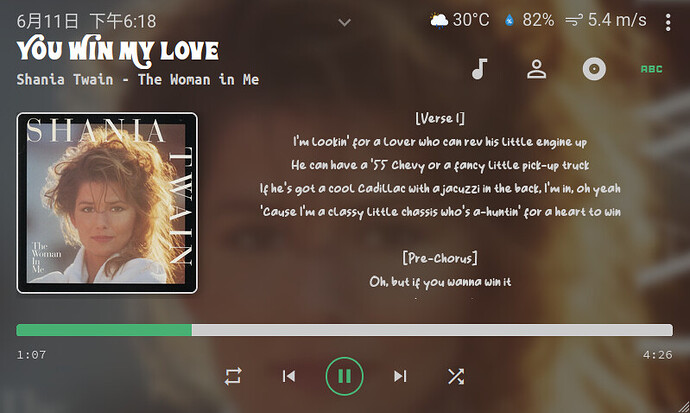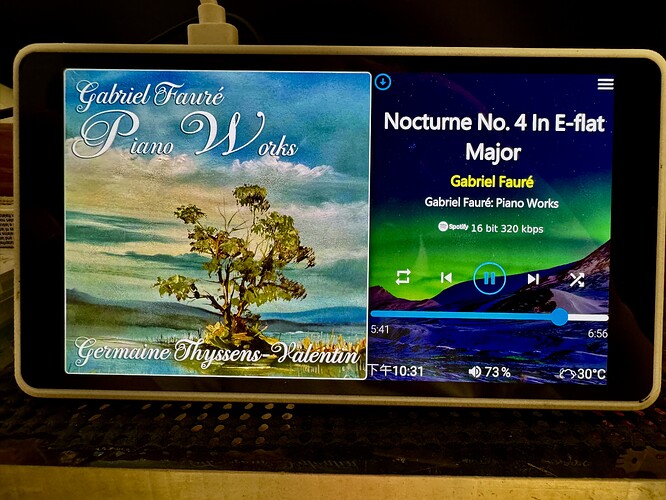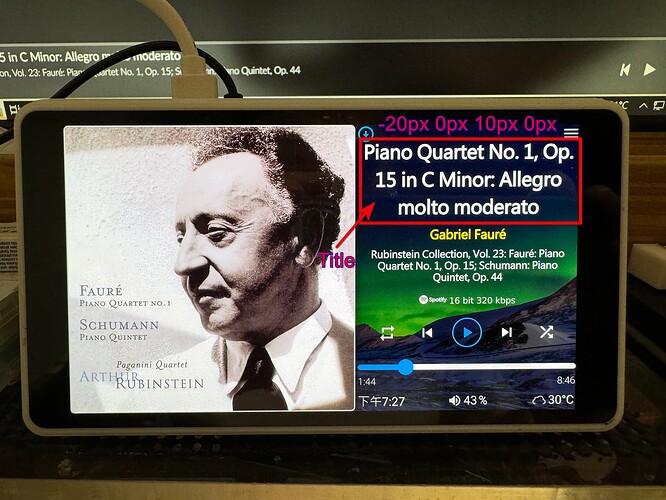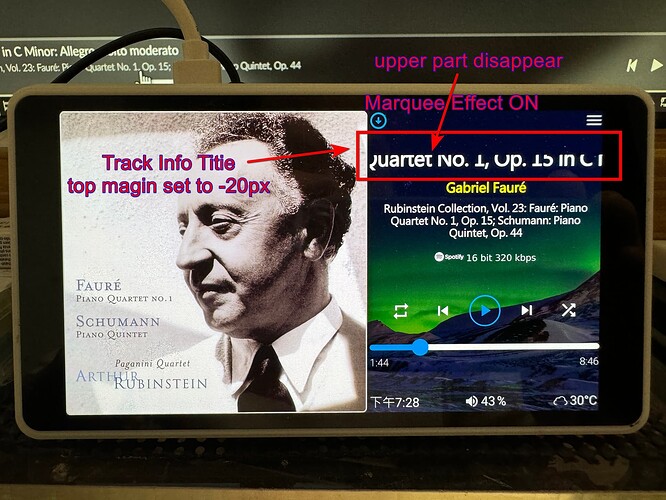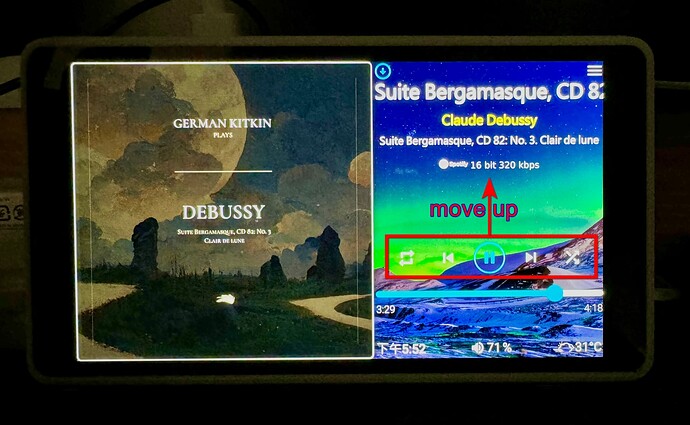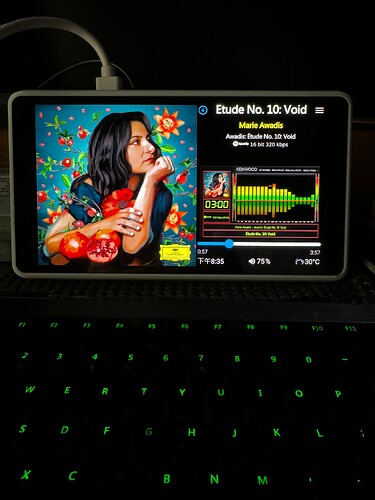I think you’re talking about the seekbar in “Info View”? In that case the margin settings do not apply. I’ll add this in the next version
Currently fixed. I’ll see what I can do in the next version
Yes, sorry, I hadn’t specified that I was referring to the Info View.
It’s the view I use the most (because of the lyrics).
Thank you !
Hello everyone,
I am new here and have installed volumio (3695) on my rPi3b+ for the first time.
Everything works and now I want to install Now Playing but I don’t know how to do that.
I have downloaded the plugin and want to install it manually (ssh) because I don’t have a MyVolumio account yet.
Is there anyone who can tell me what to do?
THX
Register for a free myvolumio account and use the plugin section.
Yes, this is it and the plugin works fine.
@Wheaten Thanks for the tip.
Greetz
Updated v0.6.3.
Content Region → Padding
Sets padding around the content of Now Playing screen (basic / info view).
E.g. bottom padding 200px, other sides 20px (the default padding):
Album Art → Margin
Sets the margin of the album art on Now Playing screen (basic view);
E.g. top: 0; right: 12px; bottom: 0; left: -20px
Custom Font
Place custom fonts in /data/INTERNAL/NowPlayingPlugin/Fonts/ (network share: <your Volumio>/internal storage/NowPlayingPlugin/Fonts/). Supported formats: TTF, OTF, WOFF, WOFF2.
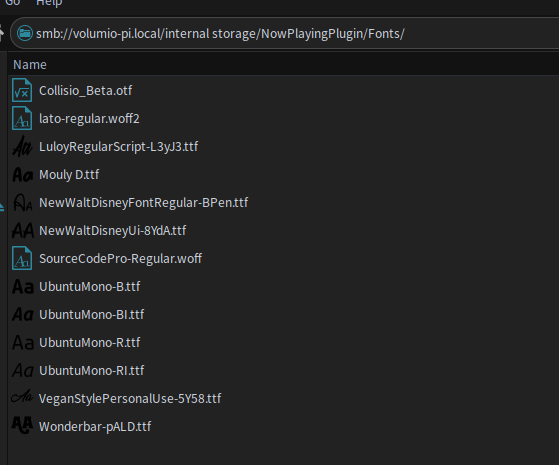
Select font in plugin settings → Text Styles → Font Styles:
Result:
Plugin currently in beta channel. To update:
- (optional) Backup current settings under “Backup / Restore Settings”
- Uninstall old version
- Restart Volumio
- Enable “Plugins Test Mode” in
http://<your volumio address>/dev - Go to plugin store → click Details button under Now Playing plugin → install latest beta version
- (optional) Restore settings under “Backup / Restore Setting”
Thank you @patrickkfkan,
I noticed that settings for ‘Content Region’ padding seem to work only with horizontal screen.
In vertical view (e.g. on smartphones), the changes don’t seem to take effect.
@patrickkfkan
Thank you ! It works perfectly !
@patrickkfkan This is awesome. But the only version I see in production is 6.0. When will 6.3 move to production?
Thanks again – awesome work, and so appreciated.
As I said, it is currently in beta channel. It will move to production when no users report bugs within a certain time period.
@Ema82 found a bug, so I would have to fix it in v0.6.4, where it will undergo the same cycle.
Hi @patrickkfkan
I had a small problem,
I wish to move up Track Info Title TEXT,
so I set Custom margins -Title : -20px 0px 10px 0px
it works.
But if I turn on the Marquee Effect, the Title also move up, but the upper TEXT part is “cut” by black color. It seems the “Scroll AREA” of marquee part is not move up.
Is that I am doing wrong with -20px ?
or any other way to move up Title TEXT ?
Thank you !
This is a bug. I’ll fix it in next version.
I just updated to volumio 3.703 and Now Playing 0.6.0.
There’s just one issue:
I’m outputting the Pi’s video to a TV.
Previously, I was able to have the Album Art flush with the left side of my TV screen. Now, there is a small border on the left, and I can’t seem to find any setting to change this.
Not a huge deal, but I’m pretty sure I was able to have it flush previously.
thanks for any help.
Update to 0.6.3 ( beta ), you can set Album Art → Margin
E.g. top: 0; right: 12px; bottom: 0; left: -20px
@patrickkfkan Thank you, now the Title Marquee Effect move up without issue !
I also wish to move up the Playback Buttons,
for example, I set Playback Buttons Margin to custom
-100px 0px 0px 0px
but it seems not work, it move DOWN instead.
Is there anyway to move up Playback Buttons ( shorten the space between Sample rate / Playback buttons ) ?
Thank you !
Try 0 0 100px 0 instead.