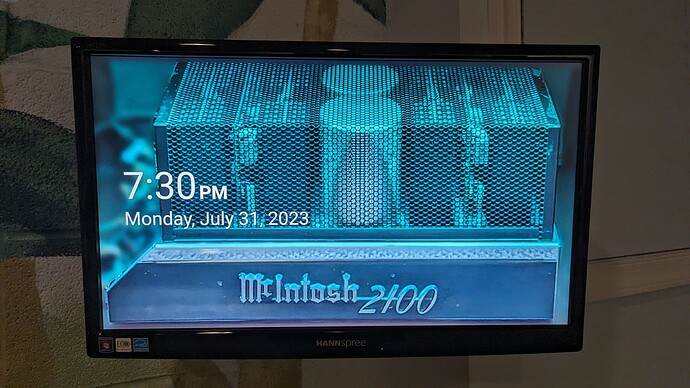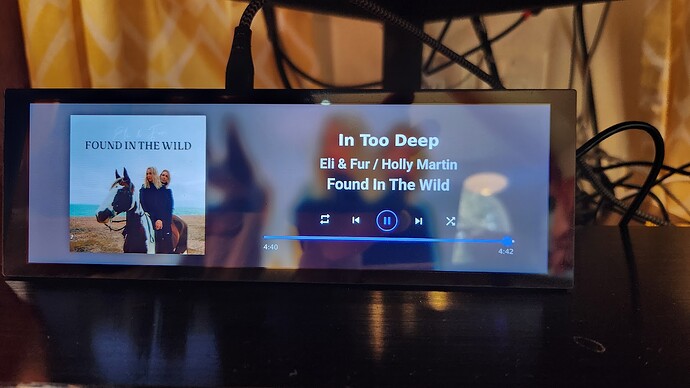Works very well, however I want MY image, not from unsplash.
Is that doable?
Not that I am aware off
I’m in the process of overhauling the plugin’s code. Might as well rethink the “Volumio background” option of the idle screen, since it’s only possible to upload your own images under Contemporary UI and that UI has fallen out of favor (even the UI switch is broken!).
So maybe the plugin will create a folder that is accessible on the network, like FusionDsp, and you can put your images there. You can then choose to have a fixed image displayed or cycle at intervals through whatever images you have in that folder.
Then I would suggest to keep this in the plugin folder /data/plugins/user_interface/now_playing/backgrounds
I think Volumio only shares access to Internal / NAS and USB, and nothing else? I propose to put it under ‘Internal’ so that the average user can access it without having to install additional software.
using a file browser you’re correct. If you use the plugin setting page to upload it makes more sense to keep all at the same location.
Now Playing plugin updated v0.5.1:
- Add ‘Docked Volume Indicator → % Symbol Size’ setting (@M1ck)
- Add Track Info Visibility settings (@waymon)
- Add ‘IdleScreen → My Background’ settings for displaying your own images (@YanirGv)
- Add ‘IdleScreen → Weather Area Height’ setting (@Andron66)
- Add ‘Backup / Restore Settings’. You can now save your settings to a file and then restore them later.
All of the above are accessible from plugin settings.
The plugin creates a folder called NowPlayingPlugin under /data/INTERNAL, which is the same ‘INTERNAL’ folder that you see when accessing your Volumio device on the network through file explorer. In the NowPlayingPlugin folder, there are two subfolders:
My Backgrounds: for storing your images to be displayed on the Idle Screen. JPEGs, PNGs and GIFs supported.Settings Backups: backups are stored and read from this folder.
These folders are not deleted when you uninstall the Now Playing plugin. This allows you to preserve your settings when you uninstall the plugin and then reinstall it later. This is particularly useful when trying out a beta version of the plugin, since you must uninstall the existing version first.
With migration to TypeScript, a lot has changed in the codebase. If you spot a regression or bug, please report it here. Happy testing!
v0.5.1 is currently in beta channel. To install (all steps mandatory):
- Uninstall current version.
- Enable Plugins Test Mode in
http://<volumio address>/dev - Find the Now Playing plugin in the plugin store. Click the Details button under it and choose latest beta version to install.
- Restart Volumio.
Uninstalling current version (pre-v0.5.1) will remove all settings. You can make a backup of the current Now Playing settings by copying the file at:
/data/configuration/user_interface/now_playing/config.json
to somewhere else.
Then restore it back to /data/configuration/user_interface/now_playing/ after installing beta, followed by restarting Volumio. From v0.5.1 and onwards, you can utilize the Backup / Restore Settings feature.
EDIT: the ‘Volumio Background’ option has been deprecated in favor of ‘My Background’, since Volumio has dropped support for it in Manifest UI. I have not yet added ‘My Background’ to the background settings that apply to the Now Playing Screen (only Idle Screen has it now), but will do so after I have gauged response and obtained feedback about this feature.
Thanks for adding the customization options. They are perfect!
Checkout what I created with your plugin.
Volumio rpi inside the tape player playing music through the amp + another rpi running kisok mode to pick up the now playing webpage with album art that is broadcasting over the TV air (uhf channel 13) to get picked up by the small tv. Also setup a NFC card reader to playback albums I’ve made and stored in cassette cases. Also not show, the physical buttons work.
EXACTLY what I was looking for!!!
Love it, and love the random function - all works out of the box like a charm.
THANK YOU!!!
Just having a quick play around at the moment.
The resize “%” works perfectly …Thanks
However…
In the “Widget Styles” section with “Widget Visability” set to custom, there is the option to turn on/off the seek bar and another option to turn on/off the playback buttons.
The option to turn on/off the seekbar does nothing.
The option to turn on/off the playback buttons turns both the seek bar and playback buttons on/off together.
Hope you understand that, if you need any more info just ask.
Thanks for reporting. Silly mistake on my part. Will be fixed in next version (soon).
and if you correct it … it’s not Visability but Visibility ![]()
Ha Ha.
I’ve been guilty of being a pedant too
But having struggled with spelling, literacy, dyslexia etc. etc. etc. all my life, I dont think that I do too bad nowadays and as long as the person knows what i’m talking about, it doesnt really matter. ![]()
i got the same problems @M1ck so i understand your and mine struggles with dyslexia .
Updated v0.5.4:
- Fix widget visibility bug
- Add “My Background” option to Background Settings. If you choose “Random” image type, you can also choose to refresh it at intervals and / or on track change.
- Add “Startup Options”, in case you want to have some control over the default active view that is displayed when the plugin starts.
now for me, just using it as a “Now Playing screen” everything seems to be working fine.
Thanks
is it possible to move the album art left or right? i can nudge it over changing the width to something wider that square but then i no longer have a corner radius
Yes.
@patrickkfkan great plugin, love it ![]()
The margin to the left of album art is currently non-customizable.
I am not aware that you can nudge it by changing widths. What are your settings to achieve this?
I’ll think about how to add customizable left padding to album art.