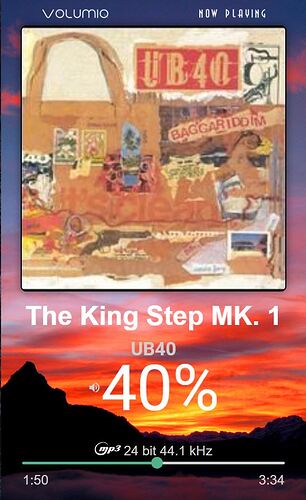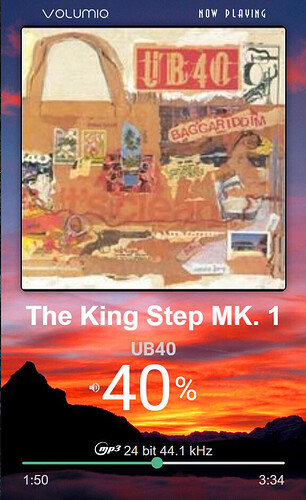Oh I will side load Peppymeter…I just dont know how yet  its in the works to crunch through the threads how to do it
its in the works to crunch through the threads how to do it
No Touch Display plugin in my install (Intel NUC).
How often does this happen?
After the 6th song, dead for 2-3 songs, then refreshed by itself for 1 song, then middle of the next dead again…and continued in loop…perhaps time based, like 4-5min dead and alive?
And what source (music service) are you playing from?
Connected SSD with music files in different resolution (16/44.1 up to DSD256)
Also, when playback moves to the next song without your intervention, does the seekbar become normal again?
Not always, sometimes springs to life, sometimes not.
Could you also keep Volumio open in a browser and check that, when the seekbar on Now Playing dies, does the one in Volumio keep going?
Same happens when opened in browser on other computer. I will test with Volumio app too.
Also my screen saver stopped working when playing a song. It works when no music is playing. As soon as album finishes, after 30 seconds (even if my settings show 60sec or 90sec)
Hope this helps
You probably know this already, but its more for other users wanting to upload their own images.
As a work around
If you sftp into Volumio with something like FileZilla and upload your images to /data/backgrounds they still appear in now playing menu to select the background.
So Volumio’s own interface also displays the non-functional seekbar along with Now Playing, right? If that’s the case, then the issue is not with Now Playing, because it relies on the same “state” information broadcasted by Volumio. If that information fails to get broadcasted, then the seekbar won’t get updated with the new state. If I remember correctly, the Now Playing seekbar resets to zero position when it overflows. It overflows when the state is “playing” but in fact playback has changed to another song - just that the new state doesn’t get broadcasted or otherwise fails to reach Now Playing.
This is possibly related to the same issue, because Now Playing never gets the updated ‘stop’ state. From its perspective, playback is still in progress (when it has in fact stopped).
Now, I wonder, do you have other music service plugins installed? If so, could you uninstall all of them, restart Volumio, then see if the problem persists when playing just from the Music Library. If the problem goes away, then it is possible that one of the music service plugins is interfering with the normal functioning of Volumio. It is necessary to cross-check with Volumio’s own interface to make sure that the problem is not isolated to Now Playing. Troublesome, but necessary.
Beginning of 3rd song, both now playing and browser volumio seekbar
stopped. Volumio app seekbar running.
on volumio kiosk seekbar is running.
beginning of 4th song, app, browser and now playing seekbars working
5th song, volumio kiosk and volumio app seekbar running, now playing and browser not working
6th song all working again…
7th now playing and browser stopped working again.
8th song, now playing and browser still not working.
9th and all running again
M Y S T E R Y 
I am not using any streaming service. I have my collection from HDTracks and want to use that, its payed for.
I also get the same issues, been like it for a while. I alway assumed it was to do with my tablet dropping the wifi.
But today put the now playing screen and the volumio screen on my desktop pc.
it usually happens at the change of track, all the info changes but the seek bar doesnt start, Volumio seek bar operates as normal.
A pause/play will bring it back
If I open another window with now playing whilst the other has stopped the new one works fine.
Usually starts again at track change but not always.
All my music is on a local network server, all wired connections.
Volumio is behind a firewall so no internet streaming services of any description.
Only addons are now playing, rotary encoder, gpio buttons and fusion DSP
Volumio 3.435
Will investigate. Going to take some time though since I haven’t touched this plugin for a while…
Updated v0.3.8:
- Fix (hopefully) issue with seekbar dying after some songs.
- Add track info marquee title - enable it in Text Styles. When enabled, the title will scroll if it can’t be displayed fully on the screen.
- Add ‘cycle’ option to Idle Screen - Main Alignment setting. When chosen, the position of the clock on the Idle Screen will switch periodically from left → center → right. The cycle interval is customizable (default: 60 seconds).
v0.3.8 currently in beta channel. To install (all steps mandatory):
- Uninstall current version.
- Enable Plugins Test Mode in
http://<volumio address>/dev - Find the Now Playing plugin in the plugin store. Click the Details button under it and choose latest beta version to install.
- Restart Volumio.
Uninstalling current version will remove all settings. You can make a backup of the current Now Playing settings by copying the file at:
/data/configuration/user_interface/now_playing/config.json
to somewhere else.
Then restore it back to /data/configuration/user_interface/now_playing/ after installing beta, followed by restarting Volumio.
Patrick that is awesome news. Sure will test it today. I have a fresh install anyway (bricked it by messing with PeppyMeter resolution. There are no skins for 1920x550). Just installed and will test everything today
Thank you
thanks for the good work, I’ll test it right away.
is now playing three quarters and all good now no more problem with the seek bar.
i use spotify.
@patrickkfkan
Just had it playing on my desktop PC for 30 or so tracks, kept and eye on it for 90% of the time and all seems good so far.
Talking of percent, any chance of having it so there is the option to resize just the percent symbol from the volume display. just 50% or normal would do, if that makes it easier.
Purely for Aesthetics .
So instead of
look something like
Thanks
OK. Next version
Patrick, I am happy to report, everything is working nicely. Very good job, I like it a lot 
Running for about 15 songs now, no freeze.
Now a food for your thought for next version 
- set time for text to start scrooling
- screensaver pictures to pull from a local file from hdd (with winscp we can put them in any folder). This way people could use their own, like family pictures, or pictures of their gear, suit their resolution…
I have one more question. On the now playing screen, when I play DSD file, what is displaying the DSD next to the bitrate? No matter what I change, the color or size does not change.
Thank you.
Danny
Great job. I want a small correction for widescreen monitors. The Weather background panel is small in height. Therefore, it is impossible to make Forecast Weather icons of a large size. Maybe increase its size to half the screen?
Thanks!
The current delay before scrolling is 2 seconds. I can make this customizable. However, I cannot control the delay between loops. Ideally I would like to have a pause when the title scrolls back to its starting position, but with the current Marquee component (not written by me) this is not possible.
As suggested, you can currently choose your own pic by uploading it to /data/backgrounds through SFTP. Then choose ‘Volumio background’ followed by the uploaded pic in the plugin settings:
Since Volumio has removed the upload background function from Contemporary UI - even made it troublesome to switch UIs - I should probably set the directory to /home/volumio/now-playing-backgrounds or something like that… I’m also considering adding the option to slideshow images in the background directory instead of choosing just one.
Maybe I can make the weather area height adapt to the sizes of the weather elements. Need to think about this…
still works perfectly. nice scrolling too 
Yes it is a little strange why it is difficult to change UI’s. Think it might be a bug, but once you do THIS it works as normal afterwards.
Once you select either classic or contempory the background image seems to be random now, as Ive had different background images with different installs.
So whether the volumio team are planning on removing the contempory and classic UIs altogether the /data/backgrounds directory should remain.
There is no harm in creating a directory purely for Now Playing, but it could be a good idea to have an in app way of uploading images to help people who are not familiar with using tools such as sftp.
Hello Patrick. What I meant was that the IDLE screen pulling pictures from Unsplash…
Would be nice to upload screensaver backgrounds in own folder to customize it to own taste.
If it would pull randomized pics from a folder.
Danny
Really like the scrolling title. Thanks @patrickkfkan