It’s normal in this case. I’ll see what I can do to add customizable margins to albumart.
When playing from Roon. Show me the “Player State” part of http://<volumio address/dev.
It’s normal in this case. I’ll see what I can do to add customizable margins to albumart.
When playing from Roon. Show me the “Player State” part of http://<volumio address/dev.
Oh look at that, roon doesn’t pass the data. I must have been using airplay or something when I saw that data.
{“status”:“play”,“title”:“Back to Nature”,“artist”:“Nightmares on Wax / Kuauhtli Vasquez / Wixarika Tribe”,“album”:“Shape The Future”,“albumart”:“http://192.168.136.3:9330/api/image/044431aa66cf017a84a36bdee99e93b3",“uri”:“”,“trackType”:“roon”,“seek”:386502,“duration”:456,“samplerate”:“”,“bitdepth”:“”,“channels”:2,“random”:false,“repeat”:false,“repeatSingle”:false,“consume”:false,“volume”:100,“dbVolume”:null,“mute”:false,“disableVolumeControl”:true,“stream”:false,“volatile”:true,“disableUiControls”:false,“service”:"volroon”}
@patrickkfkan
Patrick, as I said before, the PLUGIN is the best feature so far for me.
I have 2 questions
Perhaos Im stupid, but how do I make the gap between Song name and Artist smaller? See picture

Is it possible to add “My screensaver images” when I dont want to use Unsplash? That would be awesome
Thank you for your hard work! And all other guys too!
Danny
In the settings, find “Text Styles”
then find “Margins” and set it to custom
Use a value format eg. “0px 0px 0px 0px” .(top, right,bottom,left)
You should only need to change top and bottom, but you need all four values in there for it to work.
All you are doing is moving the lines of text around so this part is just trial and error.
Start with all zero then change a value hit save see what it looks like, you can use negative values too.
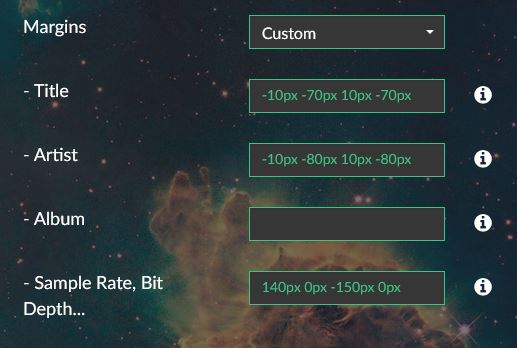
Thank you M1ck, I know this feature, but didnt know I can go minus ![]()
![]()
![]()
Appreciate it.
@patrickkfkan nevermind the screensaver images, found it in the thread…
Danny
is there a way to customise the Idle screen?
i would like the screen to appear immediately after stop or pause, i.e. one second or directly …you can’t set less than 10 seconds
period of player and user inactivity to lapse before switching to Idle Screen (minimum 10 seconds; default: 30
No, 10 seconds is the minimum. Touch Display can turn the screen off in 1 sec, but then no idle screen.
why is this limited to 10 sec; you can also set one second in the touch display plugin
Because it behaves like a screensaver. With zero timeout, if song is paused or stopped, you will never be able to interact with the now playing screen because the Idle Screen kicks in immediately. Also services like Spotify Connect and YouTube Cast Receiver pauses between tracks. This will cause annoying flicker when idle screen turns on and off.
If you insist in setting a lower timeout, you can SSH into Volumio and edit the config directly:
$ nano /data/configuration/user_interface/now_playing/config.json
// Press Ctrl-W, then type 'waitTime'
// Change value to 0 or whatever
// Press Ctrl-O, then Enter to save
Restart the plugin to see the effects. If you save Idle Screen settings, you would have to do this again.
many thanks for the hint and explanation…and of course for creating the plugin ![]()
i have one more question…is it possible to place the clock with date at the bottom; or hide it completely on the idle screen ?
No, the layout is kinda fixed.
ok thank you very much…i will try how i can adjust the colour and size of the clock so that it is not noticed…let’s see if that works ![]()
I have now set the idle timeout to one second and it works very well
hiding the clock worked great with text size and colour ![]()
what i noticed…when wan saves something etc. then a popup box is displayed every time…where is this set…because i don’t like it visually…can this be switched off completely somewhere
I have now fixed that with the popup messages
one entry in the /etc/xdg/openbox/autostart brought success ![]()
chromium-browser --disable-infobars --disable-restore-session-state --disable-features=TranslateUI --disable-session-crashed-bubble --kiosk
Really nice plugin!
Since the “contemporary” plugin doesn’t work for me anymore with 3.569, I had to see what this was all about.
At this point, I’ve pretty much got it set up just like I had before. ![]()
Just one thing on my wishlist: To be able to change the font. The current one is a little too “thick”/bold for my liking.
Other than that, great job for all the hard work that went into this.
Love this plugin!
I don’t know if it’s feasible, but it would be really nice to get the Tidal (or low-fi Spotify) video’s on the Now Playing screen. Hope you like the idea too ![]()
watch the video at about minute 5.10 to see why I asked you to set the timeout to zero
i use 2 screens now…there is still a small error in it, then it would be perfect ![]()
perhaps this could be integrated into the plugin as an additional setting
Hello everyone Angelo from Italy here, DIYer and a music lover since I was a child, and actually I’m designing a case in order to build an (mainly) HD streamer/player system based on Raspberry (probably two of them) and Volumio.
I have read this whole thread and many others and as far as I understood until now I believe the answer to my question should be yes: I’d like to be sure that using Now Playing I’ll be able to use two touchscreens at the same time, one 7" for Now Playing and one 10/11/12" wide (still to decide, not sure about size and available space on the case) for PeppyMeter: is that possible?
Thank you very much in advance.
Best regards
Angelo
the creator of the now playing plugin is not the same as Peppymeter so your barking at the wrong tree ![]()
I respectably disagree: I spoke about PeppyMeter but it could be anything else, I’m referring to the first post of the OP where explain the plugin working on a separate screen totally independent of Volumio’s UI so this should let the ‘first’ screen be available for another plugin, PeppyMeter for what I’m looking to achieve or any other plugin… if I misunderstood the whole thread meaning then my apologies, I’ll try to find another way to have two touch screens 100% independently manageable.