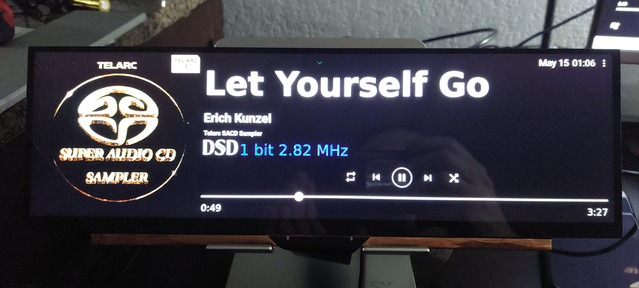A small request: Since we are installing beta’s and sometimes need to go back to factory settings, it would be a really nice option to export the configuration so it’s simple to restore it if needed (also handy for other ‘heavy’ config plugins).
Yeah, It can be a pain to input all your configuration settings again and again.
The way I do it now is to log into volumio with an sftp program with something like FileZilla and backup
/data/configuration/user_interface/now_playing/config.json
then when you have finnished reinstalling, just copy it back over and you’re all back up and running again.
Would be nice to have an import export functionality available from within the web interface…
Have you tried using http://volumio.local:8080 sure I had to do this on a windows tablet for a similar reason.
worth a shot ![]()
Thanks, yeah tried that with http://volumio:8080 but with the same result 
Not sure if thats a typo but you need the .local after volumio so it reads http://volumio.local:8080
In my environment they both work with .local or without… On phone and PC that is…
EDIT: on the PC they both work, on my phone it only works without the .local
EDIT2: on the Tizen web browser it won’t accept http://volumio.local or without .local
EDIT3: figured out the following: " Volumio UI can also be accessed by typing http://volumio.local , or if you renamed your Volumio device http://VOLUMIONAME.local . Please note that this function is not available on Android devices, but should work on Mac and iOs or in Windows." Does not completly relates to not being able to use .local on my iPhone though. I’m able to ping volumio.local but a nslookup is telling me that it’s a non-existent domain.
Out of curiosity, I did a little search reguarding the tizen browser, seems that you are not alone. from what I read its the tizen browser that will not accet the port numbers.
The only solution suggested was to see if there is another browser available in your tvs app store.
Regarding the .local or not .local you live and learn …thanks 
Solved: I did a search for the hostname and then tried to do a nslookup on that hostname without any luck. But if you do a nslookup with the working ip address, the result that came back was: ubuntu.unifi.local. I tried that name with the port number on my iPhone and it worked > tried that on the Tizen web browser and it worked as well! So thanks @M1ck you gave me the right direction in solving this issue:) It seems to be related to my Unifi network setup!
EDIT: volumio.unifi.local works as well (strange that ubuntu is returned in the first place)
Glad you sorted it 
Theres nothing as straight forward as networking issues…NOT 
Hello. Im running volumio on Intel NUC with 14.1" screen. Now playing is not really responding to my font changes. No matter what I input, only thing that changes is the FLAC text (metadata?)
Also by adjusting the album art cover, its either mega huge (taking half of the screen in horizontal), or just as standard.
Any suggestions? This is the best plugin of them all.
When editing the size, it is necessary to specify in which units it is measured. For example “10px”
Sometimes following the simplest instructions is the hardest thing (im so stupid 

 )
)
Working perfectly thank you
Perhaps you could help me with anothet thing.
The Song name has now 110px size. With a longer name, only partial text is displayed. Is there something like scrooling from right to left? I dont want it to take up 2 lines (seek bar dissapears then). See picture.
Thank you
No, scrolling is not an option. Looking better though!
Thats a bummer. Perhaps next release 
I still play with it. But on the 14 inch screen I can see it from 4m away no problem. Now to figure out the design…probably Pathos Musiteca style 
Hello Patrick. I just discovered a very small bug in the Now Playing.
The seek bar dies not update after some time (mostly when playing another song). Song is playing, seek bar and time does not move. After pressing Pause, time and seek bar updates, then with Play continues to show correctly. And after some time again stops updating.
How often does this happen? And what source (music service) are you playing from? Also, when playback moves to the next song without your intervention, does the seekbar become normal again?
Could you also keep Volumio open in a browser and check that, when the seekbar on Now Playing dies, does the one in Volumio keep going?
It would be easier to diagnose this if we can reproduce this behaviour consistently.
I can do this today after work and record everything in detail. Will post later. Thank that you taking the time.
Also one more thing. In screen saver mode, is it possible to have the time change positions after some time, or is it fixed? To prevent pixel burn if I use black background…
Btw the random images for screen saver background is awesome! Would be even better if we can select folder to load our own pictures.
I know, not a problem, but would be a great feature. Even as it is, Now Playing is the best thing that could happen to Volumio 

At this moment, no. The time stays at the position you specified in the plugin settings (Left, RIght, or Center). But I’ll keep this in mind in case I feel like updating the plugin (also your suggestion about scrolling titles).
If you’re worried about longevity of your screen, perhaps blank it after some time by setting ‘Screensaver timeout’ in Touch Display plugin?
We used to be able to upload a background in Volumio’s Appearance settings (under Contemporary UI) and then choose that for use as Now Playing background. But they seem to have removed the upload bg feature in recent versions.
Thanks, but if I had a screen like yours I would sideload Peppymeter to make it more visually appealing.