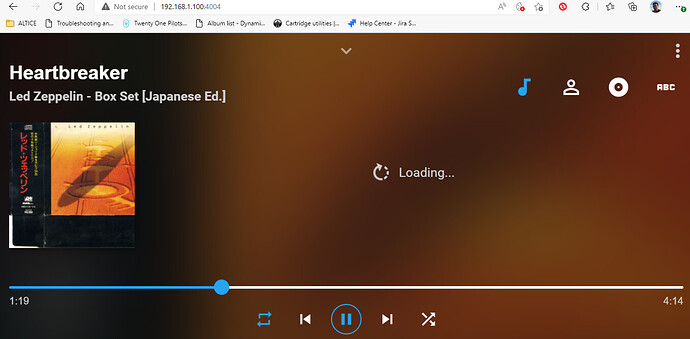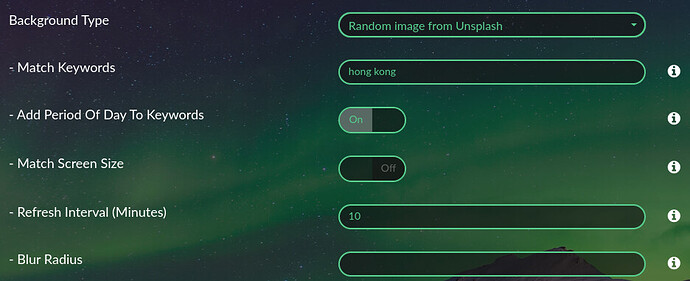@pjorgenunes , so the screen was stuck at ‘loading’ for the entire song? Did restarting Volumio make a difference?
Hi, yes, it stays stucked at “loading”. Meanwhile I’ve done a restart with the same result.
Do you think I should generate a new Genius token?
Maybe try your token here:
Authorize with your account, then click the “Try It” button under one of the Resources. You can see your access token in the Authorization: Bearer field in the right hand area.
Do you also know how to get Volumio logs? Maybe you could PM them to me so I can check them for errors.
Hi,
Playing around with live log, not being so sure that it was working :):) I remembered to disable and enable the plugin just to check log messages and it started to work.
I remembered to disable and enable the plugin just to check log messages and it started to work.
Many thanks for your help. Very nice plugin (lirycs an all) 

So we are not sure what happened 
Yep. Always a solution… disable / enable 


Hi, how do I get the images to change quicker on the idle screen?
Also what should the CPU usage roughly be just by having the idle screen displaying? My pi4 4gb is around 50 to 55% it seems, I’m using the ‘system information’ plugin on volumio to give me the stats.
Thanks for the work on this plugin, it’s great.
You can set the bg refresh interval here:
I’ve set the minimum to 10 minutes, because I don’t want Unsplash to think we’re abusing their (free) service.
For idle screen CPU usage, please refer to this post:
I didn’t realize at the time that the animate feature would cause this kind of CPU usage, as I was developing and testing on an x86 PC. Perhaps I should set the default to OFF for icon animations?
I think that´s a n good idea since the cpu temp increased a lot on rpi4. On an xp86 pc that´s probably no proplem.
I think so too. Will set default to OFF in next ver.
Thanks for the tips, turning animation off has reduced CPU usage by about 15%.
I had noticed the 10 minutes refresh but thought we could lower to 1min or so, but I totally get why you’ve implemented a minimum of 10min.
Thanks
Hi,
This could be a really newbie question: I’m using 49 inch tv (3840x2160) connected via hdmi to a rpi4 as my “now playing” screen, but i can’t get the correct screen resolution and size to work. What should i do?
BTW Really nice work with the plugin.
Thanks!
Hi again Patrick! could it be possible to have weather forecast hour by hour on idle screen? eg when I click on today icon it will bring up hour by hour forecast for today and for ex 24h? Clicking again will go back to idle…
Thanks! It worked.
I’ll see what I can do about this, but no promised delivery date.
In my case, I took the opposite direction. Instead of displaying the screen on a 49" TV, I have repurposed a 7" tablet as a Volumio kiosk:
Just got this setup recently and will see what needs to be fixed / improved while using it on a daily basis. The aim is to be able to browse music and control playback directly from it.
Here’s the configuration for those who are interested:
- Amazon Fire 7" (7th gen), flashed with LineageOS 14.1. The good thing is you can get these refurbished / secondhand for cheap. I got mine for less than 15 USD. The not-so-good thing is you would have to flash a custom ROM, otherwise it won’t show the Now Playing screen properly. Depending on the FireOS version that came with the device, you might have to open the case and short some pins under the heat shield to unlock the bootloader before you could flash LineageOS. Anyway, it’s amazing to see the developers sharing this kind of stuff over at xda!
- Install Fully Kiosk Browser, which is an awesome app that turns your device into a kiosk that displays a full-screen web page. Configure the browser to load
http:<your volumio address:4004and you’re good to go.
Hi, can we use our own images/photos saved on a server to be displayed on idle screen? Is the 10minute refresh also refreshing the weather stats or just cycling the image?
Thanks
Hi!
Can i propose a variant? Would be great to have a Dock or Widget to show the next 2, 3 or 10 tracks in the playlist.
Thanks!