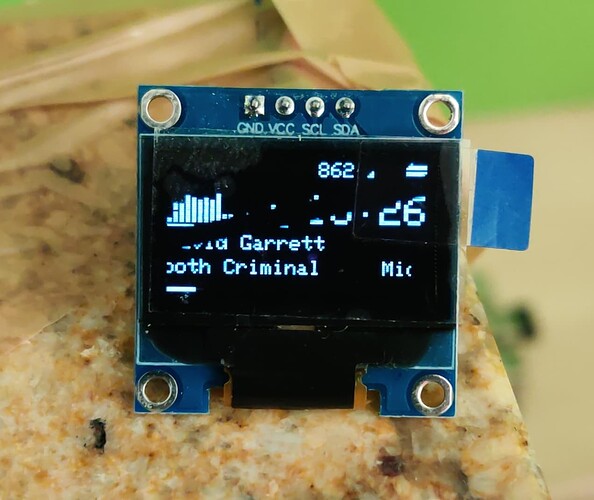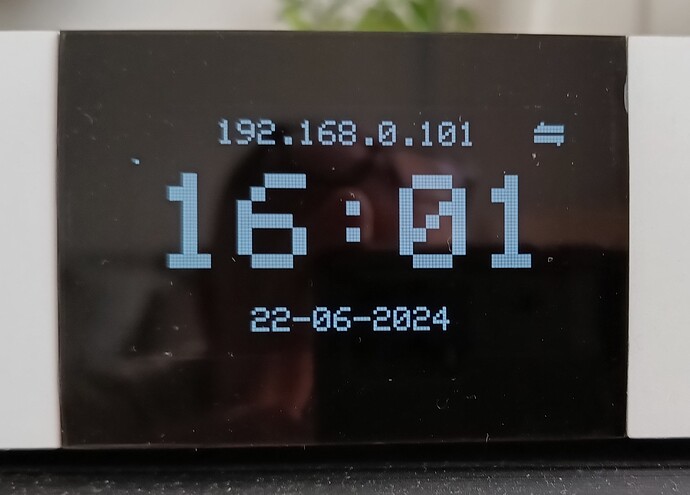SSD1315 works too
Nice! ![]()
Hello, what is the easiest way to install an OLED display.
All the explanations here make me a little confused.
Unfortunately, installing via the plugin doesn’t work for me.
Raspberry Pi 3B
Volumio 3.616
Display 1.3 inch SSD1306 I2C /3c / SH1106 I2C
The following devices were found on I2C bus undefined: 3c
I use a clean Volumio installation without any additional plugins
i have volumio 2.9 . raspi 4 and an amp2 is there a way to install an oled 128 by 64 ic2 oled display ?
There is no support for Volumio V2.xx. This version is EOL for almost 2 years now.
Hello, what is the easiest way to install an OLED display - The plugin is the easiest way
All the explanations here make me a little confused. - What explanations? What was confusing?
Unfortunately, installing via the plugin doesn’t work for me. - What didn’t work?
You can try the non plugin version:
That’s exactly what I did. My display stays off. I receive this message:
The following devices were found on I2C bus undefined: 3c
What is it that you did exactly?
hello,
Long ago I had not used this plugin.
So, I tested on a fresh install on a rpi5, Volumio 3.703.
So far, so good, it works out of the box with an i2s Dac BassFly µHAT.
But one issue if Softvolume is used. It breaks volumio.
I updated asound.conf in the plugin to fix it.
If other user experiences the same issue, I could update the plugin.
Let me know
File is now:
cat /data/plugins/system_hardware/mpd_oled/asound/volumioalsa.postalsa.5.conf
#----------------mpd_oled_section-------------
pcm.volumioalsa {
type plug
slave.pcm {
type multi
slaves {
a { channels 2 pcm "postalsa" }
b { channels 2 pcm "mpdoledfifo" }
}
bindings {
0 { slave a channel 0 }
1 { slave a channel 1 }
2 { slave b channel 0 }
3 { slave b channel 1 }
}
}
ttable [
[ 1 0 1 0 ] # left -> a.left, b.left
[ 0 1 0 1 ] # right -> a.right, b.right
]
}
pcm.mpdoledfifo {
type volumiofifo
fifo "/tmp/mpdoledfifo"
}
#---------end of mpd_oled_section-------------
Did you test balbuze’s ALSA config changes?
playing Spotify connect
RPI 5 VOLUMIO V3.703
yes, please
Did you break your OLED?
Hehehe, only photo.
I’m currently using an OLED Display 2.42" Waveshare and the font is quite angular. I have a question: is it possible to add an option to change the font in the Oled_ mpd plugin?
Font is part of the source compilation, so no there is no easy fix.
Or you can install the dev branch manually, but this will be very limited supported by me. (no plugin configuration page)


@Wheaten
Thanks for the answer!
I’m afraid that I’m not very advanced yet and I might break something in the Volumio 3.703 system, but it works really great now.
I think this is possible with further development of the OLED_mpd plugin, which also works reliably
Best Regards
Hi
Important issue: SPI displays don’t work with mpd_oled on the Raspberry Pi 5
Adrian.