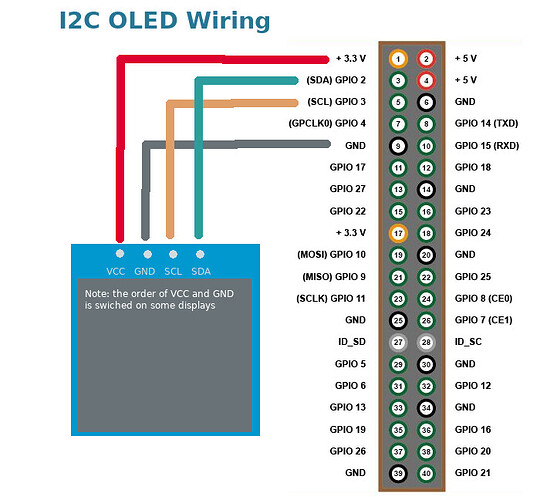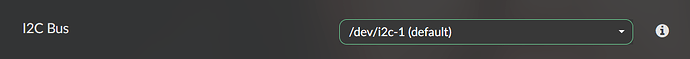Please try if the OLED runs without the DAC.
I expect this is your connection of the OLED:
Make sure /dev/i2c-0 is enabled. Installing the plug-in should enable this but maybe it failed. Does your DAC use I2C?
/dev/i2c-0 is enabled. I get the message just as the plugin is installed. But my OLED address “3c” appear to use /dev/i2c-1. To your second question, yes it uses I2C.
Below is an extract from the documentation.
GPIO usage
Raspberry Pi audio boards take advantage of a number of pins on the GPIO header in order to operate successfully. Some of these pins are solely for the use of the board, and some can be shared with other peripherals, sensors, etc.
The following Raspberry Pi GPIO pins will be used by the audio boards:
All power pins
All ground pins
GPIO 2/3 (I2C)
GPIO 18/19/20/21 (I2S)
If appropriate then the following are also used:
GPIO 22 (DigiAMP+ mute/unmute support)
GPIO 23/24 for rotary encoder (physical volume control) or status LED (Codec Zero)
GPIO 25 for the IR Sensor
GPIO 27 for the rotary encoder push switch/Codec Zero switch.
The DAC PRO, DAC+ and DigiAMP+ re-expose the Raspberry Pi signals, allowing additional sensors and peripherals to be added easily. Please note that some signals are for exclusive use (I2S and EEPROM) by some of our boards; others such as I2C can be shared across multiple boards.
Is /dev/i2c-1 enabled too?
Have you tried it without the DAC connected?
How do i get /dev/i2c-1 activated?
Haven’t tried it without the DAC! Shall try and revert!
Strange as the rp4 is defaulted to i2c-1, older models had i2c-0.
You can try adding the below line to the userconfig.txt
dtparam=i2c1=on
And yes also test without the DAC as I requested in an earlier reply.
/dev/i2c-1 is the default bus for the pis that I’ve worked on: Zero, Pi3
The i2c device scan is telling you that /dev/i2c-0 is disabled. This is perfectuly fine. It also says there’s a device on /dev/i2c-1 at address 3c. If you have nothing connected to your pi, then this device is your screen
You just need to select the correct i2c bus in the plugin settings.
The output about i2c buses when you install is just for info. I’d expect to see /dev/i2c-1 enabled normally but not /dev/i2c-0.
Hi, could it be some plugin-related issue?
As told in my recent post I’ve had some alsa problems (with the plugin): device or resource busy error. I’ve uninstalled the plugin and then re-installedmpd oled with binary package as suggested here: https://github.com/antiprism/mpd_oled/blob/master/doc/install_volumio3_deb.md
Now everything works fine: 7’’ lcd display, iqaudio dac and oled i2c
thanks
I just tried it without the DAC Hat, the same issue persists. Also flashed the microSD card again, and installed the plugin, same response. could it be the PI4?
What is the output of:
cat /proc/device-tree/model
Raspberry Pi 4 Model B Rev 1.5volumio@volumiopi4:~$
and:
sudo i2cdetect -r -l
i2c-1 i2c bcm2835 (i2c@7e804000) I2C adapter
I2C Device Scan
No devices were found on I2C bus /dev/i2c-0 because it appears to be disabled.
Devices found on I2C bus /dev/i2c-1 were:
3c
Why Cant I force it to use /dev/i2c-1 where the OLED address is showing?
The message: " No devices were found on I2C bus /dev/i2c-0" is correct.
As MPD_OLED should run without any issues on “/dev/i2c-1”
But in your case it’s not working, running out of suggestions to make.
![]()
Will try using all new SD, Fresh installation, also fresh plugin install. Else I’ll just try after purchasing another OLED. Probably SPI.
Thanks Everyone for the support and immediate suggestions…
The i2c device scan simply scans all i2c buses because it doesn’t know what buses are available until it runs a scan. The fact that a bus is disabled is just an observation that it makes, it’s not an error as such.
I’d try the display on an arduino or another pi? You can also try using mpd_oled standalone:
The issue stems from a necessary modification made to enable the plugin’s inclusion in the Volumio 3 plugin store. This modification enforces the use of ALSA to route audio data into the mpd_oled application. Unfortunately, this method lacks consistent reliability, and even my own attempts have failed to make it work. Regrettably, the audio piping process falls outside the plugin’s control, leaving no room for improvement.
For a more dependable solution, consider running mpd_oled as a standalone application. This approach involves adjusting the MPD configuration to create a duplicate of its output, which is then directed to a named pipe. While this method offers greater reliability, it does come with the drawback of temporarily preventing Volumio upgrades until the changes to the MPD configuration are reversed.
For detailed installation instructions, you can refer to this link: https://github.com/antiprism/mpd_oled/blob/master/doc/install_volumio3_deb.md
I do think something is wrong in the plugin asound.conf
I can’t check now by lack of hw though.
Using an other method won’t work with Spotify, Airplay…