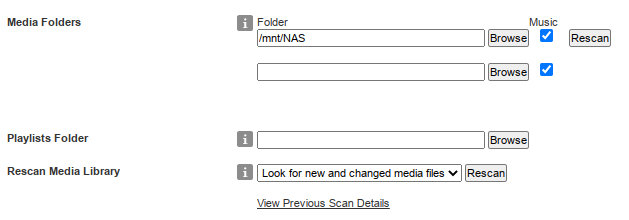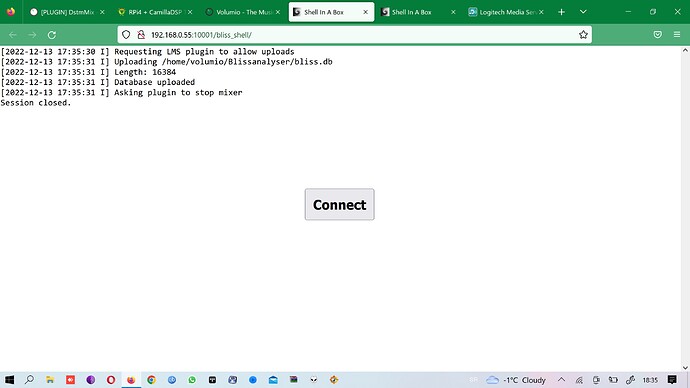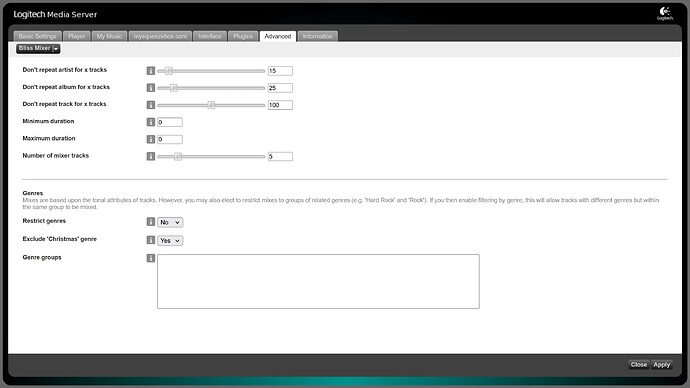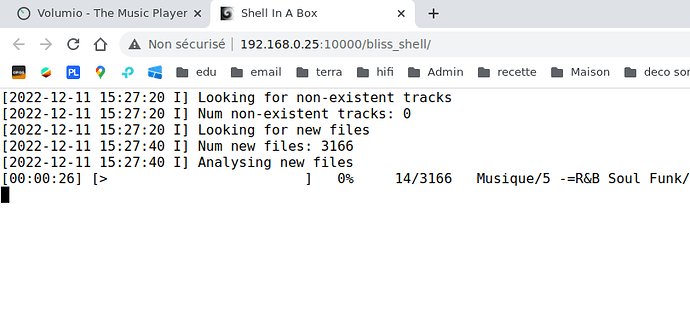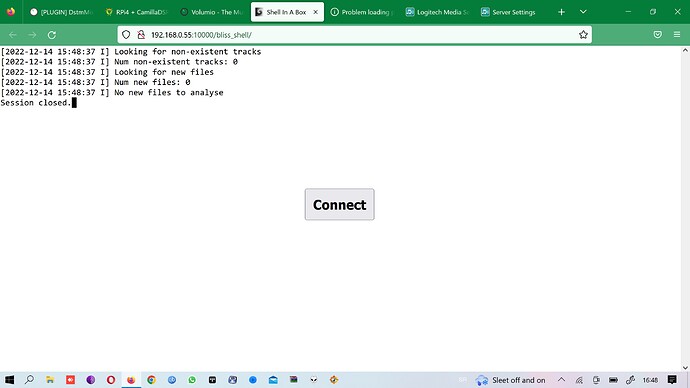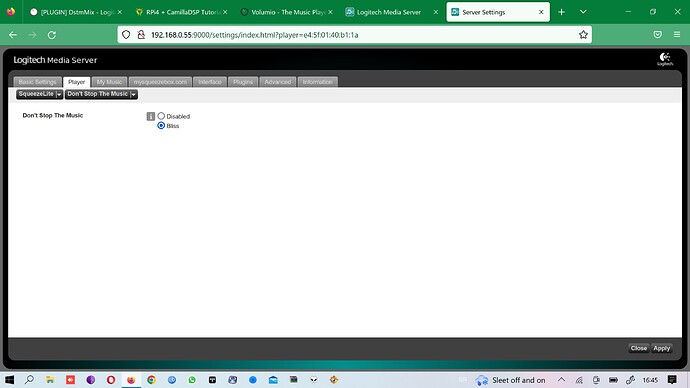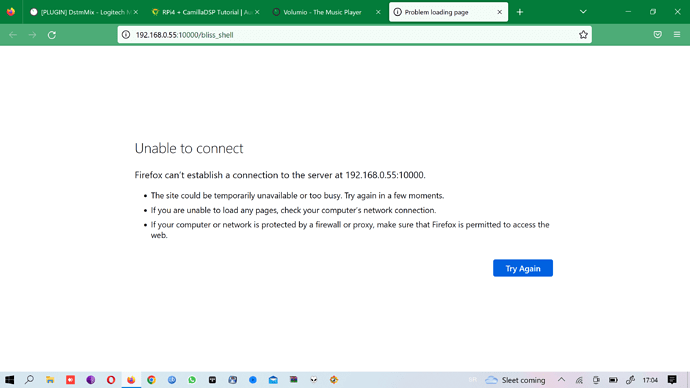Hi everyone,
Dstmmix plugin available for testing. You can find it in plugin manager when dev plugin activated
Based on the original work from Saiyato and Bliss plugin by Craig Drummond
The goal of the development was initially to recover functionalities - for me essential for a network player - on my volumio Primo, knowing that I was stuck with volumio by design and that my main musical use was spotify and Don’t stop the music plugin on Logitech media server. The initial activity has consisted in repairing Saiyato LMS plugin while updating it to last official release (8.3.0)
Basis of the offer (As per today):
- Logitech media server up and running
- An implementation of Bliss DSTM mixer, a plugin with a binary that calculate Euclydian Distance between library tracks

It works with unofficial LMS plugin by Craig Drummond . A database is generated and uploaded to LMS plugin to help to create smart “don’t stop the music” infinite mixes
Limitation :
- For the moment, Bliss analyser is only available on ARM based CPU (PRIMO, RPI3, RPI4…etc) and X86 (thx to wheaten) , other architecture could be tested as is but for the other i will need your help to build the binaries
Usage :
- In LMS configrure you library to /mnt/NAS (important !)
- Install the Bliss plugin in LMS
- Download binaries by clicking on “install bliss tool” button in volumio
- Analyse your files with: bliss-analyser analyse by clicking on “Launch library analysis” button in volumio
- Once analysed, upload DB to LMS with: bliss-analyser upload by clicking on "Upload database button in volumio
- Choose ‘Bliss’ as DSTM mixer in LMS
That’s it 
You can raise issues here as you find them, and feedback is of course welcome.
Regards,
Vincent SAULNIER from 38200
PS thank to Balbuze , Weathen and zlaja5 for their kind early support
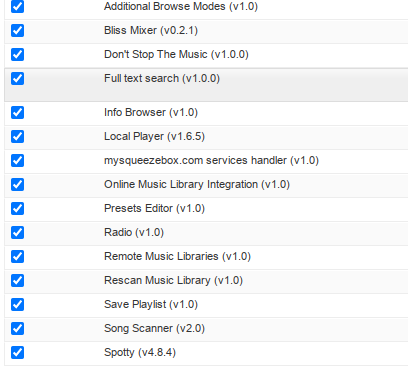
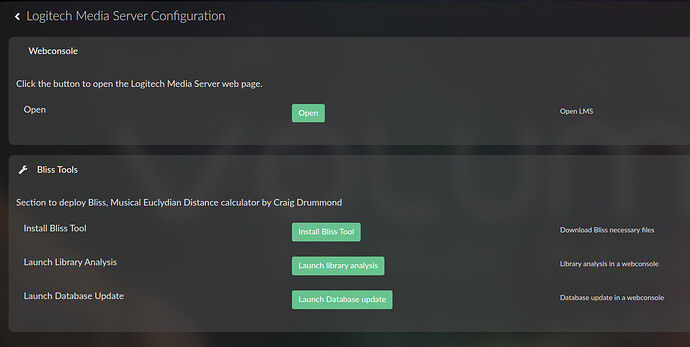
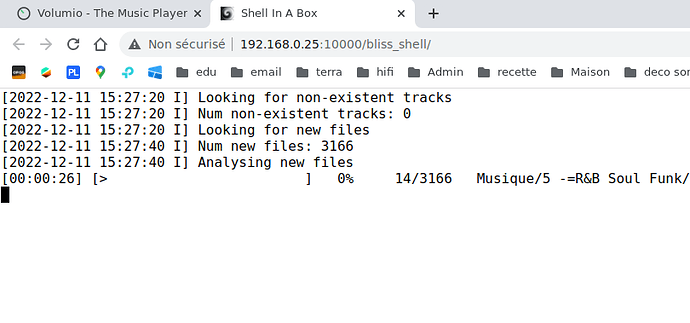
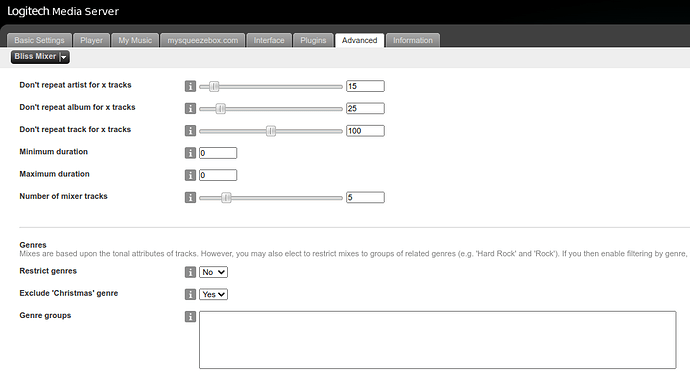
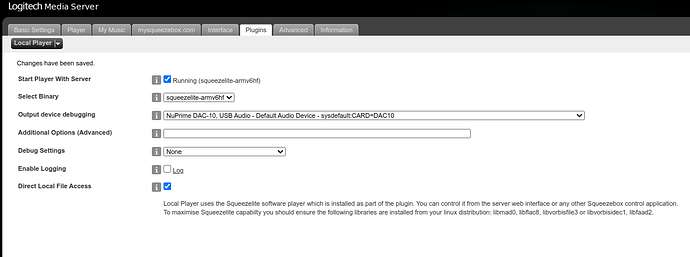
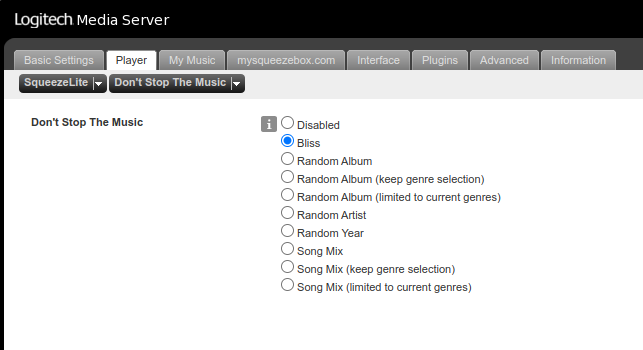
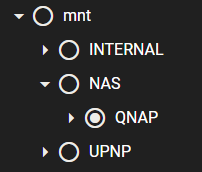
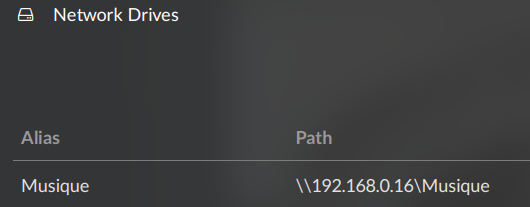
 BUT
BUT