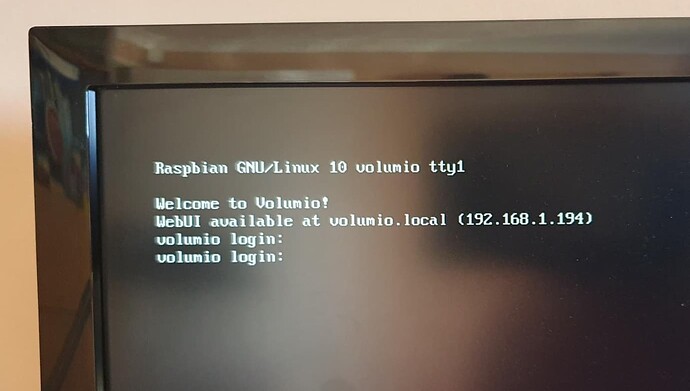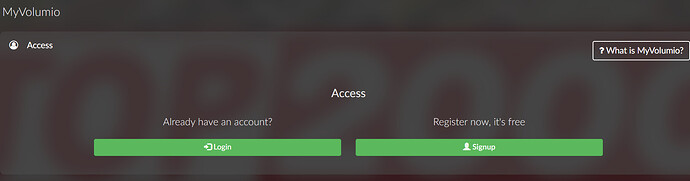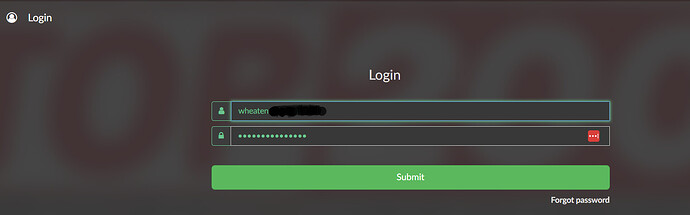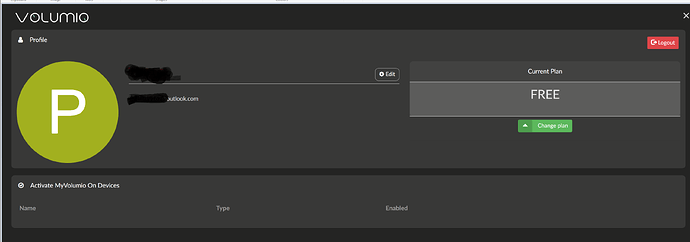Flashed the drive successfully and pi loads image but is hanging on logon - what logon is it requesting?
Am connected to the web.
Please provide more details, as this is to less.
Show a screenshot,
I was assuming that a “free” version to check the capabilities of the software might not need a specific log on, but perhaps I’m wrong?
There is no logging in required. You can already reach Volumio’s UI using a browser on an external device:
WebUI availabe at volumio.local (192.168.1.194)
From there you can install the Touch Display plugin if your device should be a Raspberry Pi and you want to display/operate the Volumio’s UI on the locally connected screen. The Touch Display plugin is available for free from the plugin store.
yes. You need to use a browser to access the GUI <volumioname>.local. You’re looking at the terminal session. If you have a (touch) display attached to the rPi you need to install the touch display plugin.
You need to register for a free volumio account. Only tidal/multiroom/Qobuz are available for the paid version. (Or you can enter the trail mode, to get everything for a short period of time)
ok, created an account the pi accepts the email but cannot put password in and the next step would be to authorise the device on my account but it does not show up on the account page
please make screenshots of the steps you take, as the information given is to less to understand what you have done. (make sure to hide the mail address ![]() )
)
Either you can create an account, during the initial install process, or via the menu
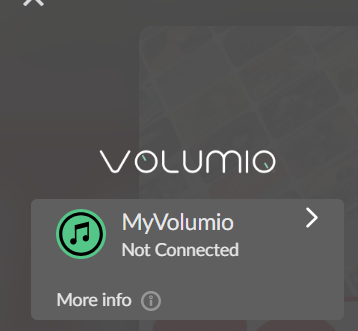
tried the 192… but still requests a password??? pi is hanging at this stage. The install document only suggests that I image software using the Rpi imager and I’ve completed that. pi will not boot into any gul or web browser at this time
I’ve created the account. I’m logged in and the pi is connected to the same network
do a reboot and the plugins should be available.
no luck - logged out of account then in again… reboot pi and same screen, can input email but cannot enter password
If you log out and press the login again, please share screenshot. Just tested with a free account and it is working for me. please post a log
cannot get any further - waisted to much time - I’ll find another software that works…
This is not related to non working software. Something is failing in your setup.
Good luck.
Thanks for your help. I’ve followed the guide but there must be a step that has not been published that is preventing me from moving forward. I will wait 24hrs and see if that resolves the log on issue from the pi.
Maybe I’m wrong, but it seems you want to log directly from the RPI.
They is no default GUI for local display, and no need to enter login/psswd
You have to connect to volumio from a other device (PC, smartphone) on the same network. The address to be used in the web browser is in your case : 192.168.1.194
This is how Volumio is designed (as other similar software), to be headless.
Even without creating an account, you can use volumio.
With a free account, you’ll access all plugins. One of them called touch_display allows to local display on RPI.
On X86, this is enabled by default.
I hope it helps…
Thanks. Ill take another look.
After downloading the volumino image, loading onto the card using the RPI imager, starting pi and after the volmino front screen, I’m confronted with a log on. I cannot get past this step. It takes the email but no password can be entered. Ive created an account and the pi I’m using is not seen by the account.
Thats as far as ive got. I’m going to try again another day in case the “software” needs time to authorise the pi onto the system… i hope.
As explained, go to IP address given with a computer through the web browser. You have nothing to do on the Rpi. This is headless!
You can also install the app for your smartphone for an easy configuration and use.
Everything is done in the web browser!