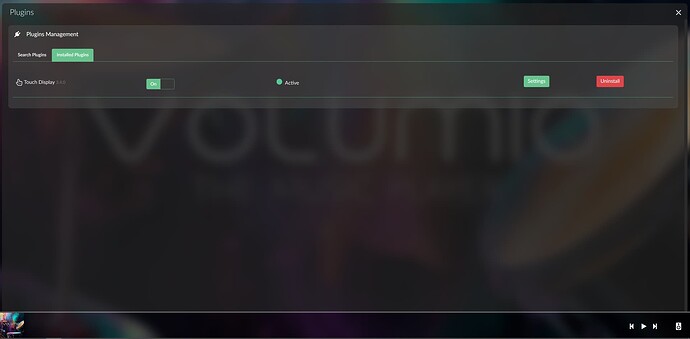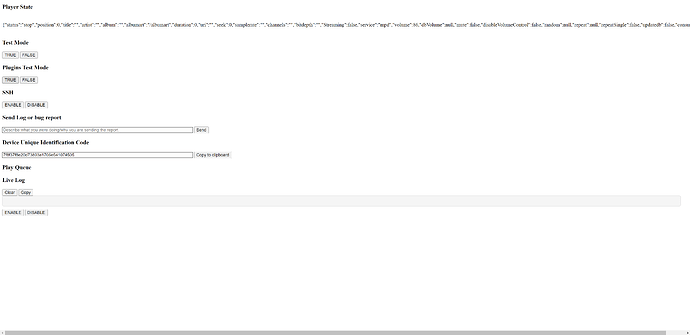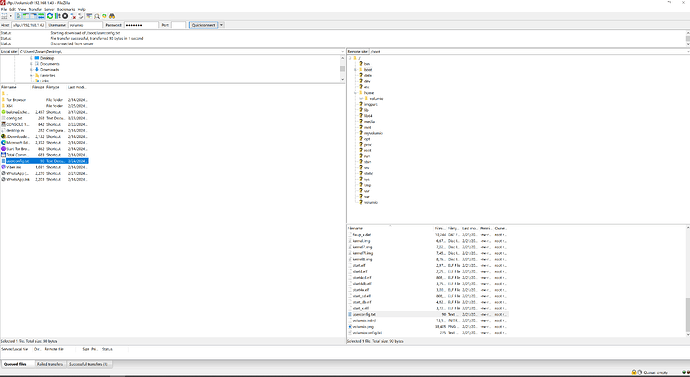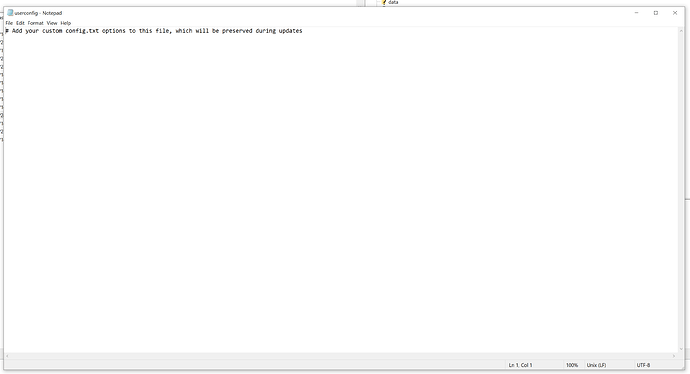How to install Peppymeter on raspberry pi 4 connected to Waveshare 11.9 touch lcd screen. Volumio is the latest.
Why are you writing about the same thing in two threads?
You already got the answer to your question there.
I read your post and did as you wrote, but the display gets power, I can see it by the backlight, but it doesn’t get an image. I’ll post pictures so you can see what you think.
I do not know what you mean? You wrote that everything works and you want to install Peppymeter now
I tried to edit the config.txt as written on the waveshare site, but I can’t access the directory where that file is located. Windows tells me to format two partitions because that’s how it recognizes the sd card. Can you help me how to configure that txt file, that is, to access it.
Not config.txt ONLY userconfig.txt.
Do you know how to use FileZilla or Putty?
What I wrote that everything works, I tried it on a 4k TV and it works great there when I go back to the factory settings and connect the waveshare display and do everything again as I did and nothing happens for the TV as if it doesn’t recognize the display.
I know how to use them.
For my display
The easiest way:
- connect to Volumio via FileZilla
- go to the boot directory
- there is a userconfig txt file - edit it
- save.
5.Reboot
Thanks man for the help, everything worked.
Let me just ask you one more thing. Do I have to adjust the screen resolution and rotation now?
Yes (userconfig txt)
display_rotate=1
#1: 90; 2: 180; 3: 270
1 or 2 or 3
Reboot