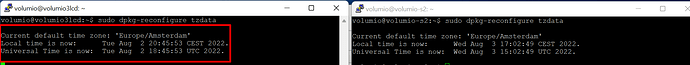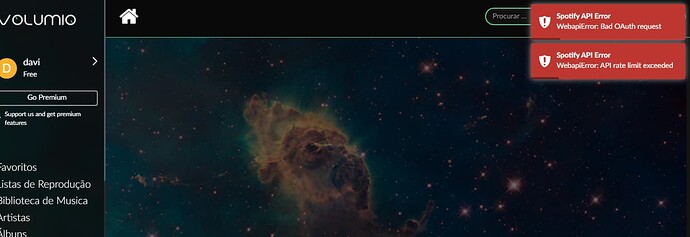Hi the new Spotify plug in doesn’t work when enter in the playlists list.
The repeat playlist mode doesn’t work, if I select repeat mode, volumio repeat a single song and not the entire playlist.
the weird volume behaviour is still there - (without admutd.py)
i also had that at home (PI3, Allo Katana, no admutd.py)
Yeah but what was it? Does it pertain to a plugin?
i sent you a PM
Uninstall plugin completely, re-install, now able to play via Spotify App again…
Played a playlist, all going fine.
Clicked “next” in the app, and after 2 seconds it pauses.
Now can’t play anything without it auto pausing.
http://logs.volumio.org/volumio/2QHU4nS.html
[Vollibrespot] : Event: Play { track_id: SpotifyId { id: 260101310127196365856824967708232774117, audio_type: Track }, position_ms: 1814 }
[SpotifyConnect] play
pcm512x 1-004d: No SCLK, using BCLK: -2
[Vollibrespot] : Event: SinkActive
[SpotifyConnect] Get Up Offa That Thing
info: [1659535856026] ControllerSpotify::pushState
info: CoreCommandRouter::servicePushState
info: CoreStateMachine::pushState
info: CoreCommandRouter::executeOnPlugin: volumiodiscovery , saveDeviceInfo
info: CoreCommandRouter::volumioPushState
[SpotifyConnect] Sink acquired
info: Acquiring new spotify session
info: CoreCommandRouter::volumioStop
info: CoreStateMachine::stop
info: CoreStateMachine::serviceStop
info: CoreCommandRouter::serviceStop
[SpotifyConnect] Spotify Received stop
[Vollibrespot] : Pause
[Vollibrespot] : Event: Pause { track_id: SpotifyId { id: 260101310127196365856824967708232774117, audio_type: Track }, position_ms: 2445 }
[SpotifyConnect] Pause
[SpotifyConnect] pause
info: Checking Spotify Web API
[SpotifyConnect] Vollibrespot Active
info: CoreStateMachine::setConsumeUpdateService undefined
info: [1659535856554] ControllerSpotify::pushState
info: CoreCommandRouter::servicePushState
info: CoreStateMachine::pushState
info: CoreCommandRouter::executeOnPlugin: volumiodiscovery , saveDeviceInfo
info: CoreCommandRouter::volumioPushState
info: touch_display: Setting screensaver timeout to 0 seconds.
[SpotifyConnect] Get Up Offa That Thing
info: [1659535856653] ControllerSpotify::pushState
info: CoreCommandRouter::servicePushState
info: CoreStateMachine::pushState
info: CoreCommandRouter::executeOnPlugin: volumiodiscovery , saveDeviceInfo
info: CoreCommandRouter::volumioPushState
[Vollibrespot] : Event: SinkInactive
[Vollibrespot] : Event: PlaybackStopped { track_id: SpotifyId { id: 260101310127196365856824967708232774117, audio_type: Track } }
[SpotifyConnect] Sink released
info: [1659535857193] ControllerSpotify::pushState
info: CoreCommandRouter::servicePushState
info: CoreStateMachine::pushState
info: CoreCommandRouter::executeOnPlugin: volumiodiscovery , saveDeviceInfo
info: CoreCommandRouter::volumioPushState
[SpotifyConnect] Device palyback is inactive
info: touch_display: Setting screensaver timeout to 45 seconds.
Took a fresh image of V3.324, only did the bare minimum for the configuration. But even then it keeps bouncing the previous errors.
When using Spotify connect, I see that as of now not the full playlist is pushed to Volumio, only the current track. However it stops after this track. The next track is not loaded/played in Volumio.
if I hit Pause/Play in the Spotify app (iPhone), the track is loaded again, but no audio output. Only If I select a different device and switch back to Volumio, audio starts again.
What still boggles my mind, is that I have 2 systems, both on the same network switch, One is working without errors (rPi4-8Gb, V3.324, Spotify V3.0.4), the 2nd (rPi4-8Gb, V3.324, Spotify V3.0.4) keeps erroring out. The only weird thing here, the left (working) has it’s own interpretation of time.
I get different behaviour on different reboots on the same pi with same tests.
Latest is that when I load from local library, and then press play in spotify app, it plays the local library song again.
Before that it played the first song from Spotify list only
Before that it played all songs until I did “next” then it stopped
Once it shows the spotify album art etc, and played the local song I was playing before
Another time it showed the local artwork and played the spotify song…
I cannot predict what it will do next!!
Plugin version 3.04. First uninstalled both Spotify plugins and then installed 3.04 version.
I get a OAuth error which totally bricks the sources menu. I can’t even access my local files. Tried to reboot but still the same problem. http://logs.volumio.org/volumio/rj04UQW.html
@Puustinen
if that happens press CTRL+F5 or refresh the page in the browser. No need to reboot.
I am on 3.324 and the latest Spotify plugin, however I have had this issue with multiple versions of Volumio as well as on the current Spotify plugin as well as the old one. Basically, I will be playing music via Spotify Connect to Volumio and after some number of songs (sometimes several, sometimes just a few) the music will just stop playing and the Spotify app on my phone will show that I have disconnected from the Volumio client. I can reconnect and start playing the track again, but it is a PITA and happens fairly frequently. Log below for when the disconnect happens, playback stopped in the middle of the track “I’m Not My Season”. I am by no means an expert, but I have tried other fixes I have read about on the forums (e.g. changing mixer type, reinstalling/disabling and re-enabling the plugin) and I am connected via 5GHz wifi and very close to the access point. Also, playing Spotify via Airplay works fine for hours on end, so I seriously doubt it is a network/signal strength issue. Any help is much appreciated!
info: CoreCommandRouter::volumioGetState
info: CoreCommandRouter::volumioGetQueue
info: CoreStateMachine::getQueue
info: CorePlayQueue::getQueue
info: CoreCommandRouter::executeOnPlugin: system , getHwuuid
[Vollibrespot] : couldn’t parse packet from 192.168.0.238:5353: query type 65 is invalid
[Vollibrespot] : Loading with Spotify URI
[Vollibrespot] : (191400 ms) loaded
[Vollibrespot] : Event: Next { track_id: SpotifyId { id: 214232179337690954136126674765395705785, audio_type: Track } }
[Vollibrespot] : Event: TrackChanged { old_track_id: SpotifyId { id: 242099742719394636861820039978163288053, audio_type: Track }, track_id: SpotifyId { id: 214232179337690954136126674765395705785, audio_type: Track } }
[SpotifyConnect] I’m Not My Season
info: Is Connect Playback
info: [1659539456193] ControllerSpotify::pushState
info: CoreCommandRouter::servicePushState
info: CoreStateMachine::pushState
info: CoreCommandRouter::executeOnPlugin: volumiodiscovery , saveDeviceInfo
info: CoreCommandRouter::volumioPushState
[Vollibrespot] : Unable to load audio item.
[Vollibrespot] : SessionError: Connection reset by peer (os error 104)
volspotconnect.service: Succeeded.
volspotconnect.service: Service RestartSec=2s expired, scheduling restart.
volspotconnect.service: Scheduled restart job, restart counter is at 9.
Stopped Volspotconnect2 Daemon.
Started Volspotconnect2 Daemon.
vollibrespot v0.2.5 8922128 2022-05-31 (librespot 08d8bcc 2020-10-07) – Built On 2022-05-31
Reading Config from “/tmp/volspotify.toml”
[Vollibrespot] : Using Alsa backend with device: volumio
[Vollibrespot] : Failed to register IPv6 receiver: Os { code: 19, kind: Uncategorized, message: “No such device” }
Seems to work fine thus far for me, RPI 4 with digiberry amp, love the addition of the icon, kudos for that!
I finally had to move to the new plugin on my Volumio Primo (v 3.324) yesterday since now also volspotconnect2 stopped working (old Spotify plugin already deinstalled).
But with 3.0.4 Spotify Connect is not working, can’t choose Volumio as output (it doesn’t show up) . Tried 3.0.3 and there it works without any problems - and no skipping etc.
I also went back to 3.0.3 however although I can play, the track doesn’t move/update in volumio, so it’s not much use really… We got a multi-room system, so reverting to LMS so family can play music!
NEW VERSION 3.0.6
What this changes:
- Disabled volume sync to avoid volume jumps and excessive API call request
- Clear queue when Spotify Connect starts (avoid skipping)
- Require extended scopes tokens only if user is logged in
Known issue:
- If you are playing from within Volumio and start another Spotify session from your mobile or PC, the track will skip to the next. Just click again to the track you want to play, and it will play. NOTE: Queue will be cleared if it contains spotify track when you start a connect session.
IMPORTANT! Everyone on a version lower than this, PLEASE UPDATE YOUR PLUGIN TO THIS VERSION!
To do so:
- Uninstall the plugin you have
- Restart your device
- Install new version 3.0.6
Then, a note about current development status. Considering the big difficulties we are having in delivering a stable plugin, we did a deep analysis of the technical stack involved.
Turns out that to solve all the issues completely, and have 100% stable plugins, we do have to do some architectural restructuring of the code of Vollibrespot. This is also a good chance to update everything to the latest version of librespot (which is updating its API as well, as there seems some new issues between Spotify infrastructure and librespot).
For about 20 days there will be less response from the team in this (and others thread) as we enter now in reduced development capacity due to summer vacations.
So, long story short, to have a 100% good plugin, more time is needed and we will be able to deliver it not before the end of the summer.
Rest assured, no effort is being spared so far, and won’t be.
Thanks to everyone is reporting issues and suggestions here, without your help it would have been much harder!
Thanks for the efforts made by the team. At this moment unable to perform much testing, as the holiday finally kicks in and the internet is for sure not recent technology.
So far:
- Login is working again
- I seem to be unable to pass the first track on a playlist. (only using via the Volumio UI) It stops after the first song.
Keep up the good work, I will enjoy my holiday 
Can we not have the Spotify Connect app (the standalone) back please? At least until the app is updated and fixed. As it stands the current app is more of a nuisance than anything else.
The new plugin works as a connect endpoint exactly like the old connect one.
Plus, there are several reports of even the old plugin not working anymore as well, from what we understand because there are some changes on spotify s end.
It sort of works. Every now and then the volume jumps all over. Often playlists just skip. Or is non responsive to changing albums etc. And all this on the actual Spotify app through the current connect. The standalone app had no such issues. But if it is not possible then that’s OK too.
Updated this morning to 3.0.6 and at present no issues, skipping is stopped and track selection behaves better also from selecting the album first and then a track. Only glitch I noticed that I could not re-login after updating the Plugin but after a restart it was again automatically logged in. Thx for the update and hard work ! (Ps I do not use the volume so cannot comment on that)