Just did a clean install with:
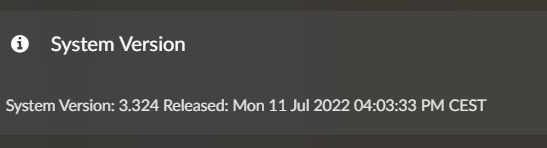
Peppy_meter is working without any issues in combination with Spotify:
Just did a clean install with:
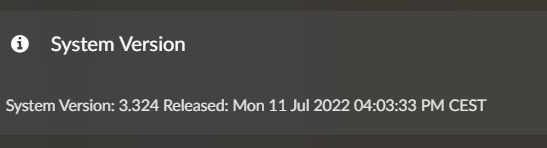
Peppy_meter is working without any issues in combination with Spotify:
My spotify plugin (3.0.1) now doesn’t play anything at all, so I wanted to try 3.0.3
I uninstalled the previous one.
Now I cannot browse or find ANY plugins at all.
The part in the log that seems relevant is
error: Cannot download Available plugins list: Error: ETIMEDOUT
Same!
Unable to play Spotify audio via the Volumio UI, I am not using he connect option.
Spotify plugin 3.03 installed, logged in, able to browse the spotify content but nothing happens when I press play, in journalctl -f -n 512 I get the following error.
Failed to Set Device Active: Error: Not Found
All other audio is working, files, soundcloud etc.
Hardware : BCM2835
Revision : a02082
Serial : 00000000c625fc69
Model : Raspberry Pi 3 Model B Rev 1.2
DAC: SONCOZ LA-QXD1
Volumio: 3.324
Is this the best Volumio category to request support for this issue ?
Sorry it took so long and confirming Wheaten’s findings, below are screen shots from my…
All these were done at the same time ans as you will see the Android phone doesn’t show Volumio
Before today players worked fine, but would then randomly stop playing a playlist.
You had to go to the playlist and press play and repeat and all worked fine.
Today some players stopped altogether and would play a part of a song and restart.
Rebooting the players got them behaving again.
From a recent debugging session, it turns out that people that are unable to see their device as connect option have both plugins (old spotify connect plugin) and the new one installed.
So, if you are in this situation:
Any change you wil intergrate the family premium functionality into this plugin? At the moment only one user of a family premium can connect. Volumio does not show up for other users.
Did you do the login inside the plugin or not?
Uninstalled the beta plugin(3.0.3), updated and restarted volumio but the search pluging dialogue does not list a Spotify plugin…How do i install the plugin?
Hi everyone, I have a problem with this plugin because I can’t install it.
Here you have a screenshot of the process not progressing beyond 10%.
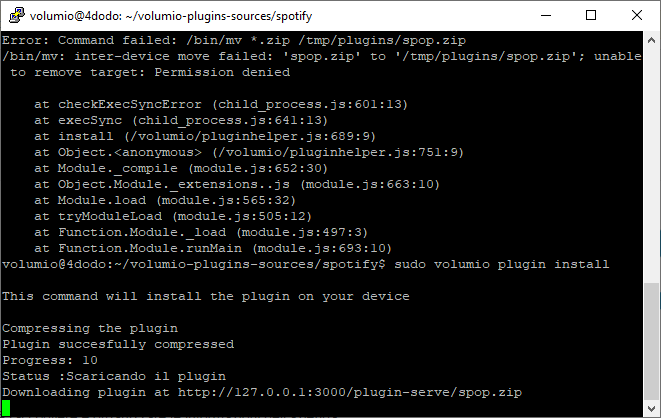
What can I do?
Thanks
Hi Giorgia,
simply install it from the Official Plugins store, and not manually.
Let us know
I can’t find the plugin in the official plugin store.
However I have installed the plugin, the version is 3.0.3.
The new problem is the following: after entering the login credentials, the screen does not change and I cannot use spotify in any way.
Yes, used the login inside the plugin, and it then nicely shows up in the account
I use for the login. But with the family account you can have multiple users under 1 main account. (Not sure if this plan is available everywhere) The user I use to login to the plugin can see the Volumio in the Spotify connect.
Really new to Volumio so mayb im going at this the wrong way. What I would like to do is have more than 1 SPotify account connect to my Volumio that is setup on a Raspberry. Perhaps having multple Volmuio accounts could solve the trick, or are the settings stored on the device instead of in the account?
You must have a (free) My Volumio account, and be logged in to that to see the plugins.
are you sure you have volumio3? seems v2…
Hi Giorgia,
you are on Volumio V2. This plugin does not work in V2.
You need to update to Volumio3, by going to Settings → Check Updates
Bear in mind: all your settings will be deleted, it will be like starting from a fresh install